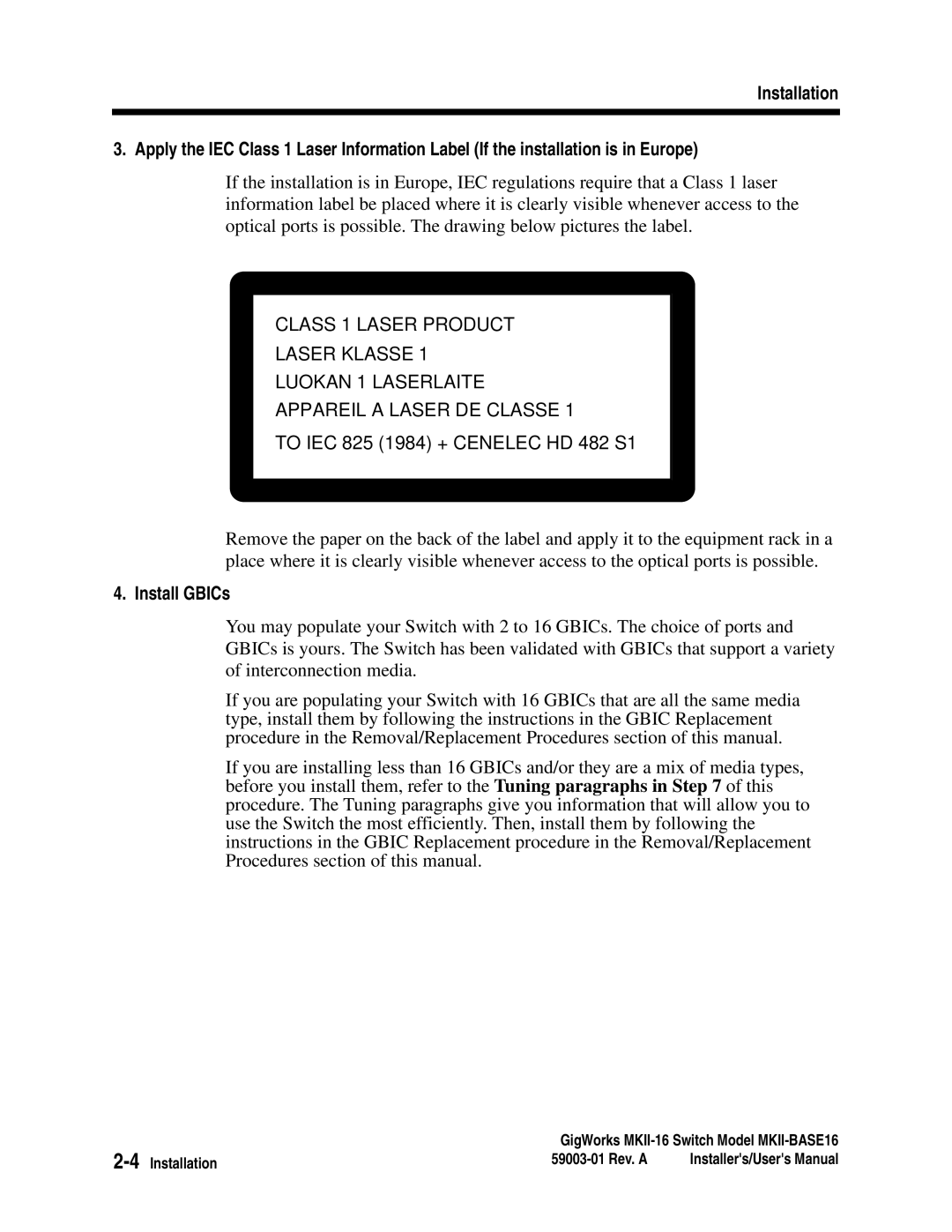Installation
3. Apply the IEC Class 1 Laser Information Label (If the installation is in Europe)
If the installation is in Europe, IEC regulations require that a Class 1 laser information label be placed where it is clearly visible whenever access to the optical ports is possible. The drawing below pictures the label.
CLASS 1 LASER PRODUCT
LASER KLASSE 1
LUOKAN 1 LASERLAITE
APPAREIL A LASER DE CLASSE 1
TO IEC 825 (1984) + CENELEC HD 482 S1
Remove the paper on the back of the label and apply it to the equipment rack in a place where it is clearly visible whenever access to the optical ports is possible.
4. Install GBICs
You may populate your Switch with 2 to 16 GBICs. The choice of ports and GBICs is yours. The Switch has been validated with GBICs that support a variety of interconnection media.
If you are populating your Switch with 16 GBICs that are all the same media type, install them by following the instructions in the GBIC Replacement procedure in the Removal/Replacement Procedures section of this manual.
If you are installing less than 16 GBICs and/or they are a mix of media types, before you install them, refer to the Tuning paragraphs in Step 7 of this procedure. The Tuning paragraphs give you information that will allow you to use the Switch the most efficiently. Then, install them by following the instructions in the GBIC Replacement procedure in the Removal/Replacement Procedures section of this manual.
GigWorks | ||
Installer's/User's Manual | ||