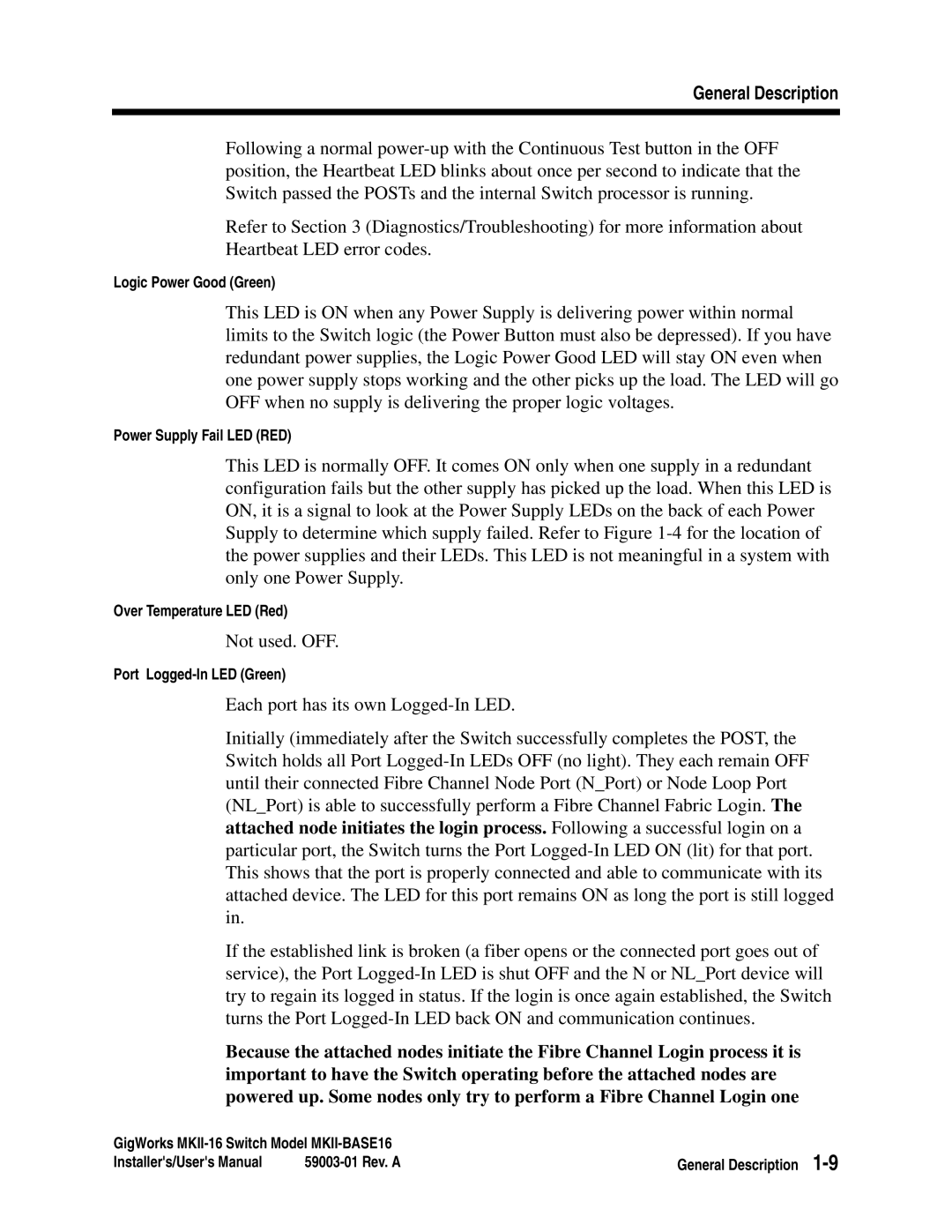General Description
Following a normal
Refer to Section 3 (Diagnostics/Troubleshooting) for more information about Heartbeat LED error codes.
Logic Power Good (Green)
This LED is ON when any Power Supply is delivering power within normal limits to the Switch logic (the Power Button must also be depressed). If you have redundant power supplies, the Logic Power Good LED will stay ON even when one power supply stops working and the other picks up the load. The LED will go OFF when no supply is delivering the proper logic voltages.
Power Supply Fail LED (RED)
This LED is normally OFF. It comes ON only when one supply in a redundant configuration fails but the other supply has picked up the load. When this LED is ON, it is a signal to look at the Power Supply LEDs on the back of each Power Supply to determine which supply failed. Refer to Figure
Over Temperature LED (Red)
Not used. OFF.
Port
Each port has its own
Initially (immediately after the Switch successfully completes the POST, the Switch holds all Port
If the established link is broken (a fiber opens or the connected port goes out of service), the Port
Because the attached nodes initiate the Fibre Channel Login process it is important to have the Switch operating before the attached nodes are powered up. Some nodes only try to perform a Fibre Channel Login one
GigWorks | General Description | |
Installer's/User's Manual | ||