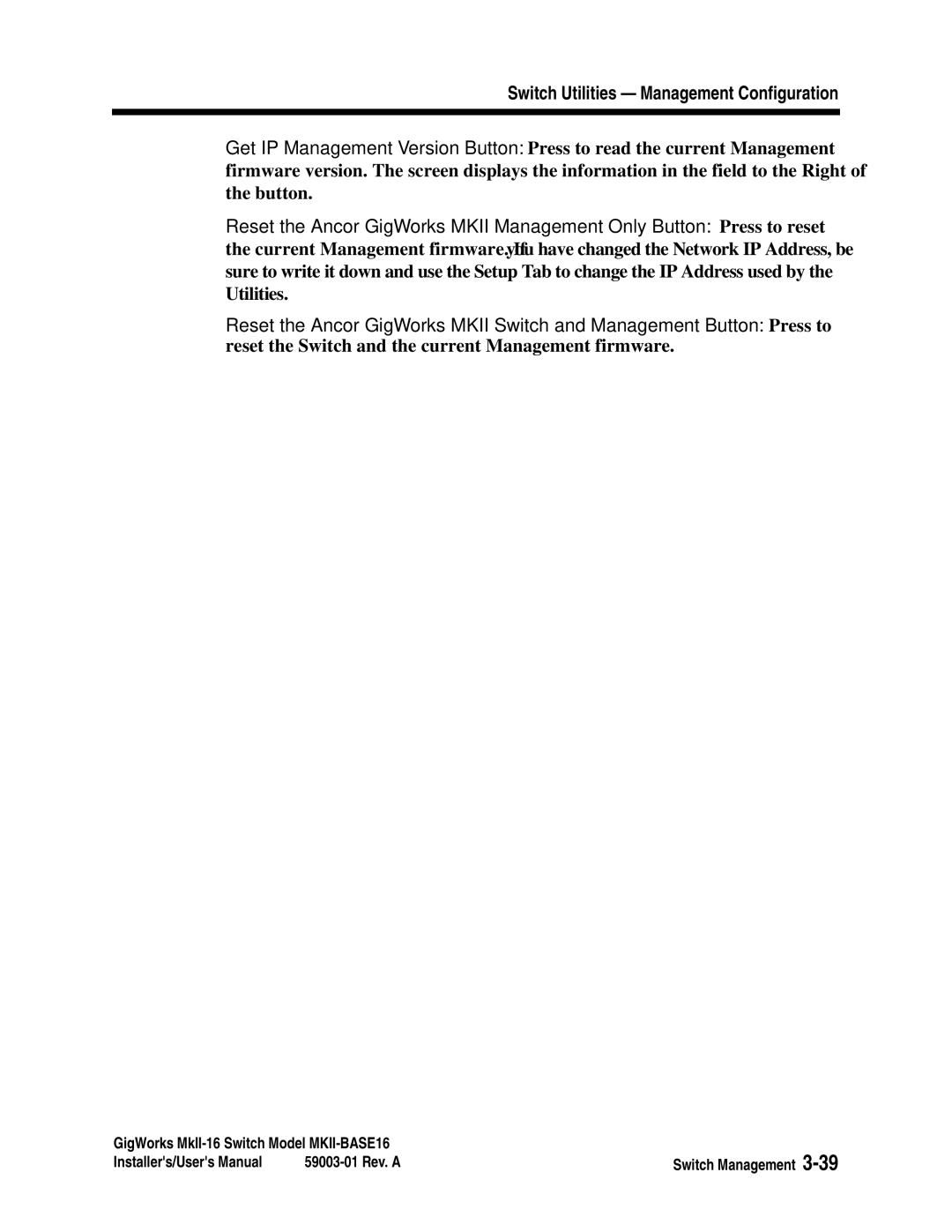Switch Utilities — Management Configuration
Get IP Management Version Button: Press to read the current Management firmware version. The screen displays the information in the field to the Right of the button.
Reset the Ancor GigWorks MKII Management Only Button: Press to reset the current Management firmware. If you have changed the Network IP Address, be sure to write it down and use the Setup Tab to change the IP Address used by the Utilities.
Reset the Ancor GigWorks MKII Switch and Management Button: Press to
reset the Switch and the current Management firmware.
GigWorks | Switch Management | |
Installer's/User's Manual | ||