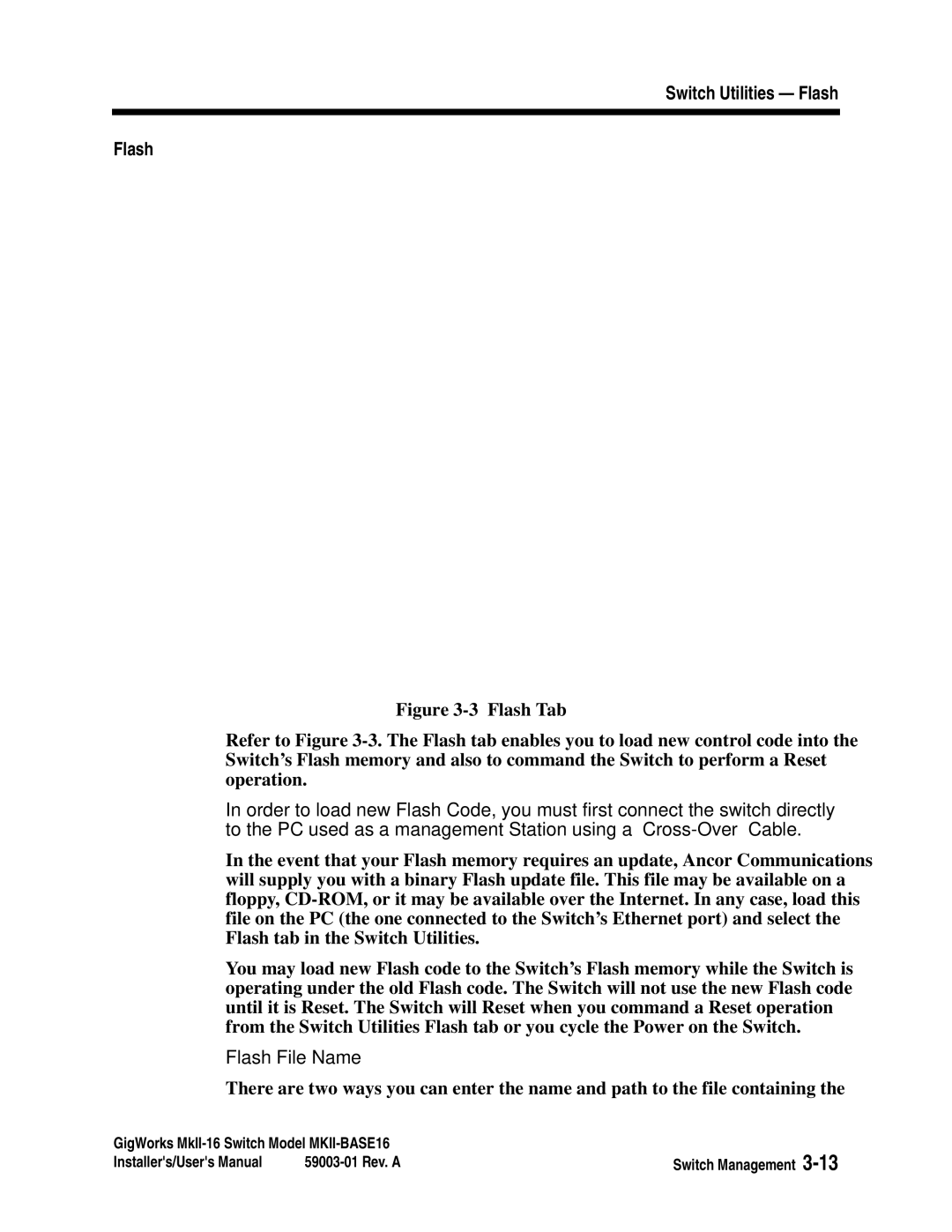Switch Utilities — Flash
Flash
Figure 3-3 Flash Tab
Refer to Figure 3-3. The Flash tab enables you to load new control code into the Switch’s Flash memory and also to command the Switch to perform a Reset operation.
In order to load new Flash Code, you must first connect the switch directly to the PC used as a management Station using a
In the event that your Flash memory requires an update, Ancor Communications will supply you with a binary Flash update file. This file may be available on a floppy,
You may load new Flash code to the Switch’s Flash memory while the Switch is operating under the old Flash code. The Switch will not use the new Flash code until it is Reset. The Switch will Reset when you command a Reset operation from the Switch Utilities Flash tab or you cycle the Power on the Switch.
Flash File Name
There are two ways you can enter the name and path to the file containing the
GigWorks | Switch Management | |
Installer's/User's Manual | ||