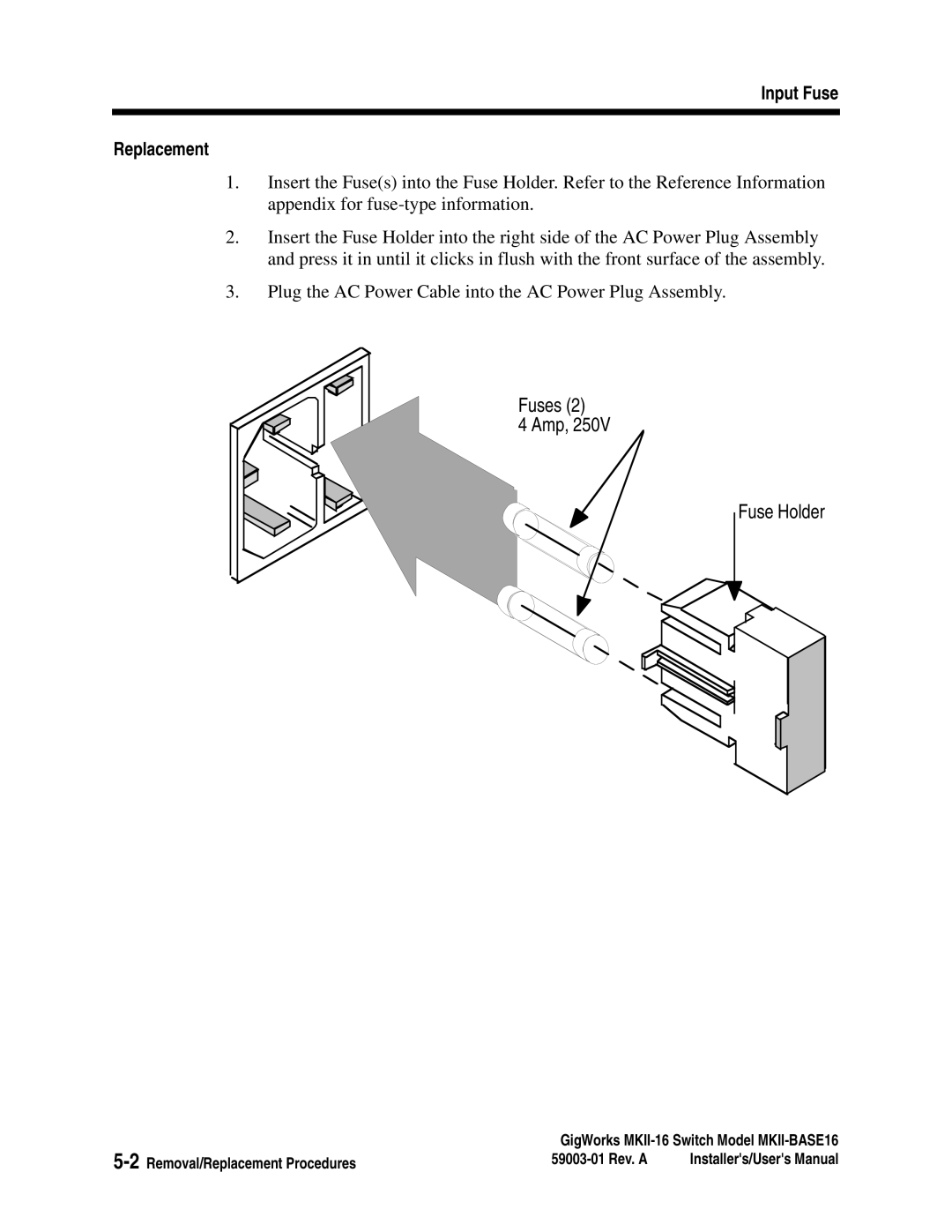Input Fuse
Replacement
1.Insert the Fuse(s) into the Fuse Holder. Refer to the Reference Information appendix for
2.Insert the Fuse Holder into the right side of the AC Power Plug Assembly and press it in until it clicks in flush with the front surface of the assembly.
3.Plug the AC Power Cable into the AC Power Plug Assembly.
Fuses (2)
4 Amp, 250V
Fuse Holder
GigWorks | ||
Installer's/User's Manual | ||