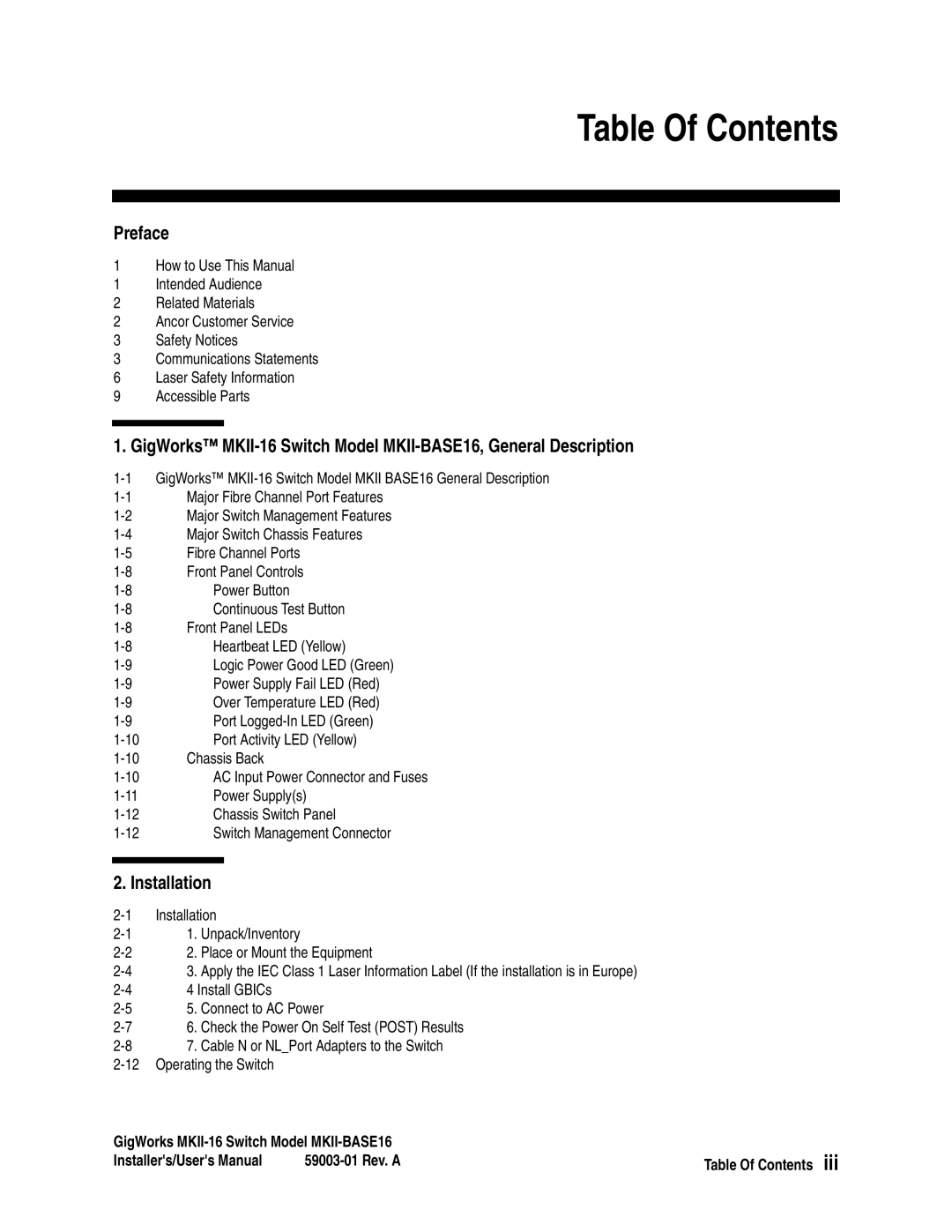Table Of Contents
Preface
1How to Use This Manual
1Intended Audience
2Related Materials
2Ancor Customer Service
3Safety Notices
3Communications Statements
6Laser Safety Information
9Accessible Parts
1. GigWorks™
GigWorks™ | |
Major Fibre Channel Port Features | |
Major Switch Management Features | |
Major Switch Chassis Features | |
Fibre Channel Ports | |
Front Panel Controls | |
Power Button | |
Continuous Test Button | |
Front Panel LEDs | |
Heartbeat LED (Yellow) | |
Logic Power Good LED (Green) | |
Power Supply Fail LED (Red) | |
Over Temperature LED (Red) | |
Port | |
Port Activity LED (Yellow) | |
Chassis Back | |
AC Input Power Connector and Fuses | |
Power Supply(s) | |
Chassis Switch Panel | |
Switch Management Connector |
2. Installation
Installation | ||
1. | Unpack/Inventory | |
2. | Place or Mount the Equipment | |
3. | Apply the IEC Class 1 Laser Information Label (If the installation is in Europe) | |
4 Install GBICs | ||
5. | Connect to AC Power | |
6. | Check the Power On Self Test (POST) Results | |
7. | Cable N or NL_Port Adapters to the Switch | |
GigWorks | Table Of Contents iii | |
Installer's/User's Manual | ||