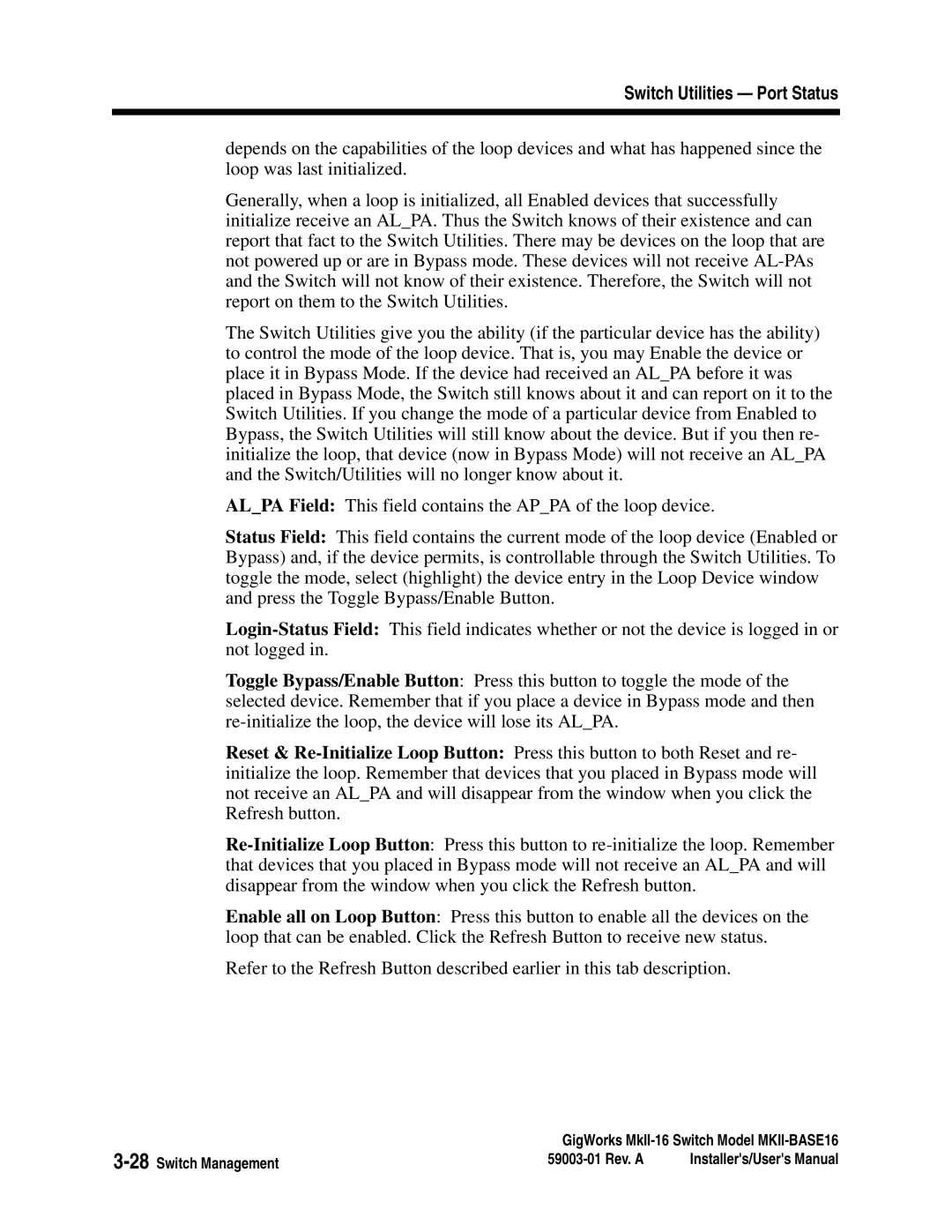Switch Utilities — Port Status
depends on the capabilities of the loop devices and what has happened since the loop was last initialized.
Generally, when a loop is initialized, all Enabled devices that successfully initialize receive an AL_PA. Thus the Switch knows of their existence and can report that fact to the Switch Utilities. There may be devices on the loop that are not powered up or are in Bypass mode. These devices will not receive
The Switch Utilities give you the ability (if the particular device has the ability) to control the mode of the loop device. That is, you may Enable the device or place it in Bypass Mode. If the device had received an AL_PA before it was placed in Bypass Mode, the Switch still knows about it and can report on it to the Switch Utilities. If you change the mode of a particular device from Enabled to Bypass, the Switch Utilities will still know about the device. But if you then re- initialize the loop, that device (now in Bypass Mode) will not receive an AL_PA and the Switch/Utilities will no longer know about it.
AL_PA Field: This field contains the AP_PA of the loop device.
Status Field: This field contains the current mode of the loop device (Enabled or Bypass) and, if the device permits, is controllable through the Switch Utilities. To toggle the mode, select (highlight) the device entry in the Loop Device window and press the Toggle Bypass/Enable Button.
Toggle Bypass/Enable Button: Press this button to toggle the mode of the selected device. Remember that if you place a device in Bypass mode and then
Reset &
Enable all on Loop Button: Press this button to enable all the devices on the loop that can be enabled. Click the Refresh Button to receive new status.
Refer to the Refresh Button described earlier in this tab description.
| GigWorks | |
Installer's/User's Manual | ||