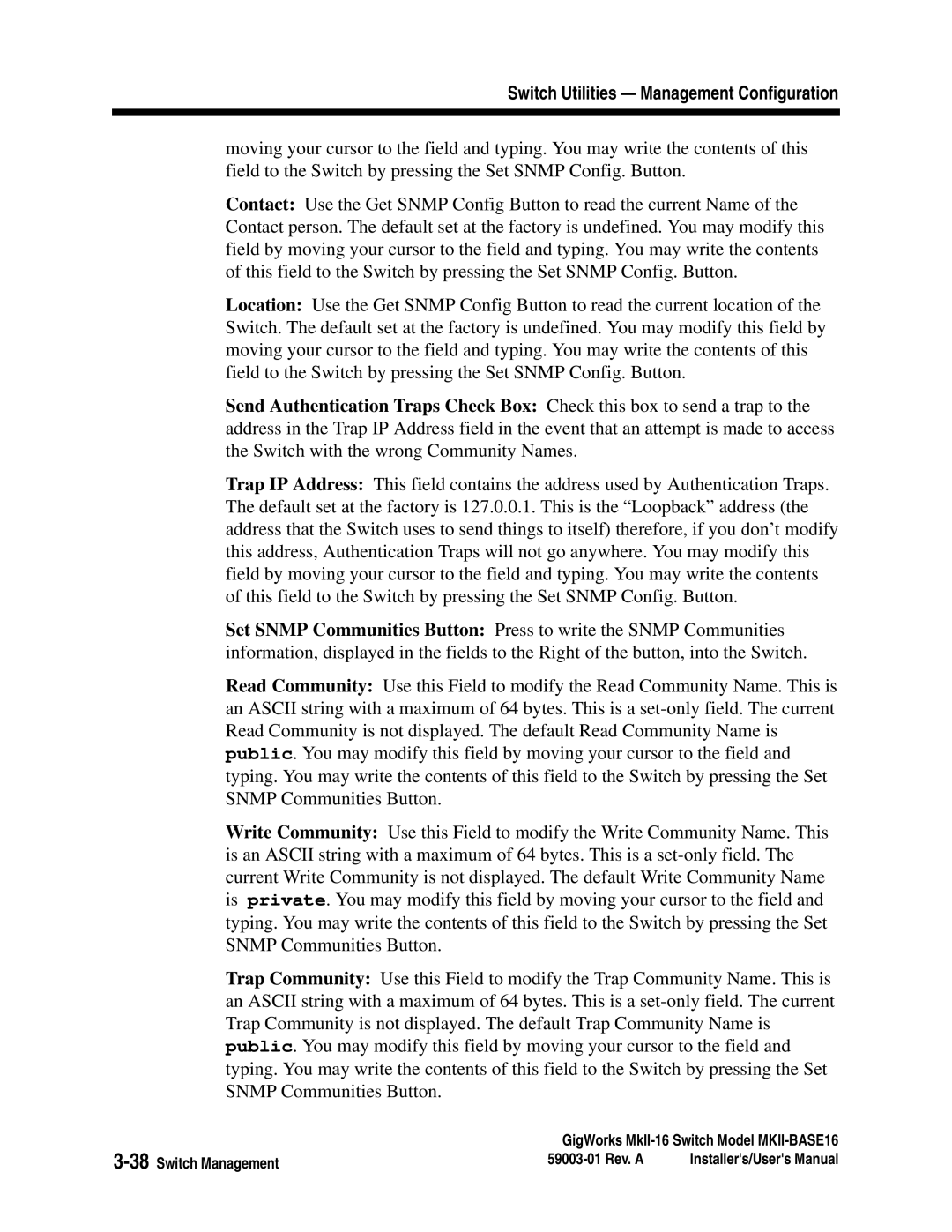Switch Utilities — Management Configuration
moving your cursor to the field and typing. You may write the contents of this field to the Switch by pressing the Set SNMP Config. Button.
Contact: Use the Get SNMP Config Button to read the current Name of the Contact person. The default set at the factory is undefined. You may modify this field by moving your cursor to the field and typing. You may write the contents of this field to the Switch by pressing the Set SNMP Config. Button.
Location: Use the Get SNMP Config Button to read the current location of the Switch. The default set at the factory is undefined. You may modify this field by moving your cursor to the field and typing. You may write the contents of this field to the Switch by pressing the Set SNMP Config. Button.
Send Authentication Traps Check Box: Check this box to send a trap to the address in the Trap IP Address field in the event that an attempt is made to access the Switch with the wrong Community Names.
Trap IP Address: This field contains the address used by Authentication Traps. The default set at the factory is 127.0.0.1. This is the “Loopback” address (the address that the Switch uses to send things to itself) therefore, if you don’t modify this address, Authentication Traps will not go anywhere. You may modify this field by moving your cursor to the field and typing. You may write the contents of this field to the Switch by pressing the Set SNMP Config. Button.
Set SNMP Communities Button: Press to write the SNMP Communities information, displayed in the fields to the Right of the button, into the Switch.
Read Community: Use this Field to modify the Read Community Name. This is an ASCII string with a maximum of 64 bytes. This is a
Write Community: Use this Field to modify the Write Community Name. This is an ASCII string with a maximum of 64 bytes. This is a
Trap Community: Use this Field to modify the Trap Community Name. This is an ASCII string with a maximum of 64 bytes. This is a
| GigWorks | |
Installer's/User's Manual | ||