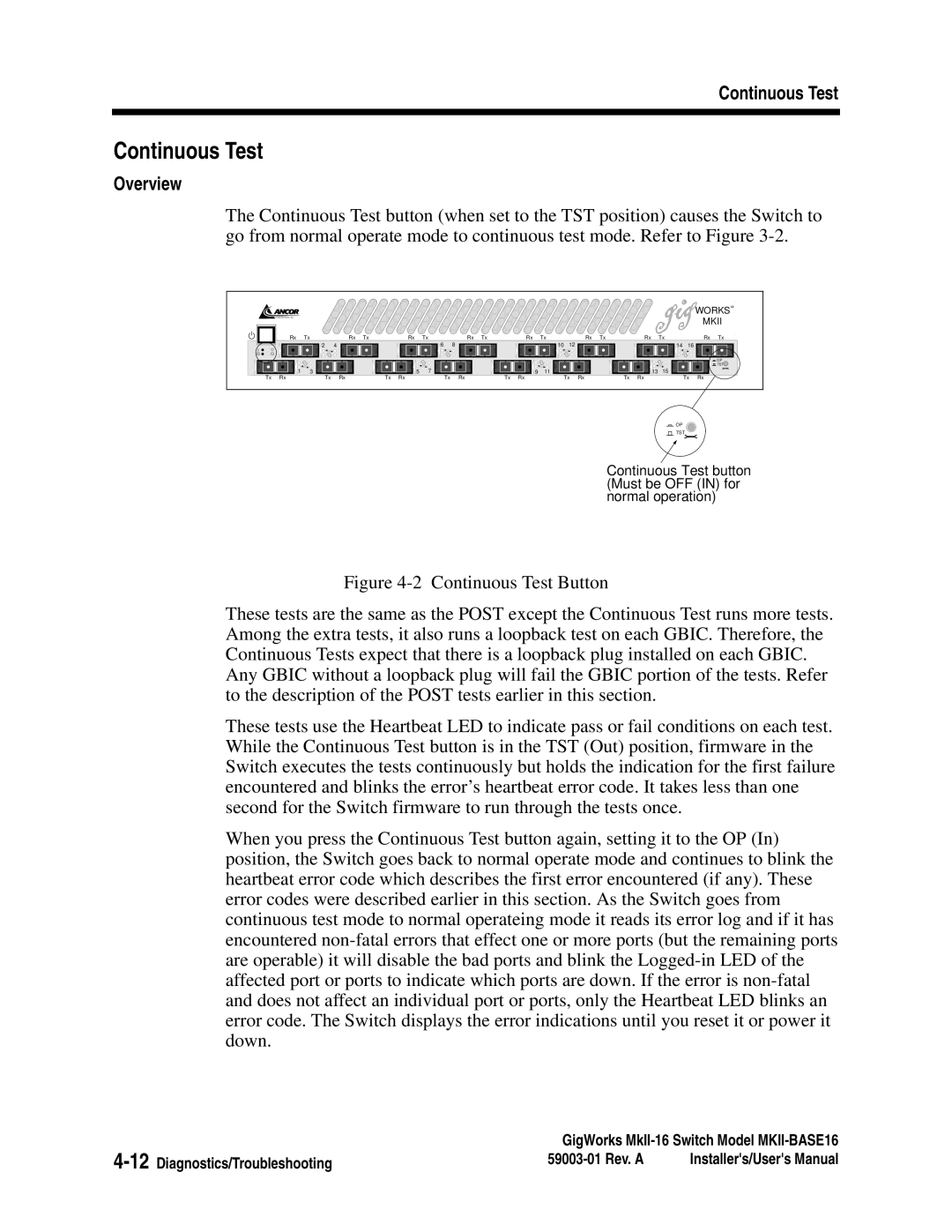Continuous Test
Continuous Test
Overview
The Continuous Test button (when set to the TST position) causes the Switch to go from normal operate mode to continuous test mode. Refer to Figure
COMMUNICATIONS, INC.
Rx![]() Tx
Tx![]()
![]()
![]()
![]()
![]() 2 4
2 4
Rx Tx ![]()
![]()
![]() Rx
Rx![]() Tx
Tx![]()
![]()
![]()
![]()
![]()
![]() 6 8
6 8
Rx Tx | Rx Tx |
10 12
WORKS™ |
MKII |
Rx Tx | Rx Tx | Rx Tx |
| 14 | 16 |
|
|
|
| 1 |
|
|
|
|
|
|
|
|
|
|
|
|
|
| |
|
|
|
| 3 |
|
|
| ||
| Tx Rx |
|
| Tx Rx | |||||
5 | 7 |
Tx Rx | Tx Rx |
|
|
|
|
|
|
|
|
|
|
|
|
|
|
|
|
|
|
|
|
|
|
|
| 9 | 11 |
|
|
| |
| Tx Rx |
|
| Tx Rx | |||||
![]()
![]()
![]()
![]()
![]()
![]()
![]()
![]()
![]() 13 15 Tx Rx
13 15 Tx Rx
![]() OP
OP
TST![]()
Tx Rx
![]() OP
OP
TST
Continuous Test button (Must be OFF (IN) for normal operation)
Figure 4-2 Continuous Test Button
These tests are the same as the POST except the Continuous Test runs more tests. Among the extra tests, it also runs a loopback test on each GBIC. Therefore, the Continuous Tests expect that there is a loopback plug installed on each GBIC. Any GBIC without a loopback plug will fail the GBIC portion of the tests. Refer to the description of the POST tests earlier in this section.
These tests use the Heartbeat LED to indicate pass or fail conditions on each test. While the Continuous Test button is in the TST (Out) position, firmware in the Switch executes the tests continuously but holds the indication for the first failure encountered and blinks the error’s heartbeat error code. It takes less than one second for the Switch firmware to run through the tests once.
When you press the Continuous Test button again, setting it to the OP (In) position, the Switch goes back to normal operate mode and continues to blink the heartbeat error code which describes the first error encountered (if any). These error codes were described earlier in this section. As the Switch goes from continuous test mode to normal operateing mode it reads its error log and if it has encountered non-fatal errors that effect one or more ports (but the remaining ports are operable) it will disable the bad ports and blink the Logged-in LED of the affected port or ports to indicate which ports are down. If the error is non-fatal and does not affect an individual port or ports, only the Heartbeat LED blinks an error code. The Switch displays the error indications until you reset it or power it down.
GigWorks | ||
Installer's/User's Manual | ||