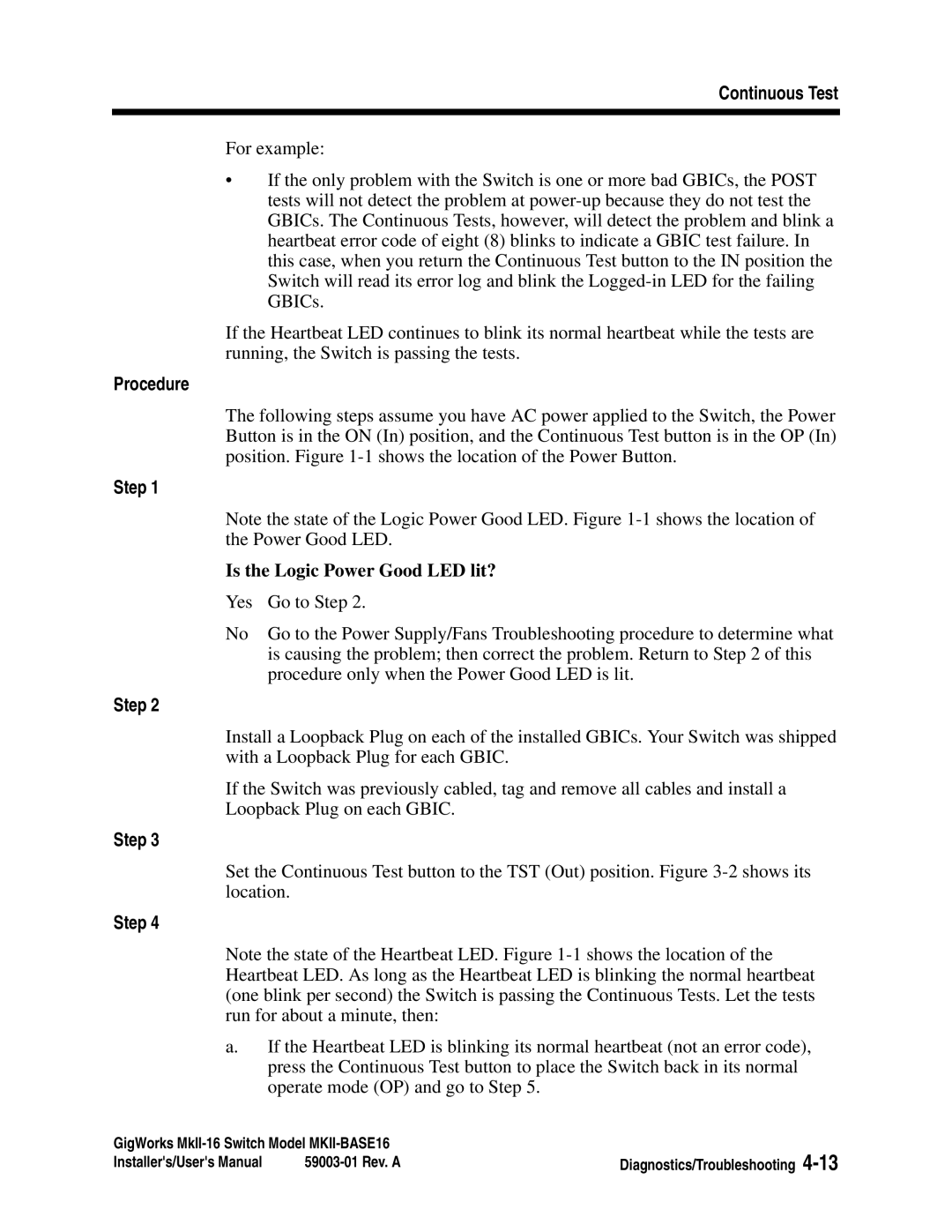Continuous Test
For example:
•If the only problem with the Switch is one or more bad GBICs, the POST tests will not detect the problem at
If the Heartbeat LED continues to blink its normal heartbeat while the tests are running, the Switch is passing the tests.
Procedure
The following steps assume you have AC power applied to the Switch, the Power Button is in the ON (In) position, and the Continuous Test button is in the OP (In) position. Figure
Step 1
Note the state of the Logic Power Good LED. Figure
Is the Logic Power Good LED lit?
Yes Go to Step 2.
No Go to the Power Supply/Fans Troubleshooting procedure to determine what is causing the problem; then correct the problem. Return to Step 2 of this procedure only when the Power Good LED is lit.
Step 2
Install a Loopback Plug on each of the installed GBICs. Your Switch was shipped with a Loopback Plug for each GBIC.
If the Switch was previously cabled, tag and remove all cables and install a Loopback Plug on each GBIC.
Step 3
Set the Continuous Test button to the TST (Out) position. Figure
Step 4
Note the state of the Heartbeat LED. Figure
a.If the Heartbeat LED is blinking its normal heartbeat (not an error code), press the Continuous Test button to place the Switch back in its normal operate mode (OP) and go to Step 5.
GigWorks | Diagnostics/Troubleshooting | |
Installer's/User's Manual | ||