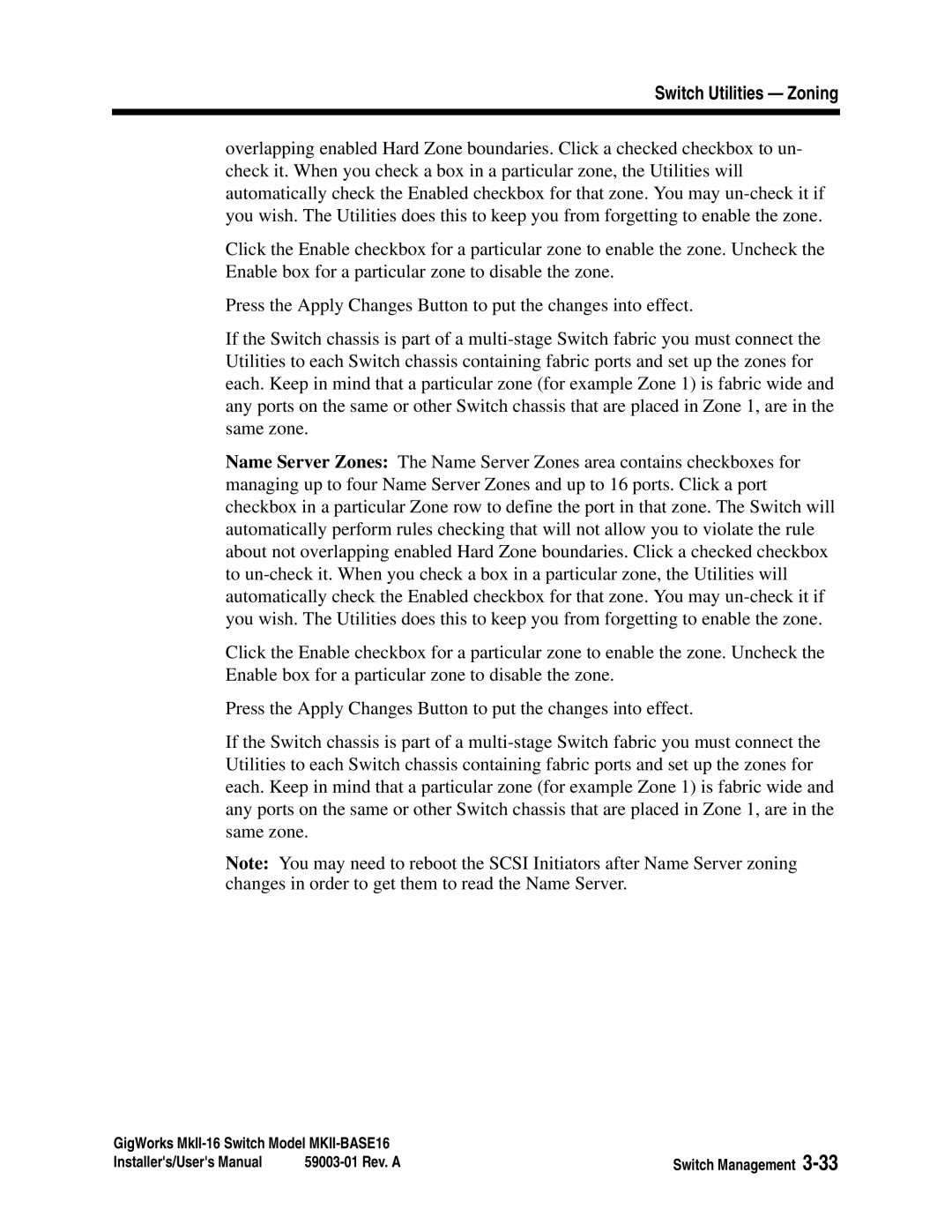Switch Utilities — Zoning
overlapping enabled Hard Zone boundaries. Click a checked checkbox to un- check it. When you check a box in a particular zone, the Utilities will automatically check the Enabled checkbox for that zone. You may
Click the Enable checkbox for a particular zone to enable the zone. Uncheck the Enable box for a particular zone to disable the zone.
Press the Apply Changes Button to put the changes into effect.
If the Switch chassis is part of a
Name Server Zones: The Name Server Zones area contains checkboxes for managing up to four Name Server Zones and up to 16 ports. Click a port checkbox in a particular Zone row to define the port in that zone. The Switch will automatically perform rules checking that will not allow you to violate the rule about not overlapping enabled Hard Zone boundaries. Click a checked checkbox to
Click the Enable checkbox for a particular zone to enable the zone. Uncheck the Enable box for a particular zone to disable the zone.
Press the Apply Changes Button to put the changes into effect.
If the Switch chassis is part of a
Note: You may need to reboot the SCSI Initiators after Name Server zoning changes in order to get them to read the Name Server.
GigWorks | Switch Management | |
Installer's/User's Manual | ||