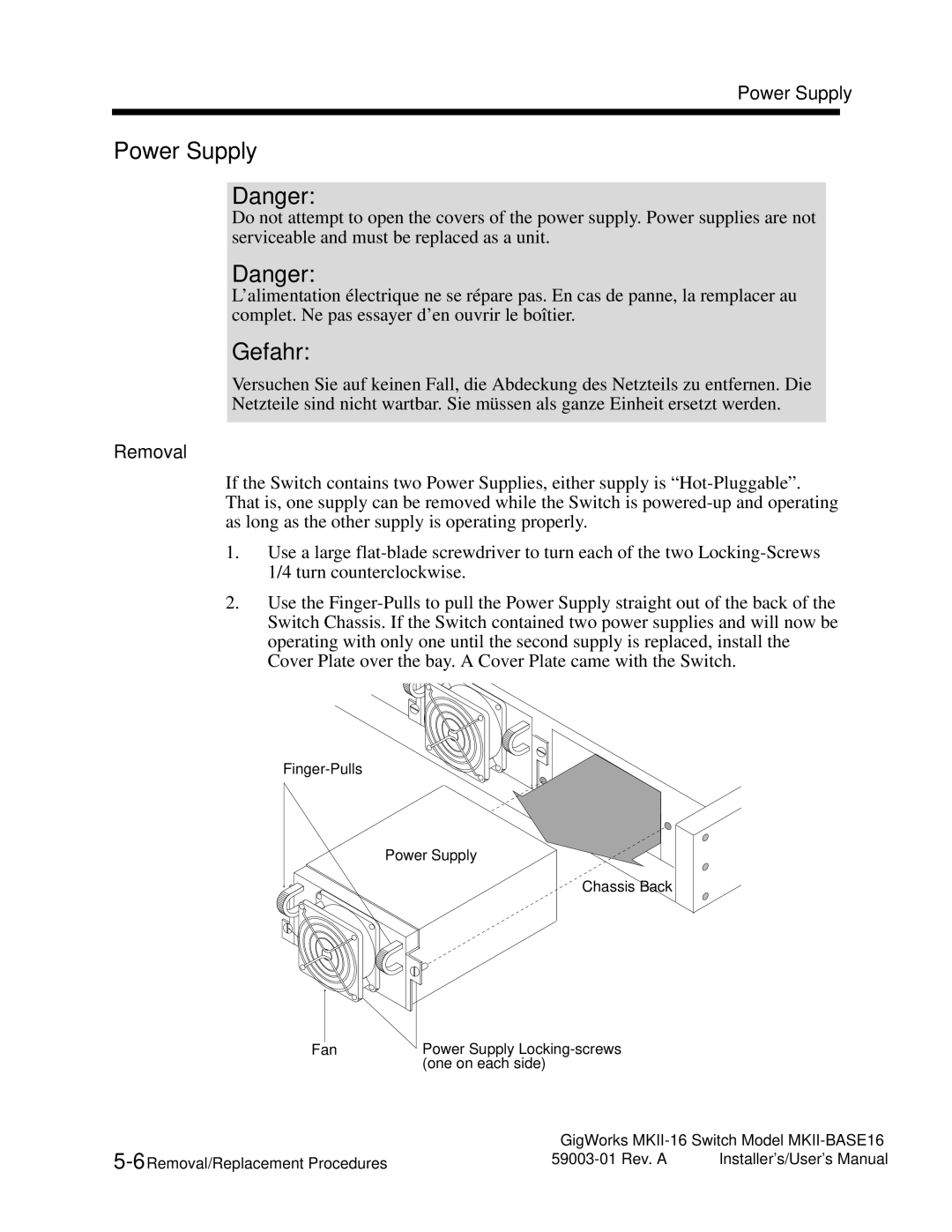Power Supply
Power Supply
Danger:
Do not attempt to open the covers of the power supply. Power supplies are not serviceable and must be replaced as a unit.
Danger:
L’alimentation électrique ne se répare pas. En cas de panne, la remplacer au complet. Ne pas essayer d’en ouvrir le boîtier.
Gefahr:
Versuchen Sie auf keinen Fall, die Abdeckung des Netzteils zu entfernen. Die Netzteile sind nicht wartbar. Sie müssen als ganze Einheit ersetzt werden.
Removal
If the Switch contains two Power Supplies, either supply is “Hot-Pluggable”. That is, one supply can be removed while the Switch is powered-up and operating as long as the other supply is operating properly.
1.Use a large flat-blade screwdriver to turn each of the two Locking-Screws 1/4 turn counterclockwise.
2.Use the Finger-Pulls to pull the Power Supply straight out of the back of the Switch Chassis. If the Switch contained two power supplies and will now be operating with only one until the second supply is replaced, install the Cover Plate over the bay. A Cover Plate came with the Switch.
Finger-Pulls
Power Supply
Chassis Back
Fan
5-6Removal/Replacement Procedures
Power Supply Locking-screws (one on each side)
GigWorks MKII-16 Switch Model MKII-BASE16
59003-01 Rev. A Installer's/User's Manual