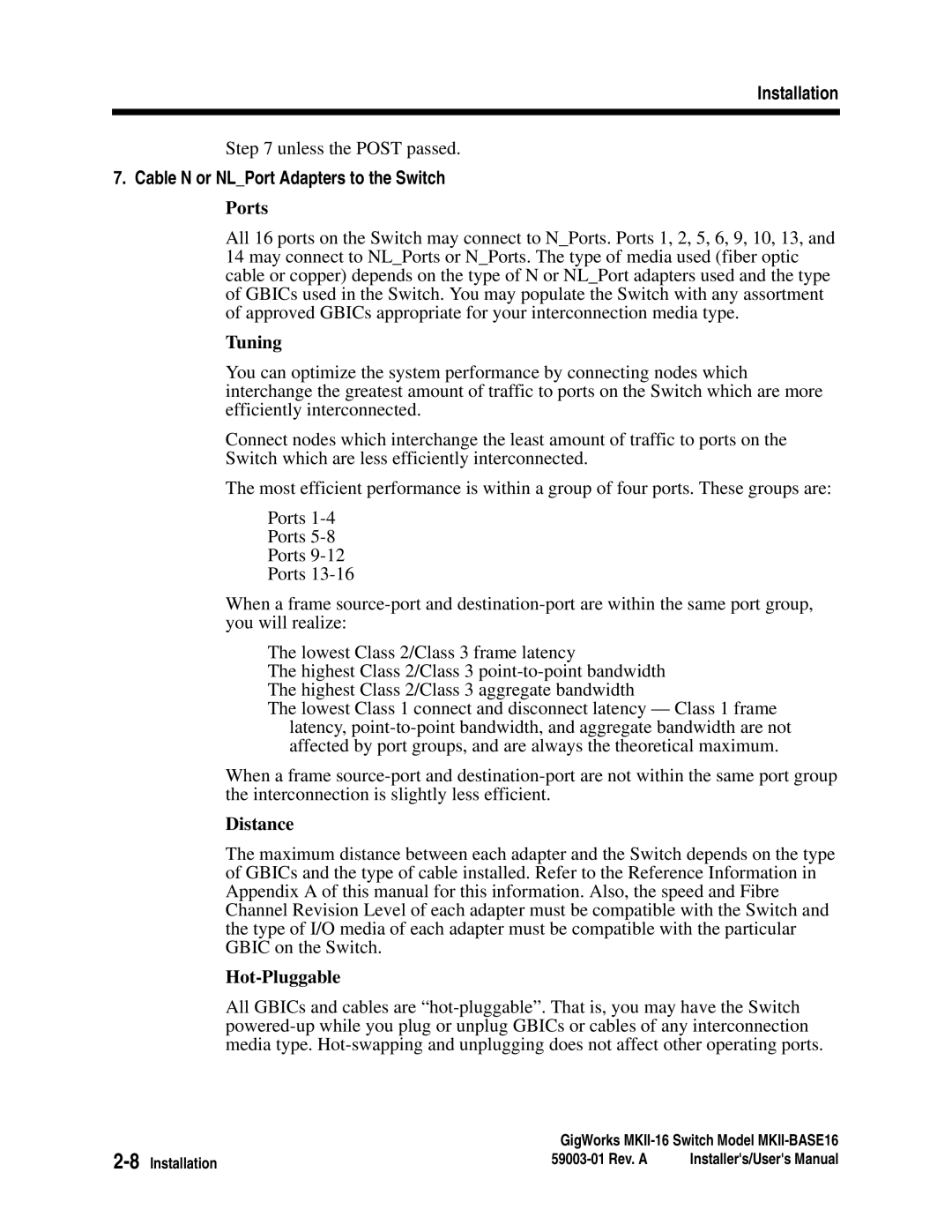Installation
Step 7 unless the POST passed.
7.Cable N or NL_Port Adapters to the Switch
Ports
All 16 ports on the Switch may connect to N_Ports. Ports 1, 2, 5, 6, 9, 10, 13, and 14 may connect to NL_Ports or N_Ports. The type of media used (fiber optic cable or copper) depends on the type of N or NL_Port adapters used and the type of GBICs used in the Switch. You may populate the Switch with any assortment of approved GBICs appropriate for your interconnection media type.
Tuning
You can optimize the system performance by connecting nodes which interchange the greatest amount of traffic to ports on the Switch which are more efficiently interconnected.
Connect nodes which interchange the least amount of traffic to ports on the Switch which are less efficiently interconnected.
The most efficient performance is within a group of four ports. These groups are:
Ports
Ports
Ports
Ports
When a frame
The lowest Class 2/Class 3 frame latency
The highest Class 2/Class 3
The lowest Class 1 connect and disconnect latency — Class 1 frame latency,
When a frame
Distance
The maximum distance between each adapter and the Switch depends on the type of GBICs and the type of cable installed. Refer to the Reference Information in Appendix A of this manual for this information. Also, the speed and Fibre Channel Revision Level of each adapter must be compatible with the Switch and the type of I/O media of each adapter must be compatible with the particular GBIC on the Switch.
Hot-Pluggable
All GBICs and cables are
GigWorks | ||
Installer's/User's Manual | ||