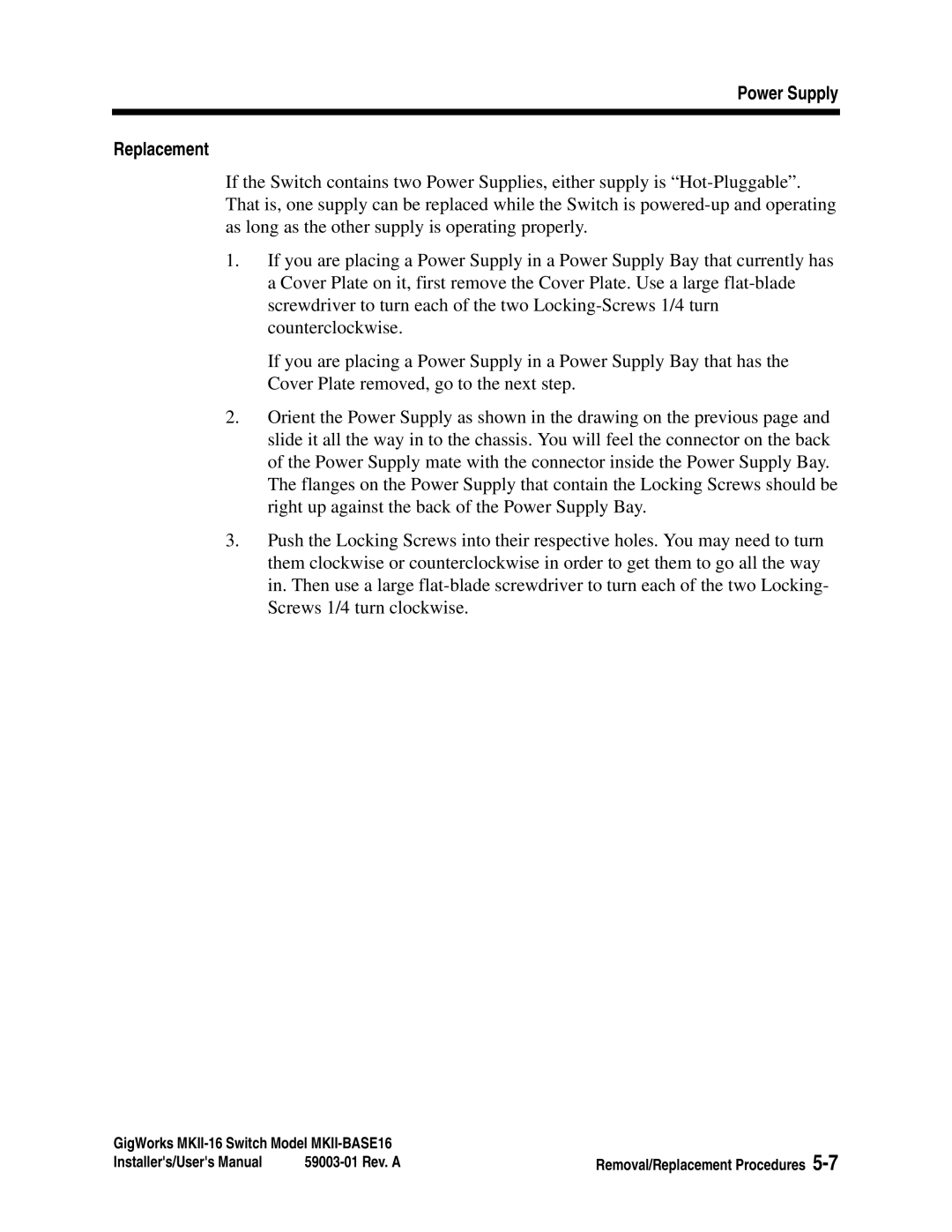Power Supply
Replacement
If the Switch contains two Power Supplies, either supply is
1.If you are placing a Power Supply in a Power Supply Bay that currently has a Cover Plate on it, first remove the Cover Plate. Use a large
If you are placing a Power Supply in a Power Supply Bay that has the Cover Plate removed, go to the next step.
2.Orient the Power Supply as shown in the drawing on the previous page and slide it all the way in to the chassis. You will feel the connector on the back of the Power Supply mate with the connector inside the Power Supply Bay.
The flanges on the Power Supply that contain the Locking Screws should be right up against the back of the Power Supply Bay.
3.Push the Locking Screws into their respective holes. You may need to turn them clockwise or counterclockwise in order to get them to go all the way in. Then use a large
GigWorks | Removal/Replacement Procedures | |
Installer's/User's Manual | ||