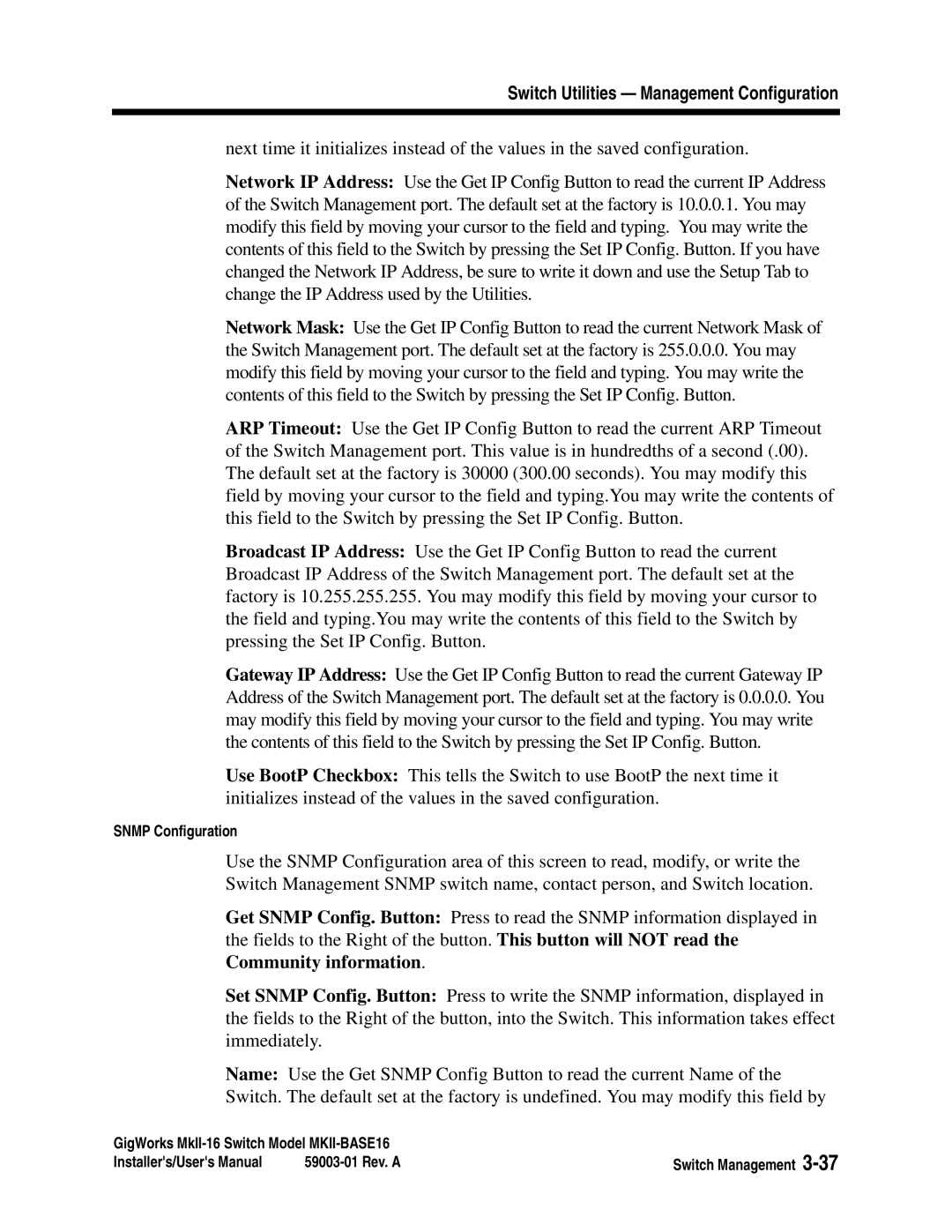Switch Utilities — Management Configuration
next time it initializes instead of the values in the saved configuration.
Network IP Address: Use the Get IP Config Button to read the current IP Address of the Switch Management port. The default set at the factory is 10.0.0.1. You may modify this field by moving your cursor to the field and typing. You may write the contents of this field to the Switch by pressing the Set IP Config. Button. If you have changed the Network IP Address, be sure to write it down and use the Setup Tab to change the IP Address used by the Utilities.
Network Mask: Use the Get IP Config Button to read the current Network Mask of the Switch Management port. The default set at the factory is 255.0.0.0. You may modify this field by moving your cursor to the field and typing. You may write the contents of this field to the Switch by pressing the Set IP Config. Button.
ARP Timeout: Use the Get IP Config Button to read the current ARP Timeout of the Switch Management port. This value is in hundredths of a second (.00). The default set at the factory is 30000 (300.00 seconds). You may modify this field by moving your cursor to the field and typing.You may write the contents of this field to the Switch by pressing the Set IP Config. Button.
Broadcast IP Address: Use the Get IP Config Button to read the current Broadcast IP Address of the Switch Management port. The default set at the factory is 10.255.255.255. You may modify this field by moving your cursor to the field and typing.You may write the contents of this field to the Switch by pressing the Set IP Config. Button.
Gateway IP Address: Use the Get IP Config Button to read the current Gateway IP Address of the Switch Management port. The default set at the factory is 0.0.0.0. You may modify this field by moving your cursor to the field and typing. You may write the contents of this field to the Switch by pressing the Set IP Config. Button.
Use BootP Checkbox: This tells the Switch to use BootP the next time it initializes instead of the values in the saved configuration.
SNMP Configuration
Use the SNMP Configuration area of this screen to read, modify, or write the Switch Management SNMP switch name, contact person, and Switch location.
Get SNMP Config. Button: Press to read the SNMP information displayed in the fields to the Right of the button. This button will NOT read the Community information.
Set SNMP Config. Button: Press to write the SNMP information, displayed in the fields to the Right of the button, into the Switch. This information takes effect immediately.
Name: Use the Get SNMP Config Button to read the current Name of the Switch. The default set at the factory is undefined. You may modify this field by
GigWorks | Switch Management | |
Installer's/User's Manual | ||