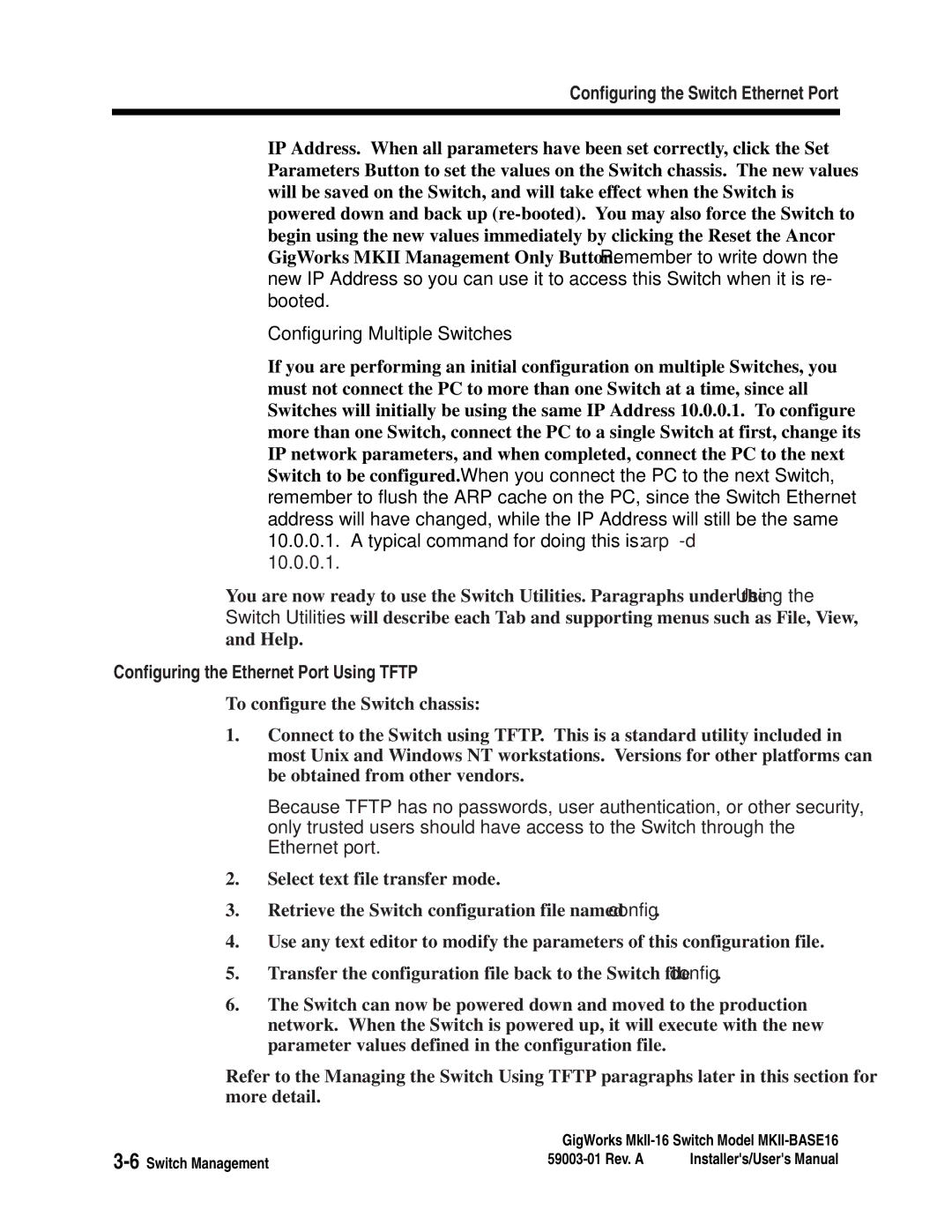Configuring the Switch Ethernet Port
IP Address. When all parameters have been set correctly, click the Set Parameters Button to set the values on the Switch chassis. The new values will be saved on the Switch, and will take effect when the Switch is powered down and back up
Configuring Multiple Switches
If you are performing an initial configuration on multiple Switches, you must not connect the PC to more than one Switch at a time, since all Switches will initially be using the same IP Address 10.0.0.1. To configure more than one Switch, connect the PC to a single Switch at first, change its IP network parameters, and when completed, connect the PC to the next Switch to be configured. When you connect the PC to the next Switch, remember to flush the ARP cache on the PC, since the Switch Ethernet address will have changed, while the IP Address will still be the same 10.0.0.1. A typical command for doing this is: arp
You are now ready to use the Switch Utilities. Paragraphs under the Using the Switch Utilities will describe each Tab and supporting menus such as File, View, and Help.
Configuring the Ethernet Port Using TFTP
To configure the Switch chassis:
1.Connect to the Switch using TFTP. This is a standard utility included in most Unix and Windows NT workstations. Versions for other platforms can be obtained from other vendors.
Because TFTP has no passwords, user authentication, or other security, only trusted users should have access to the Switch through the Ethernet port.
2.Select text file transfer mode.
3.Retrieve the Switch configuration file named config.
4.Use any text editor to modify the parameters of this configuration file.
5.Transfer the configuration file back to the Switch file config.
6.The Switch can now be powered down and moved to the production network. When the Switch is powered up, it will execute with the new parameter values defined in the configuration file.
Refer to the Managing the Switch Using TFTP paragraphs later in this section for more detail.
GigWorks | ||
Installer's/User's Manual | ||