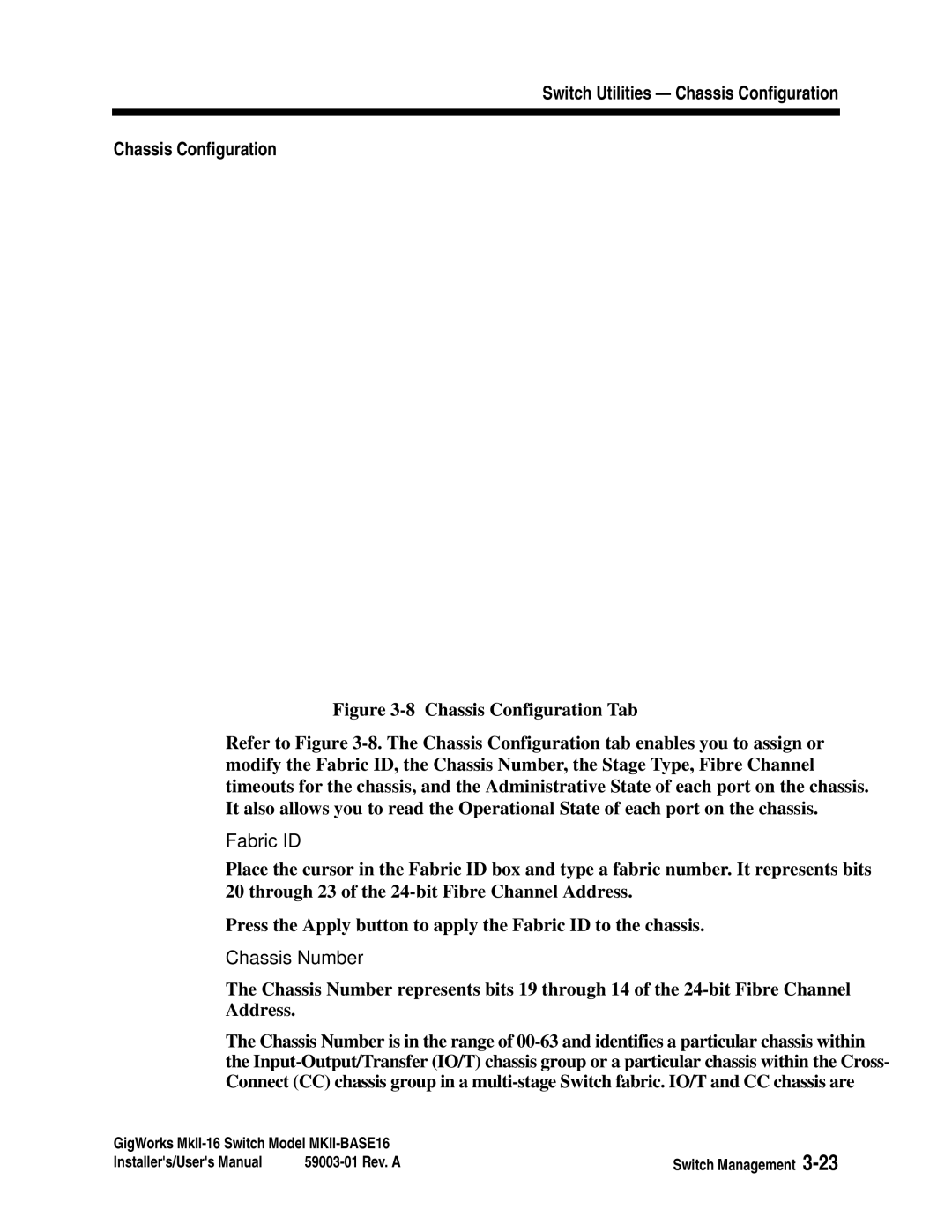Switch Utilities — Chassis Configuration
Chassis Configuration
Figure 3-8 Chassis Configuration Tab
Refer to Figure 3-8. The Chassis Configuration tab enables you to assign or modify the Fabric ID, the Chassis Number, the Stage Type, Fibre Channel timeouts for the chassis, and the Administrative State of each port on the chassis. It also allows you to read the Operational State of each port on the chassis.
Fabric ID
Place the cursor in the Fabric ID box and type a fabric number. It represents bits 20 through 23 of the
Press the Apply button to apply the Fabric ID to the chassis.
Chassis Number
The Chassis Number represents bits 19 through 14 of the
The Chassis Number is in the range of
GigWorks | Switch Management | |
Installer's/User's Manual | ||