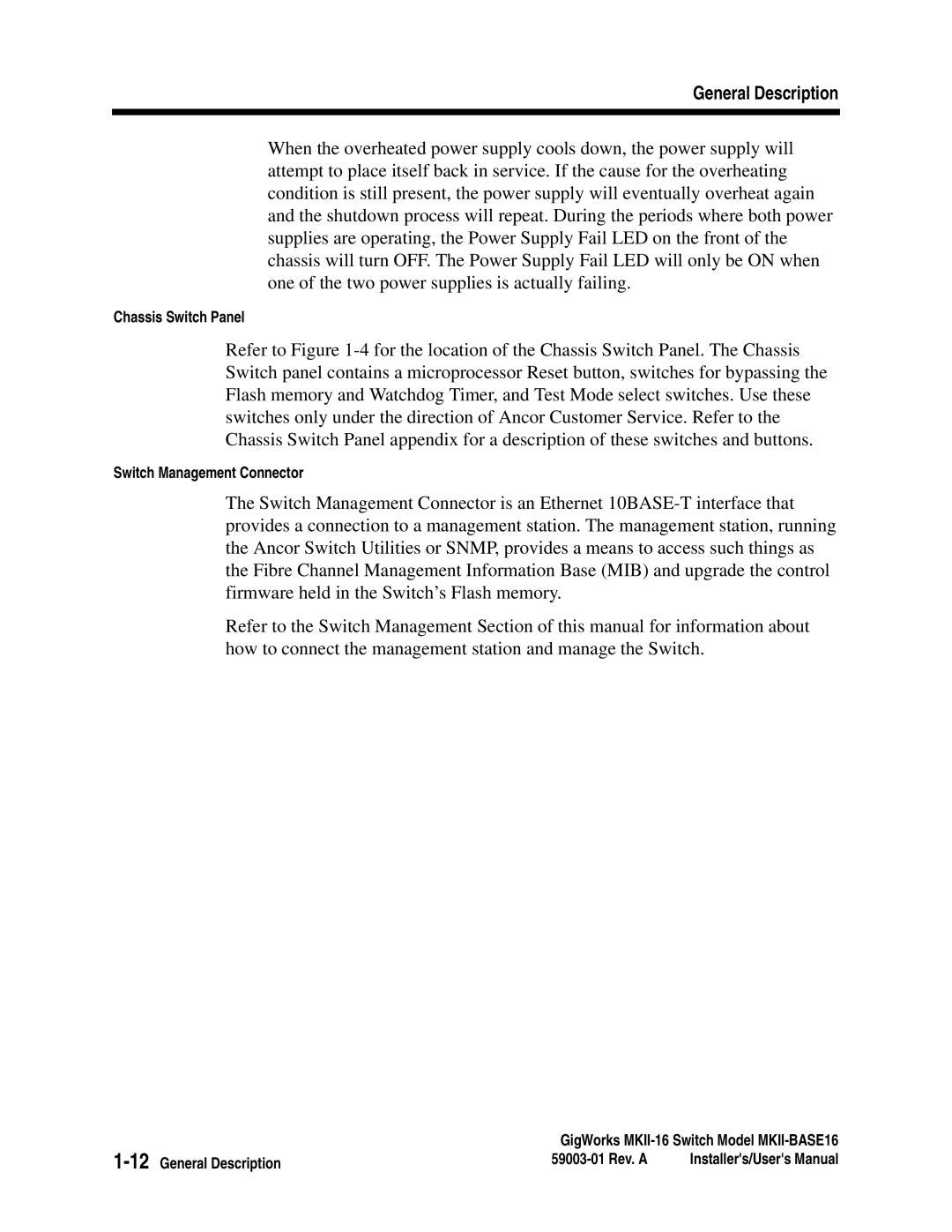General Description
When the overheated power supply cools down, the power supply will attempt to place itself back in service. If the cause for the overheating condition is still present, the power supply will eventually overheat again and the shutdown process will repeat. During the periods where both power supplies are operating, the Power Supply Fail LED on the front of the chassis will turn OFF. The Power Supply Fail LED will only be ON when one of the two power supplies is actually failing.
Chassis Switch Panel
Refer to Figure
Switch Management Connector
The Switch Management Connector is an Ethernet
Refer to the Switch Management Section of this manual for information about how to connect the management station and manage the Switch.
GigWorks | ||
Installer's/User's Manual | ||