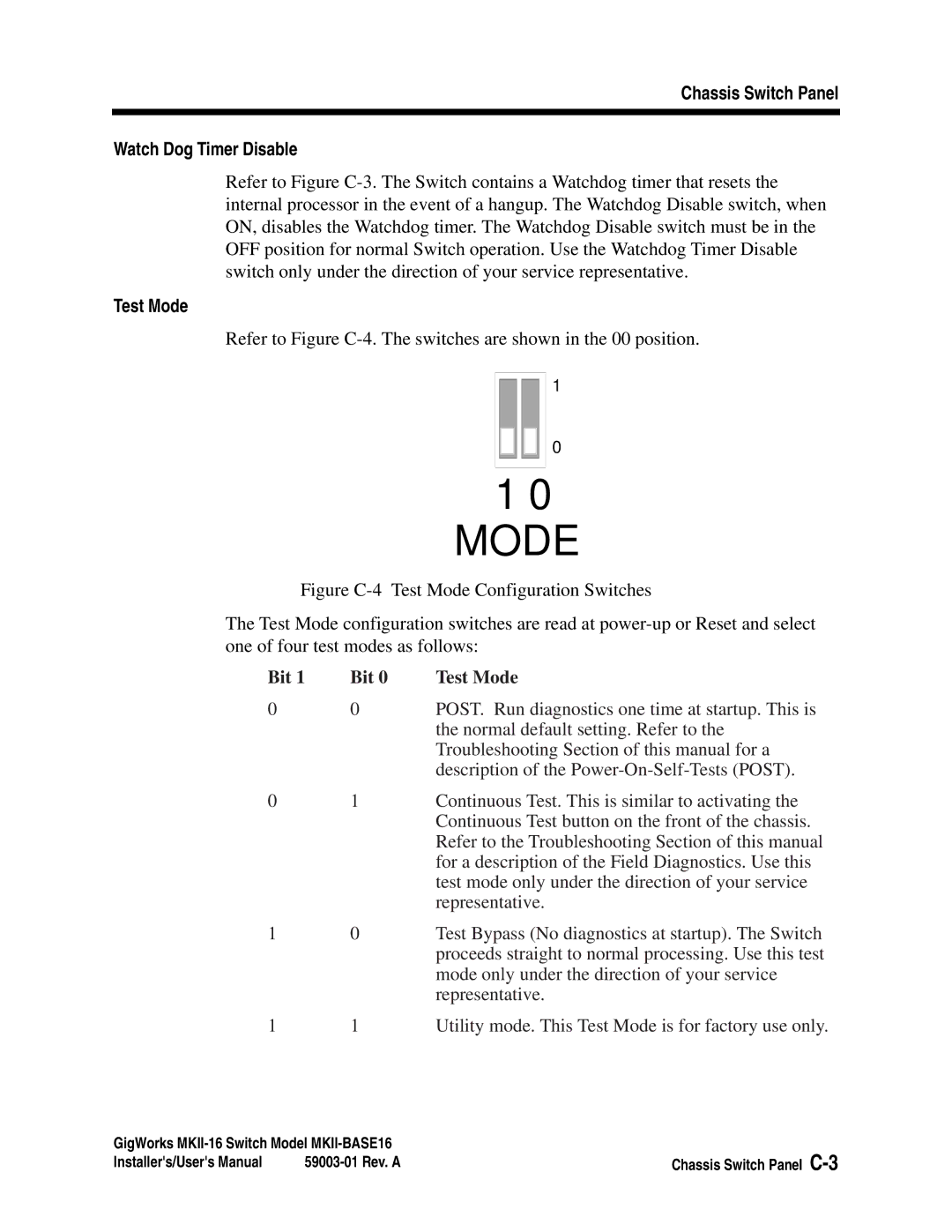Chassis Switch Panel
Watch Dog Timer Disable
Refer to Figure
Test Mode
Refer to Figure
1
0
1 0 MODE
Figure C-4 Test Mode Configuration Switches
The Test Mode configuration switches are read at power-up or Reset and select one of four test modes as follows:
Bit 1 | Bit 0 | Test Mode |
0 | 0 | POST. Run diagnostics one time at startup. This is |
|
| the normal default setting. Refer to the |
|
| Troubleshooting Section of this manual for a |
|
| description of the |
0 | 1 | Continuous Test. This is similar to activating the |
|
| Continuous Test button on the front of the chassis. |
|
| Refer to the Troubleshooting Section of this manual |
|
| for a description of the Field Diagnostics. Use this |
|
| test mode only under the direction of your service |
|
| representative. |
1 | 0 | Test Bypass (No diagnostics at startup). The Switch |
|
| proceeds straight to normal processing. Use this test |
|
| mode only under the direction of your service |
|
| representative. |
1 | 1 | Utility mode. This Test Mode is for factory use only. |
GigWorks | Chassis Switch Panel | |
Installer's/User's Manual | ||