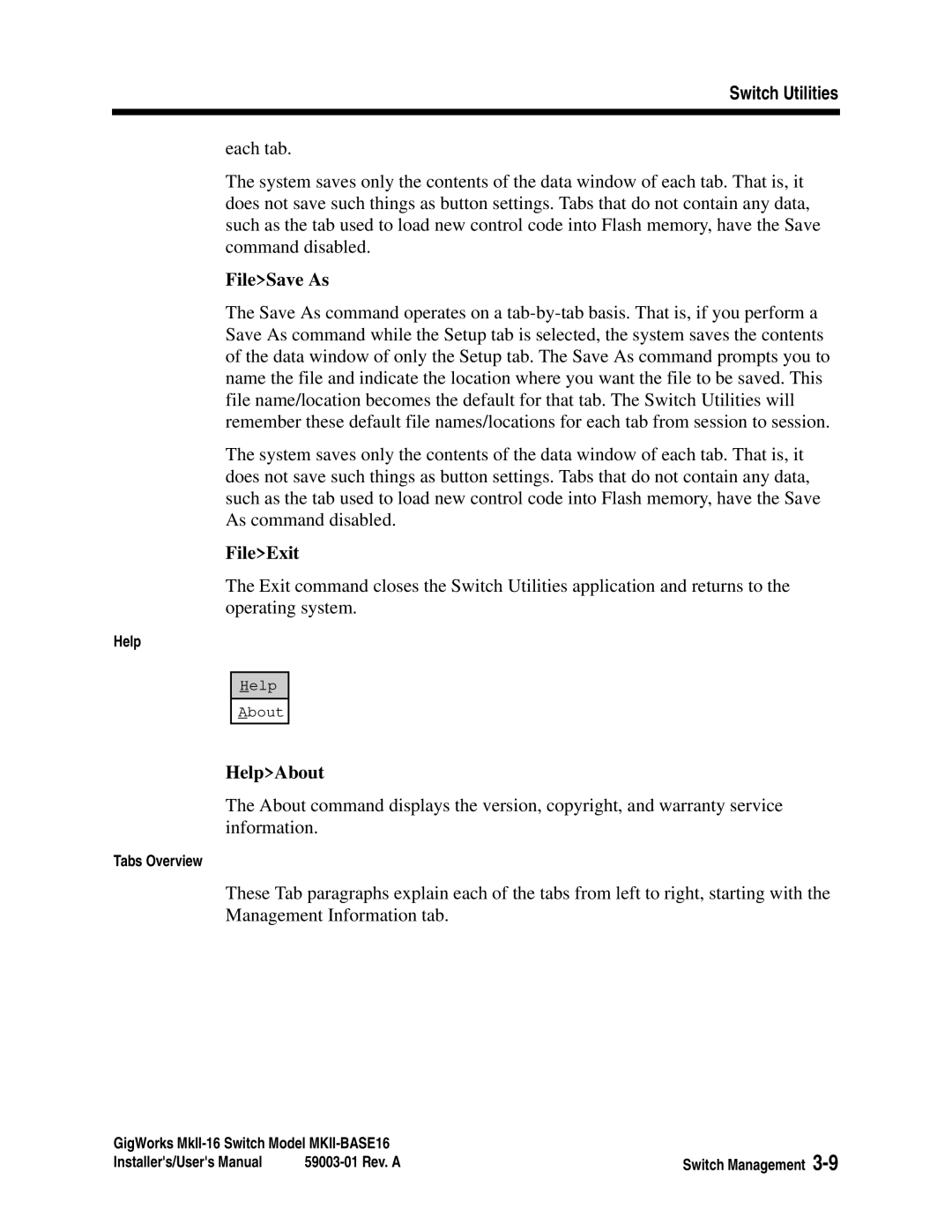Switch Utilities
each tab.
The system saves only the contents of the data window of each tab. That is, it does not save such things as button settings. Tabs that do not contain any data, such as the tab used to load new control code into Flash memory, have the Save command disabled.
File>Save As
The Save As command operates on a
The system saves only the contents of the data window of each tab. That is, it does not save such things as button settings. Tabs that do not contain any data, such as the tab used to load new control code into Flash memory, have the Save As command disabled.
File>Exit
The Exit command closes the Switch Utilities application and returns to the operating system.
Help
Help
About
Help>About
The About command displays the version, copyright, and warranty service information.
Tabs Overview
These Tab paragraphs explain each of the tabs from left to right, starting with the Management Information tab.
GigWorks | Switch Management | |
Installer's/User's Manual | ||