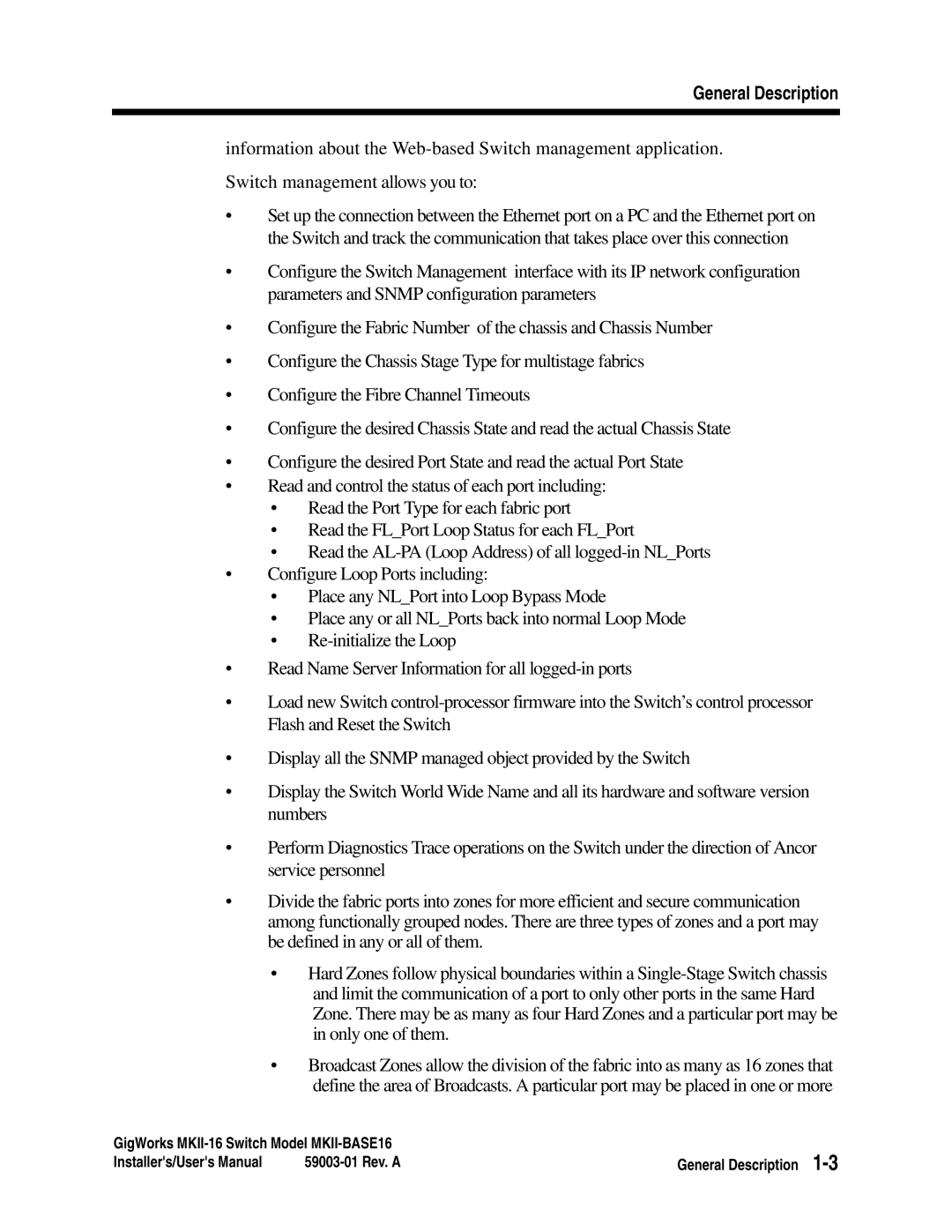General Description
information about the
Switch management allows you to:
•Set up the connection between the Ethernet port on a PC and the Ethernet port on the Switch and track the communication that takes place over this connection
•Configure the Switch Management interface with its IP network configuration parameters and SNMP configuration parameters
•Configure the Fabric Number of the chassis and Chassis Number
•Configure the Chassis Stage Type for multistage fabrics
•Configure the Fibre Channel Timeouts
•Configure the desired Chassis State and read the actual Chassis State
•Configure the desired Port State and read the actual Port State
•Read and control the status of each port including:
•Read the Port Type for each fabric port
•Read the FL_Port Loop Status for each FL_Port
•Read the
•Configure Loop Ports including:
•Place any NL_Port into Loop Bypass Mode
•Place any or all NL_Ports back into normal Loop Mode
•
•Read Name Server Information for all
•Load new Switch
•Display all the SNMP managed object provided by the Switch
•Display the Switch World Wide Name and all its hardware and software version numbers
•Perform Diagnostics Trace operations on the Switch under the direction of Ancor service personnel
•Divide the fabric ports into zones for more efficient and secure communication among functionally grouped nodes. There are three types of zones and a port may be defined in any or all of them.
•Hard Zones follow physical boundaries within a
•Broadcast Zones allow the division of the fabric into as many as 16 zones that define the area of Broadcasts. A particular port may be placed in one or more
GigWorks | General Description | |
Installer's/User's Manual | ||