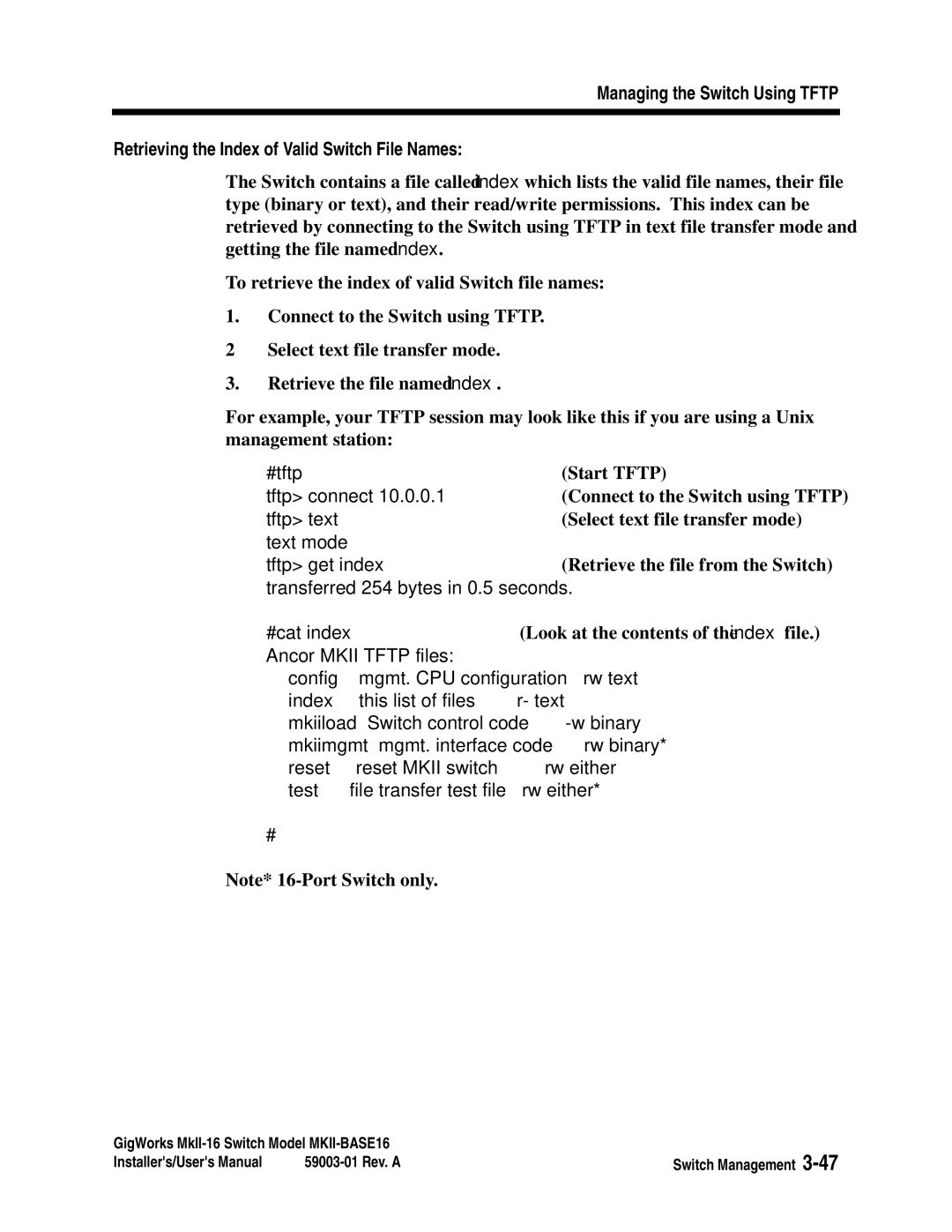Managing the Switch Using TFTP
Retrieving the Index of Valid Switch File Names:
The Switch contains a file called index which lists the valid file names, their file type (binary or text), and their read/write permissions. This index can be retrieved by connecting to the Switch using TFTP in text file transfer mode and getting the file named index .
To retrieve the index of valid Switch file names:
1.Connect to the Switch using TFTP.
2Select text file transfer mode.
3.Retrieve the file named index .
For example, your TFTP session may look like this if you are using a Unix management station:
#tftp |
| (Start TFTP) |
|
tftp> connect 10.0.0.1 | (Connect to the Switch using TFTP) | ||
tftp> text |
| (Select text file transfer mode) | |
text mode |
|
|
|
tftp> get index | (Retrieve the file from the Switch) | ||
transferred | 254 bytes in 0.5 seconds. |
| |
#cat index |
| (Look at the contents of the index file.) | |
Ancor MKII TFTP files: |
|
| |
config | mgmt. CPU configuration | rw text | |
index | this list of files | r- text | |
mkiiload | Switch control code | ||
mkiimgmt | mgmt. interface code | rw binary* | |
reset | reset MKII switch | rw either | |
test | file transfer test file | rw either* | |
#
Note*
GigWorks | Switch Management | |
Installer's/User's Manual | ||