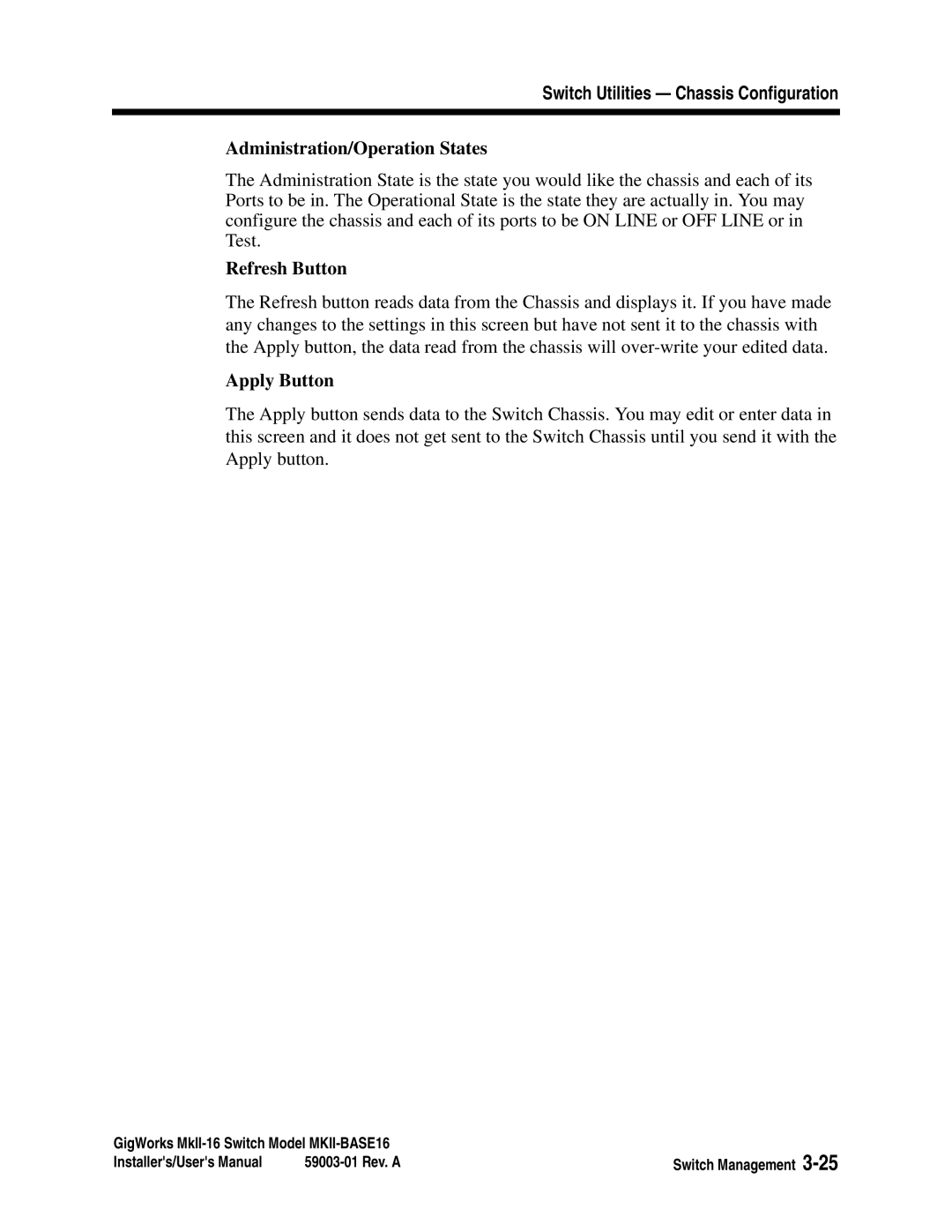Switch Utilities — Chassis Configuration
Administration/Operation States
The Administration State is the state you would like the chassis and each of its Ports to be in. The Operational State is the state they are actually in. You may configure the chassis and each of its ports to be ON LINE or OFF LINE or in Test.
Refresh Button
The Refresh button reads data from the Chassis and displays it. If you have made any changes to the settings in this screen but have not sent it to the chassis with the Apply button, the data read from the chassis will
Apply Button
The Apply button sends data to the Switch Chassis. You may edit or enter data in this screen and it does not get sent to the Switch Chassis until you send it with the Apply button.
GigWorks | Switch Management | |
Installer's/User's Manual | ||