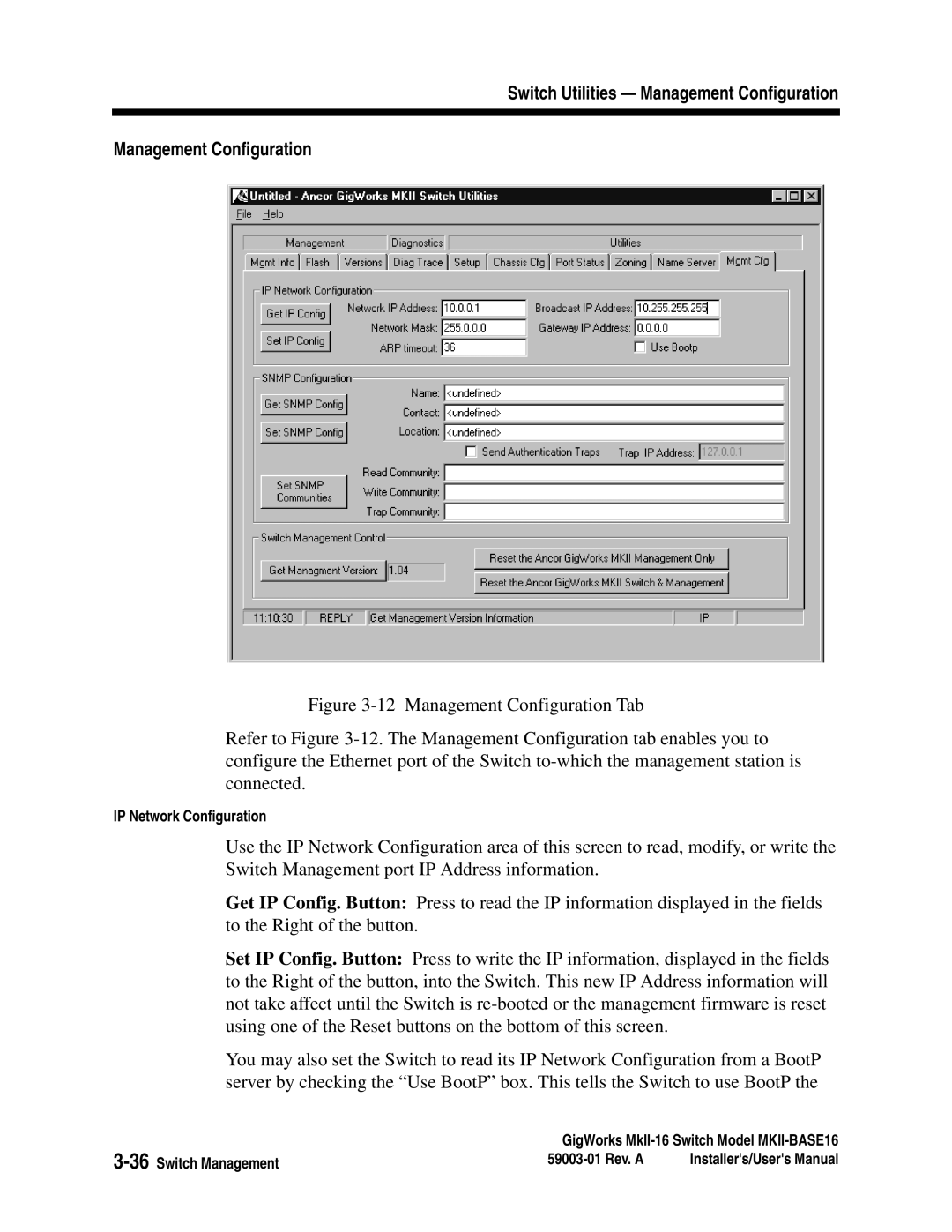Switch Utilities — Management Configuration
Management Configuration
Figure 3-12 Management Configuration Tab
Refer to Figure 3-12. The Management Configuration tab enables you to configure the Ethernet port of the Switch to-which the management station is connected.
IP Network Configuration
Use the IP Network Configuration area of this screen to read, modify, or write the Switch Management port IP Address information.
Get IP Config. Button: Press to read the IP information displayed in the fields to the Right of the button.
Set IP Config. Button: Press to write the IP information, displayed in the fields to the Right of the button, into the Switch. This new IP Address information will not take affect until the Switch is
You may also set the Switch to read its IP Network Configuration from a BootP server by checking the “Use BootP” box. This tells the Switch to use BootP the
GigWorks | ||
Installer's/User's Manual | ||