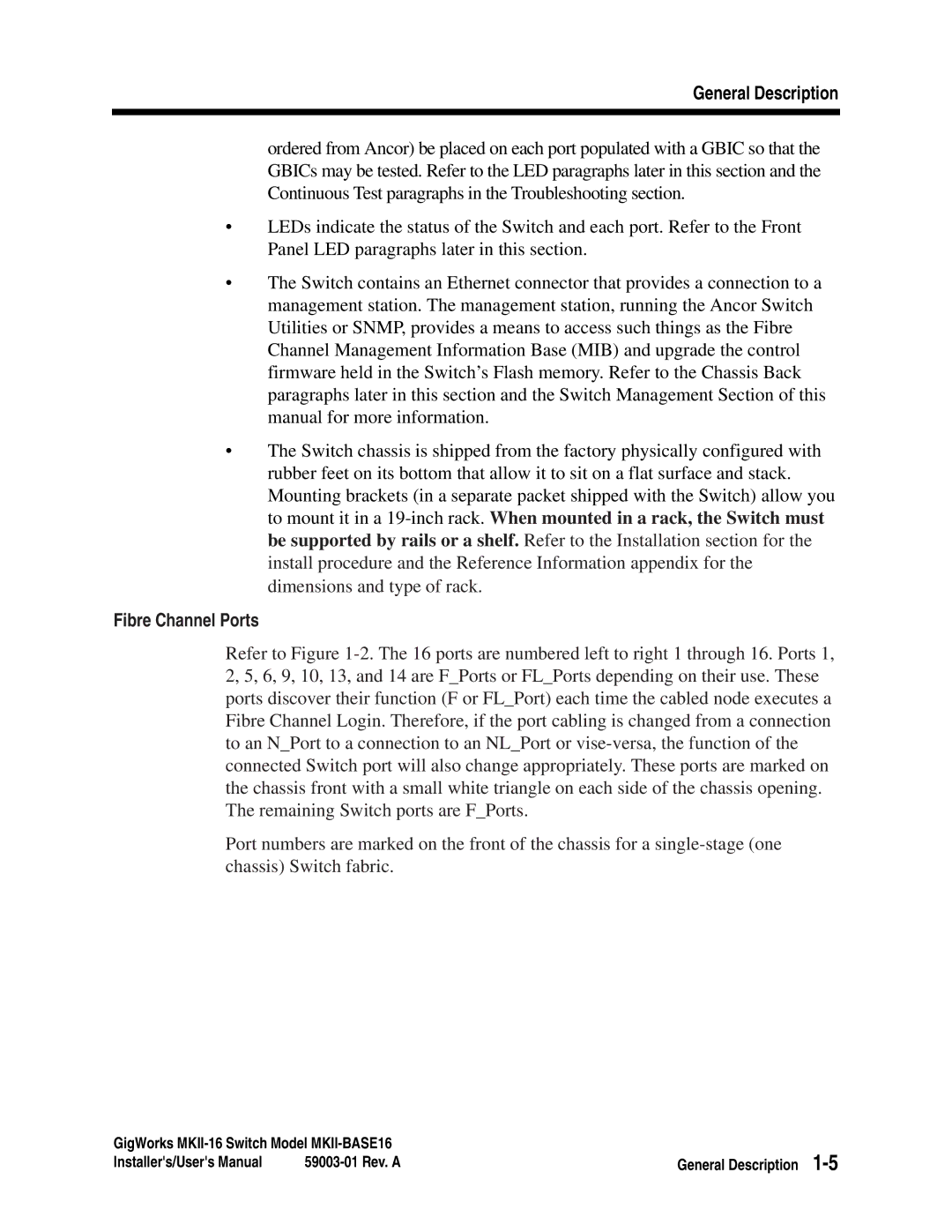General Description
ordered from Ancor) be placed on each port populated with a GBIC so that the GBICs may be tested. Refer to the LED paragraphs later in this section and the Continuous Test paragraphs in the Troubleshooting section.
•LEDs indicate the status of the Switch and each port. Refer to the Front Panel LED paragraphs later in this section.
•The Switch contains an Ethernet connector that provides a connection to a management station. The management station, running the Ancor Switch Utilities or SNMP, provides a means to access such things as the Fibre Channel Management Information Base (MIB) and upgrade the control firmware held in the Switch’s Flash memory. Refer to the Chassis Back paragraphs later in this section and the Switch Management Section of this manual for more information.
•The Switch chassis is shipped from the factory physically configured with rubber feet on its bottom that allow it to sit on a flat surface and stack. Mounting brackets (in a separate packet shipped with the Switch) allow you to mount it in a
Fibre Channel Ports
Refer to Figure
Port numbers are marked on the front of the chassis for a
GigWorks | General Description | |
Installer's/User's Manual | ||