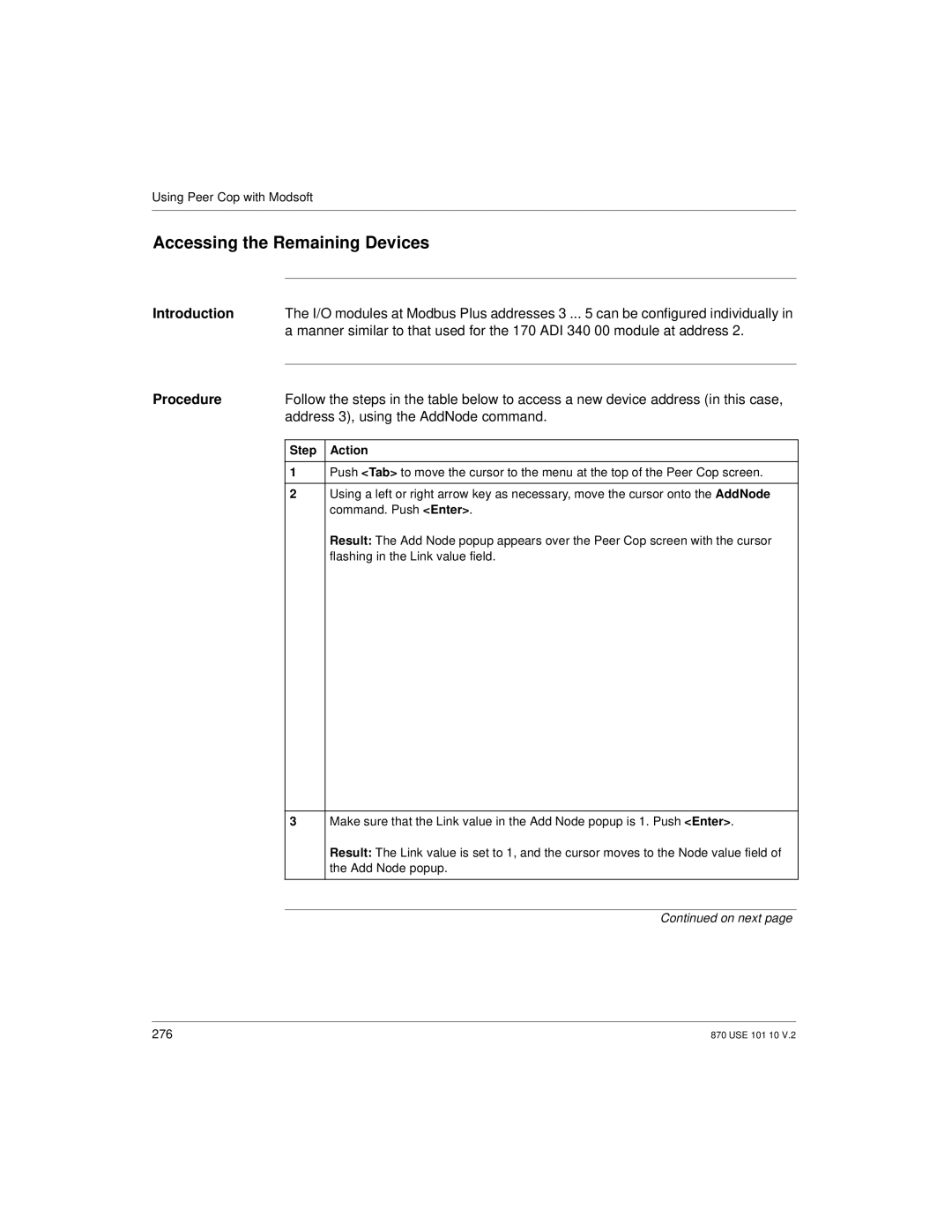Momentum
USE 101
Training
USE 101 10 Version
November
Document Set
Installing and using this product
Preface
Preface
Contents
Part Communication Ports 109 Using the Modbus Ports 111
Overview of Momentum Option Adapters
Assembling Momentum Components
Chapter Using the I/OBus Port 171
Chapter
141
181
Chapter Mapping an I/OBus Network with Modsoft 247
Configuring a Modbus Plus Network in Modsoft
Part Concept 307 Configuring an M1 CPU with Concept 309
257
Saving to Flash in Modsoft 303
Mapping an I/OBus Network with Concept 361
Saving to Flash with Concept 399
Appendix B
417
Saving to Flash 399
Contents Xiv
About This Book
Version Change
About Book
Related
You may find the following other manuals useful
Documentation
Getting Started
At a Glance
Purpose
This Part
Getting Started
Overview of Momentum M1 Processor Adapters
To local and distributed I/O
This chapter describes the M1 Processor Adapters
This Chapter This chapter contains the following sections
Characteristics of M1 Processor Adapters
Section Introducing the M1 Processor Adapters
Overview
Common communication bus
Front Panel illustration
Label Description
Overview of Ports
Introduction
Ports Per
Processor
OBus Port
Memory and Performance Characteristics
Internal Memory
Flash RAM
Clock Speed
Below
Processor 984LL Flash RAM
Program Memory
Input and Output
References
984LL Executive IEC Executive Registers Discretes
Power Supply
Supplied by
Base
Refer to 870 Use 002 00 V Momentum I/O Base User Guide
Section Features of Each Processor Adapter
Specifications for each Processor Adapter
Features, an illustration and specifications
CCS 700
Overview
Status Function
Input and Output References
Servicing
Specifications
Safety Parameters
Mechanical
Operating Conditions
Overview
LED
Specifications
CCS 760
984LL Input and Output References
IEC Input and Output References
Temperature 40 ... +85 degrees C Humidity 95% noncondensing
CCC 760
LED
Specifications
CCS 780
LED
Specifications
CCC 780
LED
Specifications
Features, a illustration and specifications
CCC 960
Indicato Status Pattern
RUN
Specifications
Scantime Formula for 984LL Exec Example
Processor Adapter, including key
CCC 960 30 will not operate in a
Label Description
Indicator Status Pattern
Specifications
Scantime Formula for 984LL Exec Example
CCC 980
LED
Specifications
Scantime Formula for 984LL Exec Example
Overview
Label Description
LED
Specifications
Scantime Formula for 984LL Exec Example
Overview of Momentum Option Adapters
This Chapter
This chapter contains the following sections
Basic Features of Option Adapters
Section Introducing the Momentum Option Adapters
Front panel components and specifications
Section Serial Option Adapter
This Section
This section includes the following topics
An LED indicator
Battery compartment
Modbus Port 2 connector
Front Panel Components
Green
Pinouts for
Modbus Port
Pin For RS232 For RS485
Specifications
Time-of-Day Clock
Specifications
Section Modbus Plus Option Adapter
This section contains the following topics
Address switches
Pin D-shell connector for Modbus Plus communications
Connector, and battery compartment
Pattern Meaning
Switches
Switches in this illustration are set to address
Modbus Plus
Address
Specifications
Specifications
Section Redundant Modbus Plus Option Adapter
Two 9-pin D-shell connectors for Modbus Plus communications
Three LED indicators
Compartment and Modbus Plus connectors
MB+ ACT
MB+ ACT Flash
Patterns
Status of the Modbus Plus node
Modbus Plus
Specifications
Option Adapters
Option Adapters
Assembling Momentum Components
How to disassemble them
Section Assembling a CPU
Assembling a Processor Adapter and I/O Base
Connections at three points
Procedure
Assembling a Base Processor Adapter and an I/O Base
Step
Procedure Assembling a Processor Adapter and an Base
Next Step
Personnel
Disassembling a Processor Adapter from an I/O Base
Processor Adapter from an I/O base
Step Action
Disassembling a Processor Adapter from an I/O Base
Section Assembling a CPU with an Option Adapter
Assembling a Processor Adapter and an Option Adapter
Assembling an Processor Option Adapter
PIN Alignment
Next Step
Mounting the Assembled Adapters on the I/O Base
Assembled Processor and Option Adapter on an I/O base
Front of the I/O base
Two slots on the sides of the I/O base
Procedure Mounting the Assembled Adapters on an I/O Base
Mounting the Assembled Adapters on the I/O Base
Disassembling a Module with an Option Adapter
Tools Required
Procedure Removing the Adapter Assembly from the I/O Base
Exposed Circuitry in Battery Compartment
103
Procedure Disassembling An Option Adapter and M1 Processor
Section Installing Batteries in an Option Adapter
Installation Guidelines
Time-of-day clock in the event that the CPU loses power
While handling the equipment during battery maintenance
Battery
Removing
Replacing Following illustration Batteries Monitor
For Concept
Section Labeling the CPU
Guidelines for Labeling the CPU
Fill-In Label
Example of a a fill-in label is illustrated below
Communication Ports
Processor Adapters and Option Adapters
Communication Ports 110
Using the Modbus Ports
Accessories and pinouts
Accessories, and provides pinouts
Section Modbus Port
Connector Type
Modbus Port
Baud
Parity
Mode/Data Bits
Stop Bit Modbus Address
Default
Feature
Parameters
Auto-Logout
Cable Accessories for Modbus Port
Cables
Electric
Length Part Number
Pinouts for Modbus Port
Pinout
118
Topics
Features of an
Two Types
Port
RS485 Port
Comm Protocol
Modbus network address
RS232 protocol
Four-Wire Cabling Schemes for Modbus RS485 Networks
Label Description Part Number
125
Two-Wire Cabling Schemes for Modbus RS485 Networks
Potential for Multimaster Conflicts
Cable
Require the special master communication cable
Multimaster
Slave Cabling
Two-Wire Cabling Schemes for Modbus RS485 Networks
Scheme. This cable is 10 long and has a blue boot
Cable for Modbus RS485 Networks
Network for Momentum components
Master
Boot
Interconnect
Other Premade
Custom Cable
Vendors
Crimping Tool
Connectors for Modbus RS485 Networks
RS485 network for Momentum components
Custom Cabling network
Terminating Devices for Modbus RS485 Networks
Terminating
Resistor Plugs
Shunt Plugs
Pinouts for Modbus RS485 Networks
Pin Function
Pin D-Shell
For RS485. The metal shell is connected to chassis ground
137
Connector T Base DB9 Base
Modbus RS485
Connector T Base RJ45 Base
Resistor Plugs Terminating RJ45 Resistor Plugs
Using the Ethernet Port
Section Ethernet Port
Ethernet Port
Network Design Considerations
Control Networks Must be Isolated from MIS Data Networks
Networks
Supervisory
Combined
Handling
Security
Cabling Schemes
On a central Ethernet hub
As shown in the following table
Pinouts
Components
Pin
Assigning Ethernet Address Parameters
150
151
Using Bootp Lite to Assign Address Parameters
Refer to the Bootp Lite user documentation for instructions
Specifying Addresses Stopping Processor
Reading Ethernet Network Statistics
By the user
Statistics
Follows
Description
Framing Errors
Overflow Errors
CRC Errors
Words 16, 17 High Word Not used, always
Errors
Words 26
Transmit Buffer
157
Section Establishing a Connection with an Ethernet Module
What’s in this
Section
Using the Network Options Ethernet Tester
Establishing a Connection with an Ethernet Module
160
161
Section Accessing Embedded Web Pages
Accessing the Web Utility Home
Section CCC 960 30 and 171 CCC 980 30 Web Pages
Momentum M1E Web Pages
Link Results
Configuration
Its status. It has the following links
Links and LED indicators
M1E I/O Status
Transmit Statistics Receive Statistics Functioning Errors
Ethernet
Following links
Contacting Schneider Automation
Technical Assistance
Momentum M1E Indicators
Indicators
Adapter LED
Table below
Using the I/OBus Port
This chapter contains the following topics
Bus Port
As many as 255 slave devices over an Interbus cable
How I/OBus Works
Network Status Indication in the M1 Ethernet Module
Guidelines for I/OBus Networks
Distance
Between Nodes Number
176
Cable Accessories
Low Profile
178
Pin Wire Color
Pin Wire Color Ingoing Connection
Using the I/OBus Port 180
Using the Modbus Plus Ports
Modbus Plus ports are available with
172 PNN 210 Option Adapter Single Port PNN 260
Modbus Plus Features for Momentum
Introduction Cluster Mode Nodes
Two Types of Modbus Plus Networks
184
Standard Cabling Schemes
Between Nodes
Momentum
Network
Used
Cluster Mode Cabling Schemes
Clusters in a
Minimum length of cable between clusters is 10 ft m
Cluster Scheme
Second cluster
Cable Accessories for Modbus Plus Networks
Cable Within
Clusters
192
Modbus Plus Connector T XTS 020 DB9 base
Pinouts and Wiring Illustrations for Modbus Plus Networks
Plus network for Momentum components
195
Modbus Plus Connector T DB9 Base
RJ45 Shielded Connector
DB9 Connector
197
Modbus Plus Addresses
Will be passed from device to device
Sequence
Node Address X10 Setting X1 Setting
Peer Cop
Effect of Using
How Peer Cop
Data Is Sent
Received
Using the Modbus Plus Ports 202
To Flash using Modsoft
Modsoft
For Information On
Page
Configuring an M1 CPU with Modsoft
Chapter contains the following topics
Section Configuring the Processor Adapter
Modsoft
Starting from the Configuration Overview editor
Selecting an M1 Processor Adapter
Follow the steps below to select an M1 Processor Adapter
208
Configuration
Specifying an M1 Processor Type
Which Type
Should Choose?
Push Enter
Default Configuration Parameters
12.0K Adapter Parameters
Defaults for an
Adapter Parameters
Default Values Here are the default parameters
Parameter 4K Adapter 12.0K Adapter 18.0K Adapter
Changing the Range of Discrete and Register References
Step Action
Fields in the Configuration Overview screen
Words allocated the configuration extension memory
Changing the Size of Your Application Logic Space
Changing the Number of Segments
For I/OBus
For All Other
Cases
Type the new number of segments
Changing the Size of the I/O Map
Your Processor Adapter supports an I/OBus network
All Other
Processors
I/O Map
Establishing Configuration Extension Memory
Configuration extension memory
Pull-down list
How Much
Section Configuring Option Adapter Features
Clock features of the Momentum Option Adapters
Reserving and Monitoring a Battery Coil
Configuration Overview editor in Modsoft
Battery Coil
Reserving a
225
Setting up the Time-of-Day Clock
Block of eight 4 x registers
Reserving
Registers for TOD Clock
Next Step Setting the time
Reserving Registers for the TOD Clock
Setting the Time
Option
Running while you are setting the bits
Setting
Status Bits
Bits
Clock
Describe how to interpret the time-of-day clock registers
Reading the Time-of-Day Clock
Reading
Clock Example
Section Modifying Communication Port Parameters
Parameters
Accessing the Port Editor Screen
Screen is accessed from the Configuration Overview editor
How To Get
Values shown for Port
Parameters Which Should Not Be Changed
Stop Bit
Head-Slot
Changing the Mode and Data Bits
If the mode is RTU, the number of data bits is always
If the mode is ASCII, the number of data bits is always
Possible modes RTU or Ascii
Step
Checking. The factory-set default is Even parity
Changing Parity
Changing the Baud Rate
Default for both ports is address
Changing the Modbus Address
Modbus networks
Changing the Delay
Delay Timing
Valid Delay
Values
Changing the Protocol on Modbus Port
Protocol on Modbus Port
Accessing and Editing the I/O Map
Section Mapping the Local I/O Points
Base are the local I/O for that processor
Local base unit
Map
Editing the Local I/O Map
Assign the appropriate state RAM references to the unit
Bus a
Special Case
Configuring an M1 CPU with Modsoft 246
Mapping an I/OBus Network with Modsoft
Topics
Settings
Parameter Setting
Supporting an I/O Map for an I/OBus Network
Screen
249
Accessing an I/O Map Screen for an I/OBus Network
Next Step Editing the I/OBus I/O Map
Editing the I/OBus I/O Map
Processor Adapter Max. Modules Max. I/O Bits
Move the cursor onto the desired model number and push Enter
254
Codes
Its I/O type but not its specific model or name
Screens to define the parameters for these InterBus modules
Identifier Code Type
Generic InterBus Module Identifier
Codes
Pages
Configuring a Modbus Plus Network in Modsoft with Peer Cop
For This Topic
Describes the default screen
Section Getting Started
Accessing the Peer Cop Configuration Extension Screen
Reserve
Default Peer Cop Screen
Description
Networks
Section Using Modbus Plus to Handle I/O
Devices on the Network
Strategy used to assign addresses
Momentum module on the network
Strategy
Defining the Link and Accessing a Node
Link and access a node
Popup menu
Next Step Confirming the Peer Cop summary information
Step Action Push Enter
Timeout
On Error
Confirming the Peer Cop Summary Information
269
270
Next Step Specifying references for input data
Specifying References for Input Data
Device
Requirements
Is required to handle this module
273
274
Next Step Accessing the remaining devices
Accessing the Remaining Devices
Address 3, using the AddNode command
277
Completing the I/O Device Configuration in Peer Cop
Register
Assignments
Completed
Screen Node Completed
Completed Peer Cop screen for node 3 should look like this
Completed Peer Cop screen for node 4 should look like this
Completed Peer Cop screen for node 5 should look like this
Section Passing Supervisory Data over Modbus Plus
Supervising device
MB+ Address
Configuring a Node to Exchange Data
284
285
For our example, we will use the default setting
As an increment of 20 ms
Specifying References for Input and Output Data
Address 2. This device will
Modbus Plus address
Supervisor
Defining the Specific Output
Defining
Global Inputs
Specify the global input references
Defining the Global Inputs
Next Step Defining the references for the next node
Defining the References for the Next Node
Link and Node
Defining Specific
Outputs
Defining Specific Outputs
294
Defining Global
Inputs
Next Step Defining references for the supervisory computer
Defining References for the Supervisory Computer
Handle the M1 CPUs at addresses 2
Specific inputs
Will be received by both of the M1 CPUs
298
Specifying References for Node
300
Accesses node 3 and defines the references for that node
Completing the Configuration
Node A Node setting Specifying
References for that CPU
Flash using Modsoft
Saving to Flash in Modsoft
Application logic and state RAM values will be preserved
This Chapter This chapter contains the following topics
Preparing to Save to Flash
Saving to Flash
Saving to Flash
Save-to-Flash Procedure
To Flash using Concept
Concept
Page
Configuring an M1 CPU with Concept
This chapter explains how to configure a CPU using Concept
Concept
Using Concept
PLC
312
313
Step Action Choose your PLC type from the CPU/Executive menu
Defaults for a 2.4K Machine
Defaults for a 12.2K Machine
Defaults for an 18.4K Machine
Parameter 4K Machine 12.2K Machine 18.4K Machine
Maximum of state memory displayed at the top of the dialog
319
Configuration screen
Changing the Size of the Full Logic Area
Cop
Understanding the Number of Segments
Only the First
Segment is
Solved
Area
Processors for
OBus Networks
Devices on the network bus
From the Configure menu, select I/O Map
Establishing Configuration Extension Memory for Peer Cop
Adjust the amount of Configuration Extension memory
Step Action From the Configure menu, select Peer Cop
Result The Peer Cop dialog box appears
Clock features of the Momentum Option Adapters using Concept
Service release
Reserve a battery coil
Dialog box in Concept
Reserving a Battery Coil
Step Action Click the check box next to Battery Coil
Battery Coil When the battery is low
Monitoring
Setting up the Time-of-Day Clock
332
333
Time bits. The CPU must be running
Registers
Default parameters
Section Modifying Modbus Port Parameters
Accessing the Modbus Port Settings Dialog Box
How to Get There
Default Settings
Changing the Baud Rate
Changing Mode and Data Bits
One of two possible modes RTU or Ascii
Parity checking. The factory-set default is Even parity
Stop Bit Should Not Be Changed Changing Parity
Follow the steps in the table below to change the delay
Ms increments
Set the Stop Bit at Bridge mode is not supported
To change the Modbus Address
Step Address
To change the Protocol on Modbus Port
Overview
Accessing the Ethernet / I/O Scanner Screen
Ethernet / I/O Scanner dialog box in Concept
346
Ethernet Configuration Options
Use Bootp
Specify IP
Setting Ethernet Address Parameters
IP Address
Gateway
349
Configuring I/O
Parameters for I/O scanning
Unit ID Health Timeout Rep Rate
On the down arrow and selecting it, as shown
Read
First address to read to
Write
First address to write to
Description column
Completing the I/O Configuration
Copy, Cut, Paste, Delete, Sort and Fill Down buttons
Cut and Paste
Delete
Sort
Fill Down
Down button, following the steps in the table below
Map Screen From the Configure menu
Result The I/O Map dialog box appears
Map Local I/O Map
Module Selection
Editing the Local Map
Configuring an M1 CPU with Concept 360
Mapping an I/OBus Network with Concept
Reserved Words
Segments
From the Configure menu, select I/OMap
Result The Remote I/O Bus Drop dialog appears
Network depends on your Processor Adapter and its executive
Perform the steps in the following table
Processor Adapter Executive Max. Modules Max. I/O Bits
366
367
Mapping an I/OBus Network with Concept 368
Configuring a Modbus Plus Network in Concept with Peer Cop
Configuring a Modbus Plus Network in Concept with Peer Cop
Accessing the Peer Cop Dialog Box
Accessing the Screen
Adjusting the Amount of Extension Memory
Memory Size Words
Other Default Settings in the Peer Cop Dialog Box
Modbus Plus communications have been restored
Last Value
Option Effect
Section Using Modbus Plus to Handle I/O
Devices on the Network
Default Last Value setting to Hold on timeout
Changing the Peer Cop Summary Information
379
ADI 340 00 16-point input module
Required to handle this module
381
382
Next Step Specifying output references
Specifying References for Output Data
170 AD0 340 00 16-point output module
Specific output reference with a length of one word 16 bits
385
Specifying References for Output Data
Section Passing Supervisory Data over Modbus Plus
Devices on the Network
Ms and Last Value Clear on timeout
Address 2 to
Outputs broadcast by the supervisory controller
Peer Cop dialog box
390
Input reference
392
Defining the References for the Next Node
394
Supervisory PLC at Modbus Plus address
Defining References for the Supervisory PLC
Peer Cop screens to handle the M1 CPUs at addresses 2
Specific Inputs
Global Outputs
Received by each of the M1 CPUs
USE 101 10
Saving to Flash with Concept
Saving to Flash with Concept
Result The Online Control Panel appears
Saving to Flash
Appendices
For Information On See Appendix
Page
Ladder Logic Elements Instructions
This Appendix
This appendix contains the following topics
Symbols
Symbol Meaning Nodes Consumed
Standard Ladder Logic Elements
Ladder Logic
Symbol Meaning
Counter and Timer Instructions
Logic Instructions
Integer Math Instructions
Symbol Meaning Nodes Consumed DX Matrix Instructions
Standard Ladder Logic Instructions
Ladder Logic Subroutine Instructions
Standard Ladder Logic
Other Special Purpose Instructions
DX Loadable Support
Diagram of Stat
Special Stat Instruction
Avoid Discretes
Specify Length
Content
Top Node
Bottom Node
Word Description
Word
415
This Word Indicates the Status of These I/O Modules 112
128
Run LED Flash Patterns and Error Codes
Number of Blinks Code hex Error
Run LED Flash Pattern and Error
419
Run LED Flash Patterns and Error Codes 420
Index Numerics
Address strategy, 264, 282, 377, 388 two types, 257
423
Index 424
North Andover, MA Seligenstadt