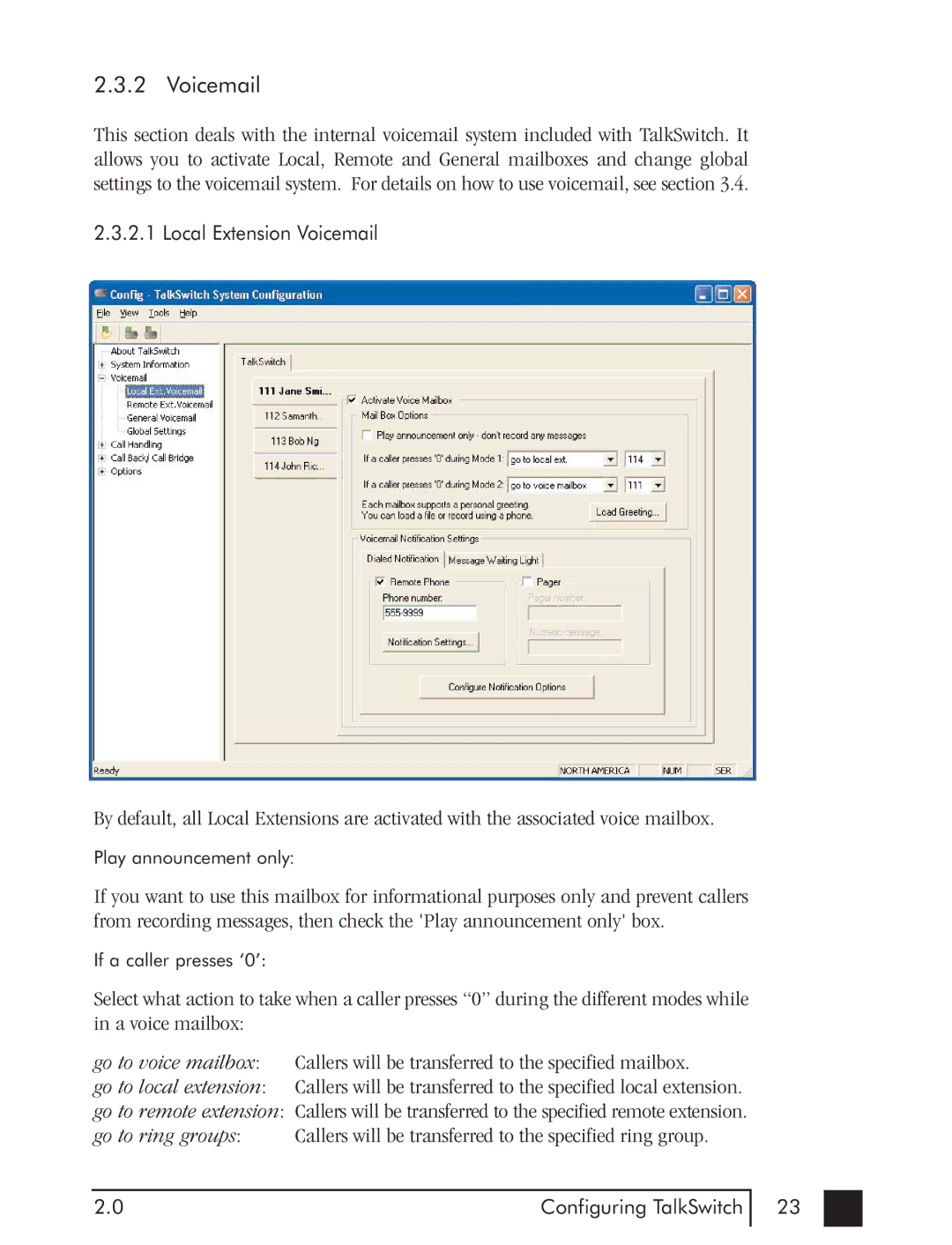2.3.2 Voicemail
This section deals with the internal voicemail system included with TalkSwitch. It allows you to activate Local, Remote and General mailboxes and change global settings to the voicemail system. For details on how to use voicemail, see section 3.4.
2.3.2.1 Local Extension Voicemail
By default, all Local Extensions are activated with the associated voice mailbox.
Play announcement only:
If you want to use this mailbox for informational purposes only and prevent callers from recording messages, then check the 'Play announcement only' box.
If a caller presses ‘0’:
Select what action to take when a caller presses “0” during the different modes while in a voice mailbox:
go to voice mailbox: go to local extension: go to remote extension: go to ring groups:
Callers will be transferred to the specified mailbox. Callers will be transferred to the specified local extension. Callers will be transferred to the specified remote extension. Callers will be transferred to the specified ring group.
2.0 | Configuring TalkSwitch |
23