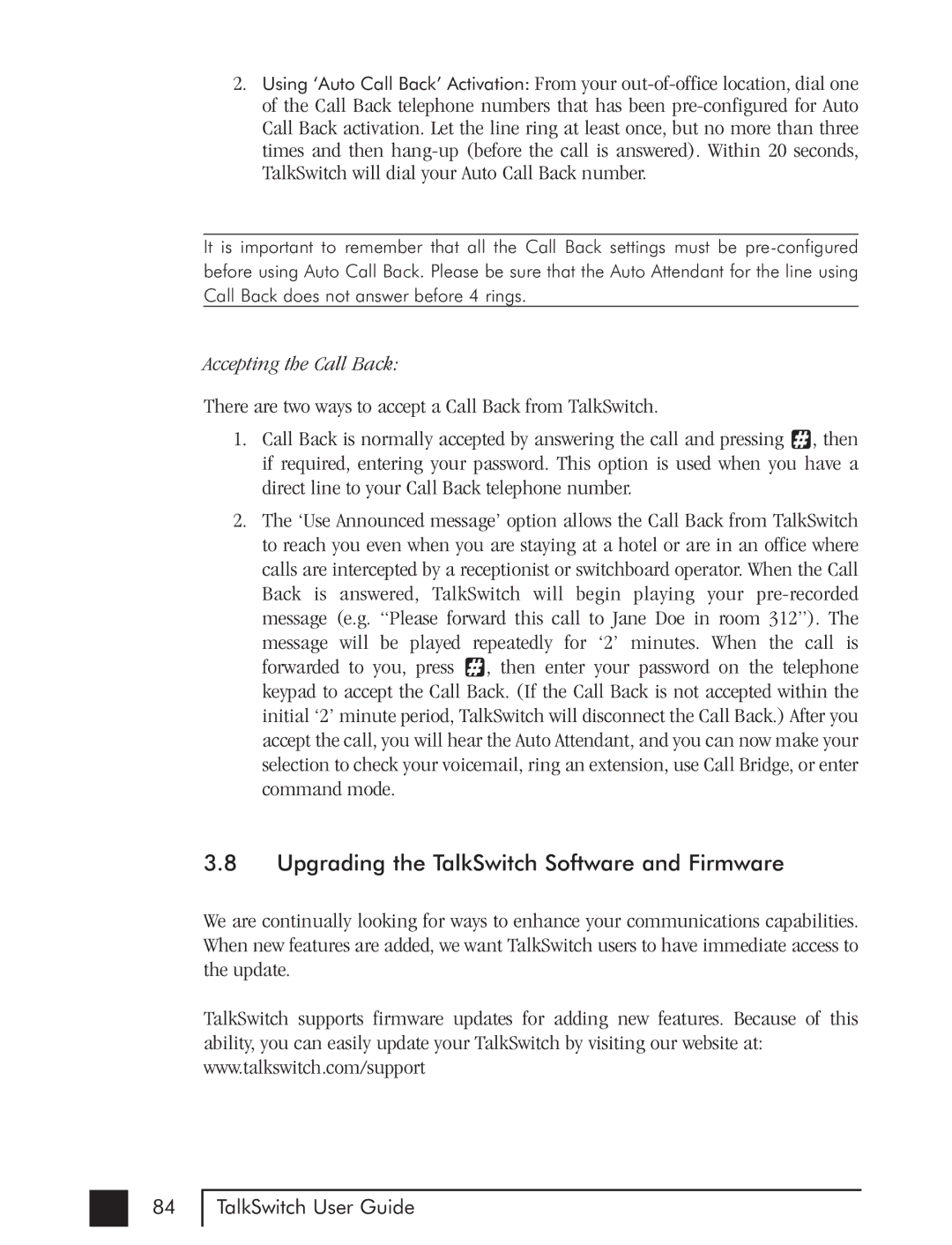2.Using ‘Auto Call Back’ Activation: From your
It is important to remember that all the Call Back settings must be
Accepting the Call Back:
There are two ways to accept a Call Back from TalkSwitch.
1.Call Back is normally accepted by answering the call and pressing ![]() , then if required, entering your password. This option is used when you have a direct line to your Call Back telephone number.
, then if required, entering your password. This option is used when you have a direct line to your Call Back telephone number.
2.The ‘Use Announced message’ option allows the Call Back from TalkSwitch to reach you even when you are staying at a hotel or are in an office where calls are intercepted by a receptionist or switchboard operator. When the Call Back is answered, TalkSwitch will begin playing your ![]() , then enter your password on the telephone keypad to accept the Call Back. (If the Call Back is not accepted within the initial ‘2’ minute period, TalkSwitch will disconnect the Call Back.) After you accept the call, you will hear the Auto Attendant, and you can now make your selection to check your voicemail, ring an extension, use Call Bridge, or enter command mode.
, then enter your password on the telephone keypad to accept the Call Back. (If the Call Back is not accepted within the initial ‘2’ minute period, TalkSwitch will disconnect the Call Back.) After you accept the call, you will hear the Auto Attendant, and you can now make your selection to check your voicemail, ring an extension, use Call Bridge, or enter command mode.
3.8Upgrading the TalkSwitch Software and Firmware
We are continually looking for ways to enhance your communications capabilities. When new features are added, we want TalkSwitch users to have immediate access to the update.
TalkSwitch supports firmware updates for adding new features. Because of this ability, you can easily update your TalkSwitch by visiting our website at: www.talkswitch.com/support
84