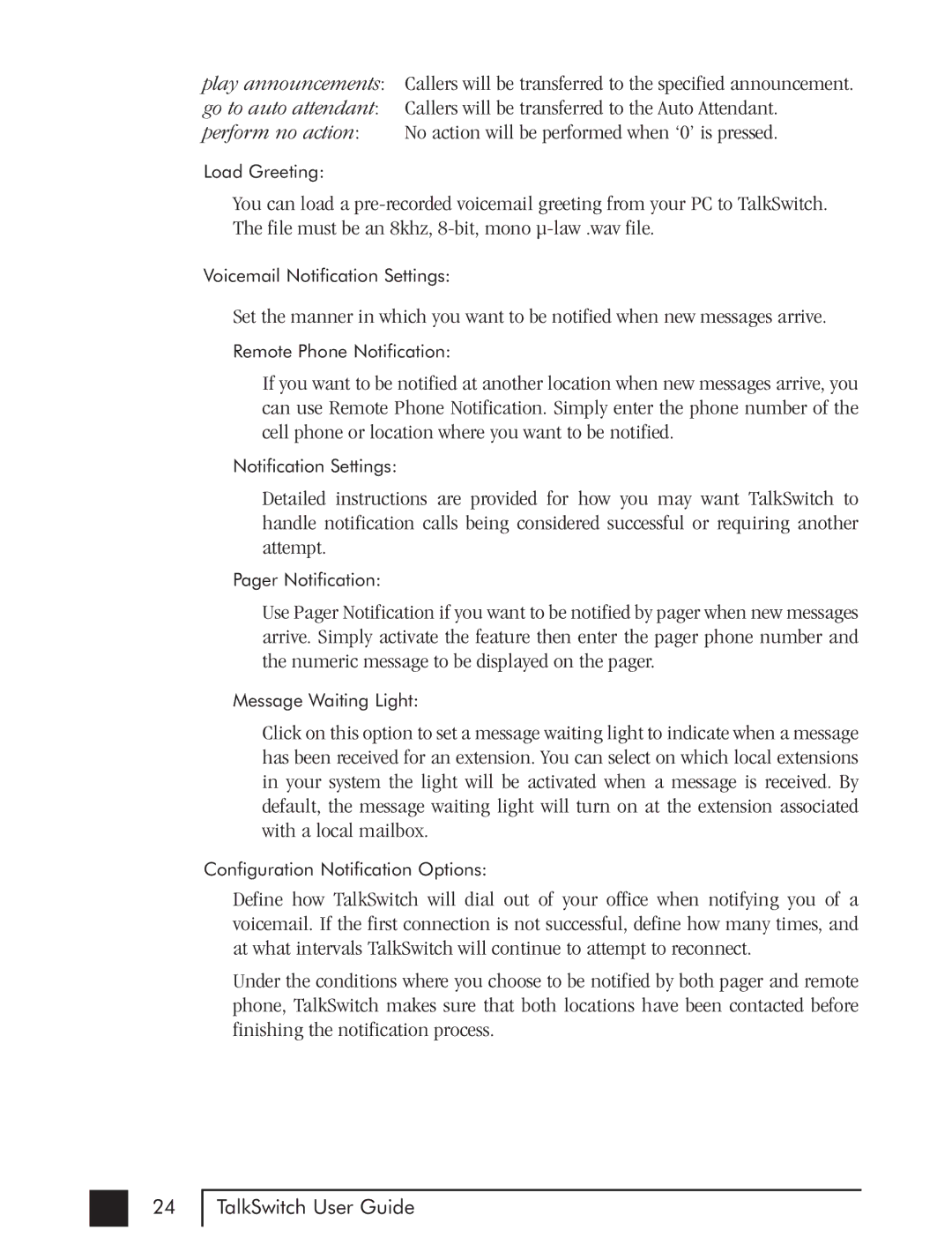play announcements: go to auto attendant: perform no action:
Load Greeting:
Callers will be transferred to the specified announcement. Callers will be transferred to the Auto Attendant.
No action will be performed when ‘0’ is pressed.
You can load a
Voicemail Notification Settings:
Set the manner in which you want to be notified when new messages arrive.
Remote Phone Notification:
If you want to be notified at another location when new messages arrive, you can use Remote Phone Notification. Simply enter the phone number of the cell phone or location where you want to be notified.
Notification Settings:
Detailed instructions are provided for how you may want TalkSwitch to handle notification calls being considered successful or requiring another attempt.
Pager Notification:
Use Pager Notification if you want to be notified by pager when new messages arrive. Simply activate the feature then enter the pager phone number and the numeric message to be displayed on the pager.
Message Waiting Light:
Click on this option to set a message waiting light to indicate when a message has been received for an extension. You can select on which local extensions in your system the light will be activated when a message is received. By default, the message waiting light will turn on at the extension associated with a local mailbox.
Configuration Notification Options:
Define how TalkSwitch will dial out of your office when notifying you of a voicemail. If the first connection is not successful, define how many times, and at what intervals TalkSwitch will continue to attempt to reconnect.
Under the conditions where you choose to be notified by both pager and remote phone, TalkSwitch makes sure that both locations have been contacted before finishing the notification process.
24
TalkSwitch User Guide