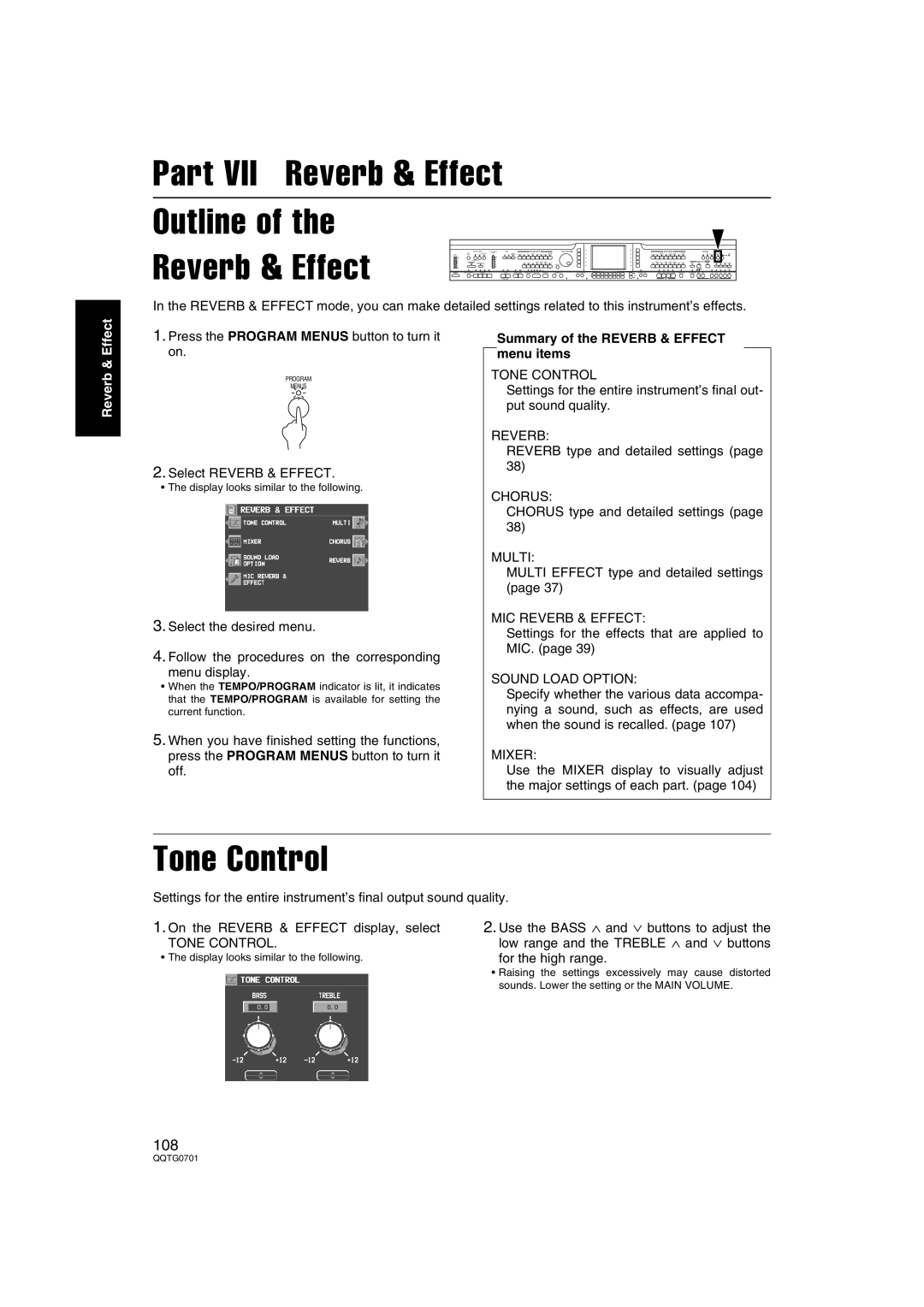Part VII | Reverb & Effect |
|
| |
Outline of the |
|
|
| |
Reverb & Effect | FADE | RHYTHM GROUP | SOUND GROUP | |
DEMO |
| + | ||
|
|
|
| PANEL MEMORY |
In the REVERB & EFFECT mode, you can make detailed settings related to this instrument’s effects.
Reverb & Effect
1.Press the PROGRAM MENUS button to turn it on.
PROGRAM
MENUS
2.Select REVERB & EFFECT.
• The display looks similar to the following.
3.Select the desired menu.
4.Follow the procedures on the corresponding
menu display.
•When the TEMPO/PROGRAM indicator is lit, it indicates that the TEMPO/PROGRAM is available for setting the current function.
5.When you have finished setting the functions, press the PROGRAM MENUS button to turn it off.
Summary of the REVERB & EFFECT menu items
TONE CONTROL
Settings for the entire instrument’s final out- put sound quality.
REVERB:
REVERB type and detailed settings (page 38)
CHORUS:
CHORUS type and detailed settings (page 38)
MULTI:
MULTI EFFECT type and detailed settings (page 37)
MIC REVERB & EFFECT:
Settings for the effects that are applied to MIC. (page 39)
SOUND LOAD OPTION:
Specify whether the various data accompa- nying a sound, such as effects, are used when the sound is recalled. (page 107)
MIXER:
Use the MIXER display to visually adjust the major settings of each part. (page 104)
Tone Control
Settings for the entire instrument’s final output sound quality.
1. On the REVERB & EFFECT display, select | 2. Use the BASS ∧ and ∨ buttons to adjust the |
TONE CONTROL. | low range and the TREBLE ∧ and ∨ buttons |
• The display looks similar to the following. | for the high range. |
| • Raising the settings excessively may cause distorted |
| sounds. Lower the setting or the MAIN VOLUME. |
108