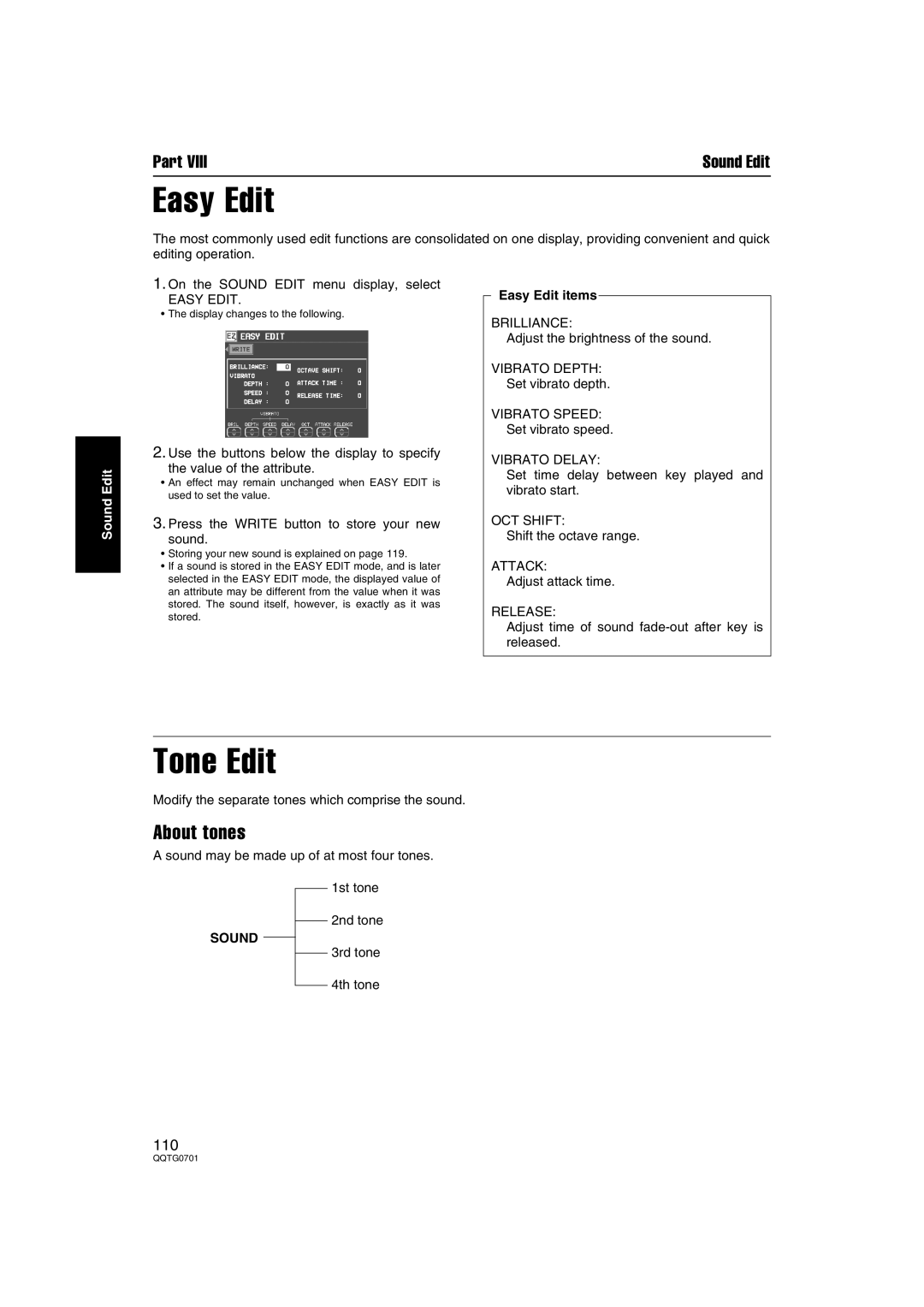Part VIII | Sound Edit |
Easy Edit
The most commonly used edit functions are consolidated on one display, providing convenient and quick editing operation.
Sound Edit
1.On the SOUND EDIT menu display, select
EASY EDIT.
• The display changes to the following.
2.Use the buttons below the display to specify
the value of the attribute.
•An effect may remain unchanged when EASY EDIT is used to set the value.
3.Press the WRITE button to store your new
sound.
•Storing your new sound is explained on page 119.
•If a sound is stored in the EASY EDIT mode, and is later selected in the EASY EDIT mode, the displayed value of an attribute may be different from the value when it was stored. The sound itself, however, is exactly as it was stored.
Easy Edit items
BRILLIANCE:
Adjust the brightness of the sound.
VIBRATO DEPTH:
Set vibrato depth.
VIBRATO SPEED:
Set vibrato speed.
VIBRATO DELAY:
Set time delay between key played and vibrato start.
OCT SHIFT:
Shift the octave range.
ATTACK:
Adjust attack time.
RELEASE:
Adjust time of sound
Tone Edit
Modify the separate tones which comprise the sound.
About tones
A sound may be made up of at most four tones.
SOUND
1st tone
2nd tone
3rd tone
4th tone
110