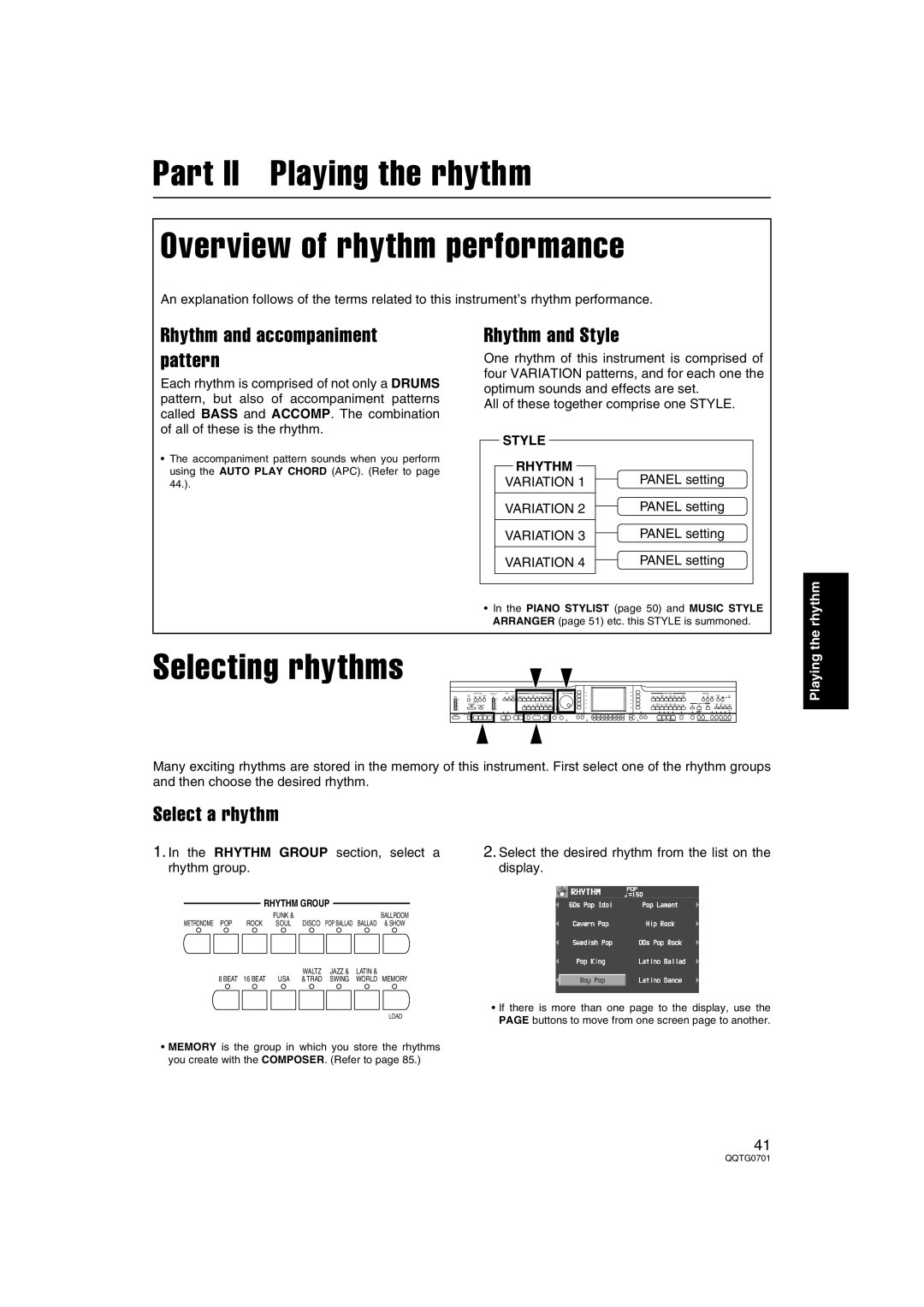Part II Playing the rhythm
Overview of rhythm performance
An explanation follows of the terms related to this instrument’s rhythm performance.
Rhythm and accompaniment pattern
Each rhythm is comprised of not only a DRUMS pattern, but also of accompaniment patterns called BASS and ACCOMP. The combination of all of these is the rhythm.
•The accompaniment pattern sounds when you perform using the AUTO PLAY CHORD (APC). (Refer to page 44.).
Rhythm and Style
One rhythm of this instrument is comprised of four VARIATION patterns, and for each one the optimum sounds and effects are set.
All of these together comprise one STYLE.
STYLE |
|
|
| |
|
|
| ||
| RHYTHM |
| PANEL setting | |
VARIATION 1 | ||||
VARIATION 2 | PANEL setting | |||
VARIATION 3 | PANEL setting | |||
VARIATION 4 | PANEL setting | |||
• In the PIANO STYLIST (page 50) and MUSIC STYLE ARRANGER (page 51) etc. this STYLE is summoned.
Selecting rhythms
FADE | RHYTHM GROUP | SOUND GROUP |
DEMO |
| + |
|
| PANEL MEMORY |
Many exciting rhythms are stored in the memory of this instrument. First select one of the rhythm groups and then choose the desired rhythm.
Playing the rhythm
Select a rhythm
1.In the RHYTHM GROUP section, select a rhythm group.
RHYTHM GROUP
|
| FUNK & |
|
|
| BALLROOM |
METRONOME POP | ROCK | SOUL | DISCO | POP BALLAD | BALLAD | & SHOW |
|
|
| WALTZ | JAZZ & | LATIN & |
|
8 BEAT | 16 BEAT | USA | & TRAD | SWING | WORLD | MEMORY |
|
|
|
|
|
| LOAD |
•MEMORY is the group in which you store the rhythms you create with the COMPOSER. (Refer to page 85.)
2.Select the desired rhythm from the list on the display.
•If there is more than one page to the display, use the PAGE buttons to move from one screen page to another.
41