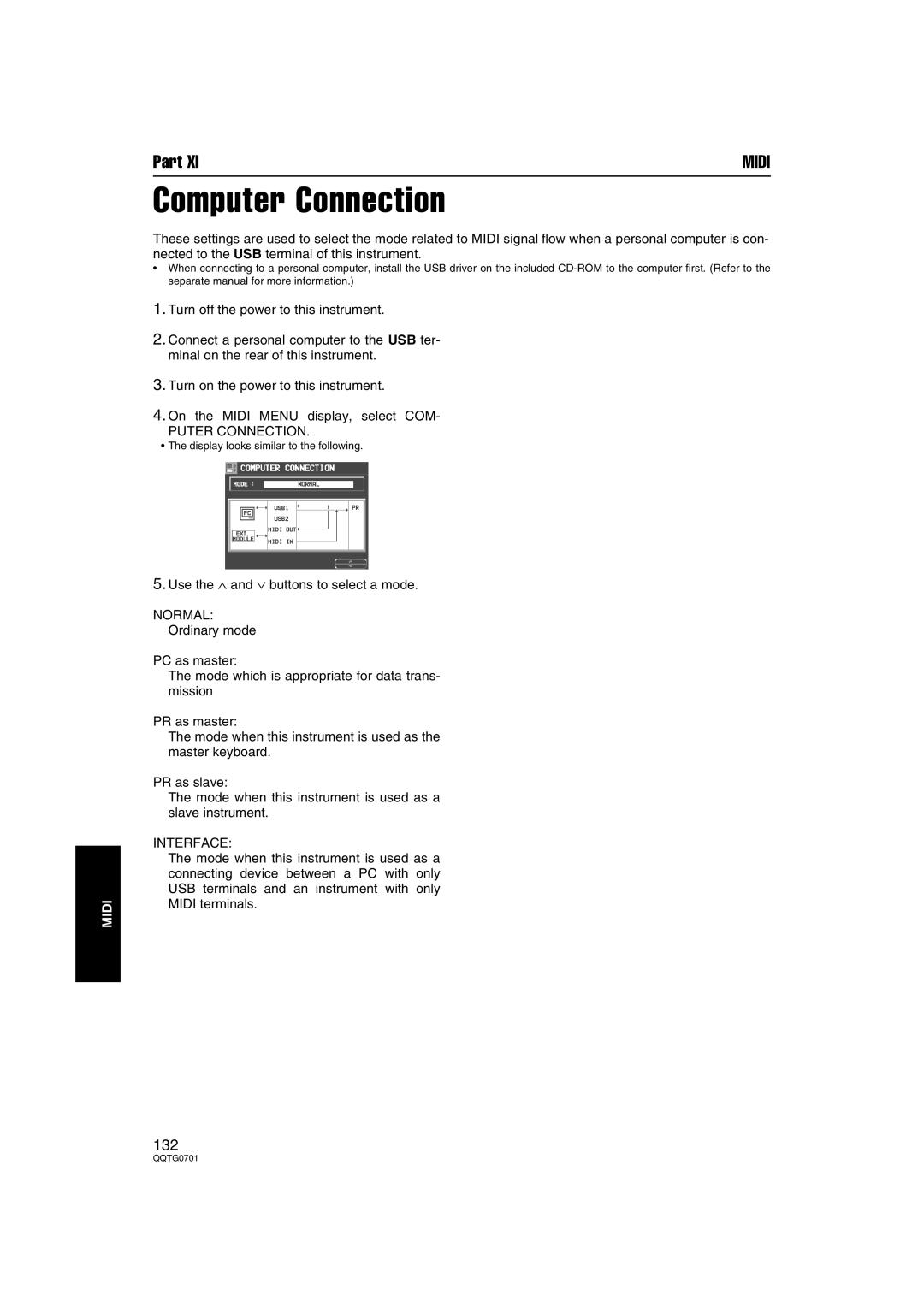MIDI
Part XI | MIDI |
Computer Connection
These settings are used to select the mode related to MIDI signal flow when a personal computer is con- nected to the USB terminal of this instrument.
•When connecting to a personal computer, install the USB driver on the included
1.Turn off the power to this instrument.
2.Connect a personal computer to the USB ter- minal on the rear of this instrument.
3.Turn on the power to this instrument.
4.On the MIDI MENU display, select COM-
PUTER CONNECTION.
•The display looks similar to the following.
5.Use the ∧ and ∨ buttons to select a mode.
NORMAL:
Ordinary mode
PC as master:
The mode which is appropriate for data trans- mission
PR as master:
The mode when this instrument is used as the master keyboard.
PR as slave:
The mode when this instrument is used as a slave instrument.
INTERFACE:
The mode when this instrument is used as a connecting device between a PC with only USB terminals and an instrument with only MIDI terminals.
132