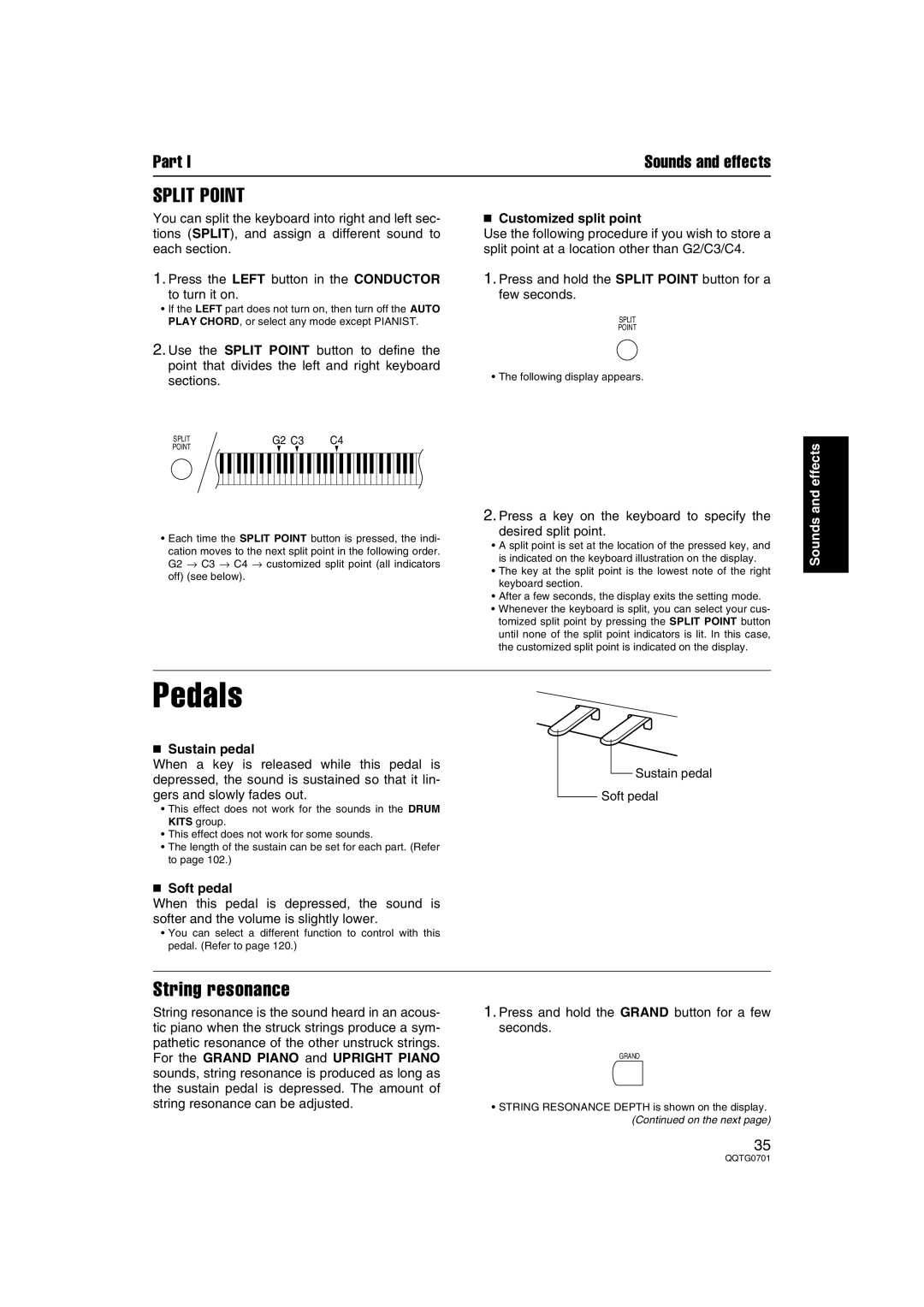Part I | Sounds and effects |
SPLIT POINT
You can split the keyboard into right and left sec- tions (SPLIT), and assign a different sound to each section.
1.Press the LEFT button in the CONDUCTOR
to turn it on.
•If the LEFT part does not turn on, then turn off the AUTO PLAY CHORD, or select any mode except PIANIST.
■Customized split point
Use the following procedure if you wish to store a split point at a location other than G2/C3/C4.
1.Press and hold the SPLIT POINT button for a few seconds.
SPLIT
POINT
2.Use the SPLIT POINT button to define the point that divides the left and right keyboard sections.
SPLIT | G2 C3 | C4 |
POINT |
|
|
•Each time the SPLIT POINT button is pressed, the indi-
cation moves to the next split point in the following order. G2 → C3 → C4 → customized split point (all indicators off) (see below).
•The following display appears.
2.Press a key on the keyboard to specify the
desired split point.
•A split point is set at the location of the pressed key, and is indicated on the keyboard illustration on the display.
•The key at the split point is the lowest note of the right keyboard section.
•After a few seconds, the display exits the setting mode.
•Whenever the keyboard is split, you can select your cus- tomized split point by pressing the SPLIT POINT button until none of the split point indicators is lit. In this case, the customized split point is indicated on the display.
Sounds and effects
Pedals
■Sustain pedal
When a key is released while this pedal is depressed, the sound is sustained so that it lin- gers and slowly fades out.
•This effect does not work for the sounds in the DRUM KITS group.
•This effect does not work for some sounds.
•The length of the sustain can be set for each part. (Refer to page 102.)
■Soft pedal
When this pedal is depressed, the sound is softer and the volume is slightly lower.
•You can select a different function to control with this pedal. (Refer to page 120.)
Sustain pedal
Soft pedal
String resonance
String resonance is the sound heard in an acous- tic piano when the struck strings produce a sym- pathetic resonance of the other unstruck strings. For the GRAND PIANO and UPRIGHT PIANO sounds, string resonance is produced as long as the sustain pedal is depressed. The amount of string resonance can be adjusted.
1.Press and hold the GRAND button for a few seconds.
GRAND
•STRING RESONANCE DEPTH is shown on the display. (Continued on the next page)
35