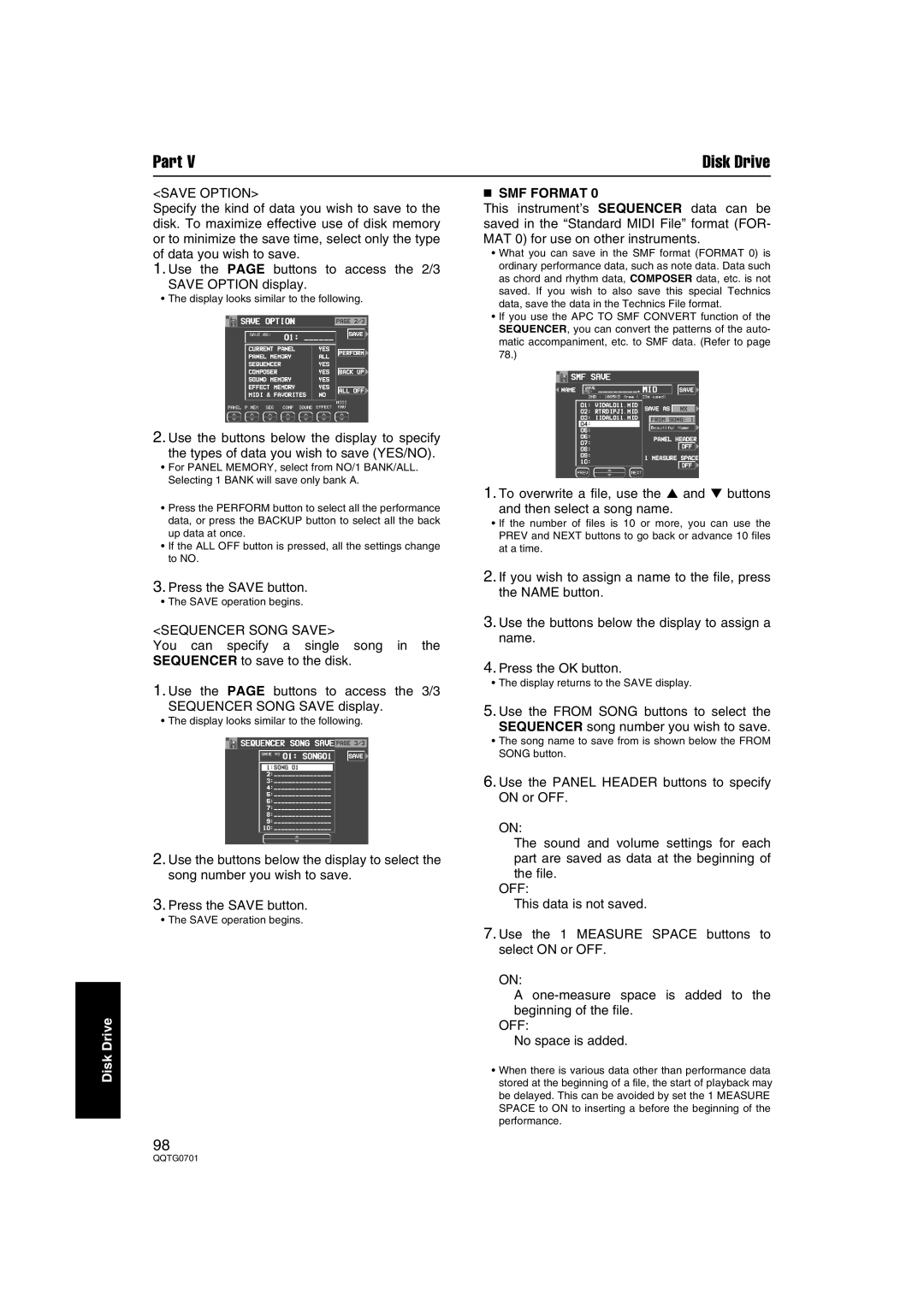Part V | Disk Drive |
<SAVE OPTION>
Specify the kind of data you wish to save to the disk. To maximize effective use of disk memory or to minimize the save time, select only the type of data you wish to save.
1.Use the PAGE buttons to access the 2/3
SAVE OPTION display.
•The display looks similar to the following.
2.Use the buttons below the display to specify
the types of data you wish to save (YES/NO).
•For PANEL MEMORY, select from NO/1 BANK/ALL. Selecting 1 BANK will save only bank A.
■SMF FORMAT 0
This instrument’s SEQUENCER data can be saved in the “Standard MIDI File” format (FOR- MAT 0) for use on other instruments.
•What you can save in the SMF format (FORMAT 0) is ordinary performance data, such as note data. Data such as chord and rhythm data, COMPOSER data, etc. is not saved. If you wish to also save this special Technics data, save the data in the Technics File format.
•If you use the APC TO SMF CONVERT function of the SEQUENCER, you can convert the patterns of the auto- matic accompaniment, etc. to SMF data. (Refer to page 78.)
| 1. To overwrite a file, use the ▲ and ▼ buttons |
• Press the PERFORM button to select all the performance | and then select a song name. |
data, or press the BACKUP button to select all the back | • If the number of files is 10 or more, you can use the |
up data at once. | PREV and NEXT buttons to go back or advance 10 files |
• If the ALL OFF button is pressed, all the settings change | at a time. |
to NO. |
|
Drive
3.Press the SAVE button.
•The SAVE operation begins.
<SEQUENCER SONG SAVE>
You can specify a single song in the SEQUENCER to save to the disk.
1.Use the PAGE buttons to access the 3/3
SEQUENCER SONG SAVE display.
•The display looks similar to the following.
2.Use the buttons below the display to select the song number you wish to save.
3.Press the SAVE button.
•The SAVE operation begins.
2.If you wish to assign a name to the file, press the NAME button.
3.Use the buttons below the display to assign a name.
4.Press the OK button.
•The display returns to the SAVE display.
5.Use the FROM SONG buttons to select the
SEQUENCER song number you wish to save.
•The song name to save from is shown below the FROM SONG button.
6.Use the PANEL HEADER buttons to specify ON or OFF.
ON:
The sound and volume settings for each part are saved as data at the beginning of the file.
OFF:
This data is not saved.
7.Use the 1 MEASURE SPACE buttons to select ON or OFF.
ON:
A
OFF:
No space is added.
Disk
• When there is various data other than performance data stored at the beginning of a file, the start of playback may be delayed. This can be avoided by set the 1 MEASURE SPACE to ON to inserting a before the beginning of the performance.
98