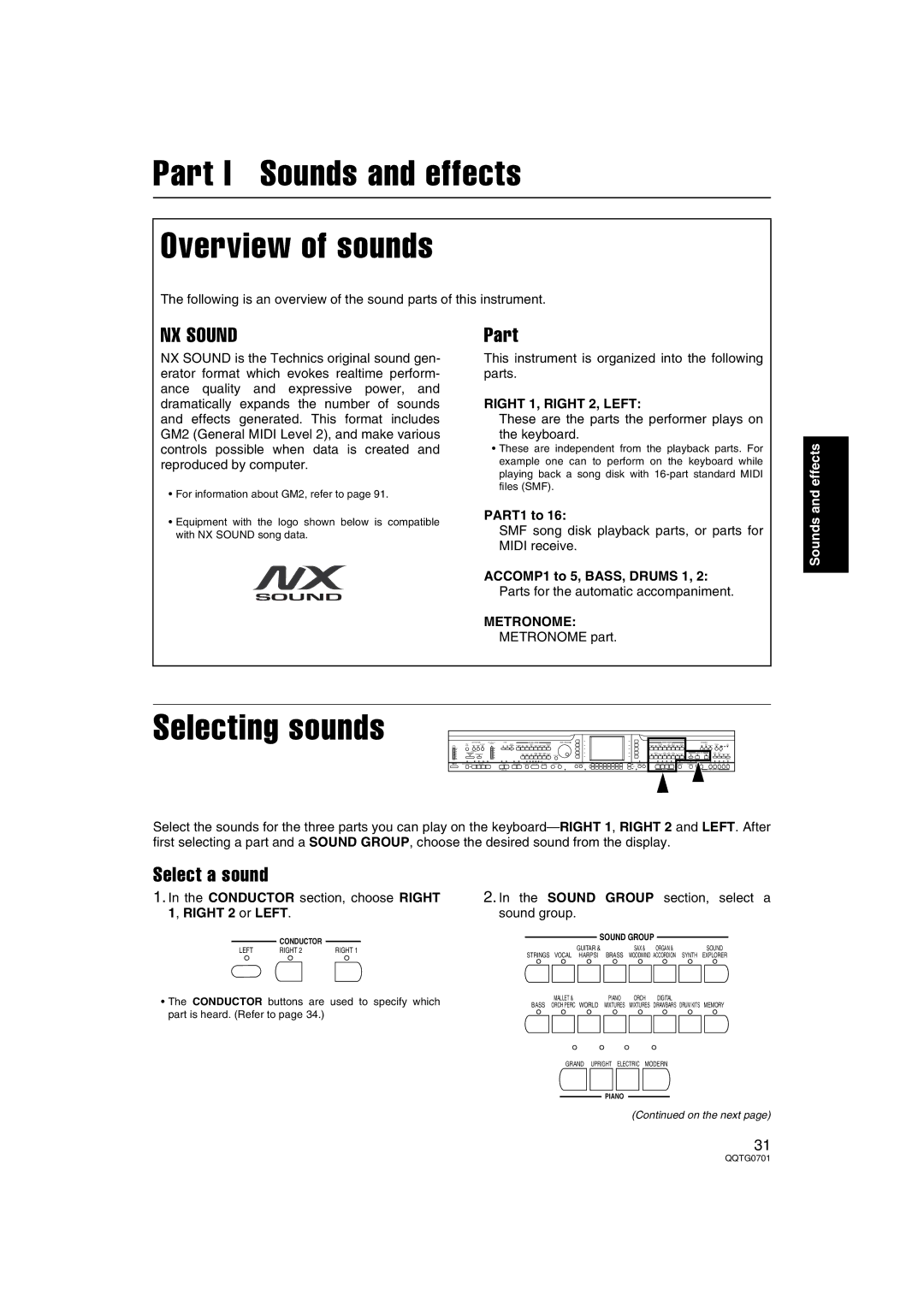Part I Sounds and effects
Overview of sounds
The following is an overview of the sound parts of this instrument.
NX SOUND
NX SOUND is the Technics original sound gen- erator format which evokes realtime perform- ance quality and expressive power, and dramatically expands the number of sounds and effects generated. This format includes GM2 (General MIDI Level 2), and make various controls possible when data is created and reproduced by computer.
•For information about GM2, refer to page 91.
•Equipment with the logo shown below is compatible with NX SOUND song data.
Part
This instrument is organized into the following parts.
RIGHT 1, RIGHT 2, LEFT:
These are the parts the performer plays on the keyboard.
•These are independent from the playback parts. For example one can to perform on the keyboard while playing back a song disk with
PART1 to 16:
SMF song disk playback parts, or parts for MIDI receive.
ACCOMP1 to 5, BASS, DRUMS 1, 2:
Parts for the automatic accompaniment.
METRONOME:
METRONOME part.
Sounds and effects
Selecting sounds | FADE | RHYTHM GROUP | SOUND GROUP |
DEMO |
|
| + |
|
|
| PANEL MEMORY |
Select the sounds for the three parts you can play on the
Select a sound
1.In the CONDUCTOR section, choose RIGHT 1, RIGHT 2 or LEFT.
CONDUCTOR
LEFT | RIGHT 2 | RIGHT 1 |
•The CONDUCTOR buttons are used to specify which part is heard. (Refer to page 34.)
2.In the SOUND GROUP section, select a sound group.
SOUND GROUP
|
| GUITAR & |
| SAX & | ORGAN & | SOUND |
STRINGS | VOCAL | HARPSI | BRASS | WOODWIND ACCORDION SYNTH | EXPLORER | |
| MALLET & |
| PIANO | ORCH | DIGITAL |
|
BASS | ORCH PERC | WORLD | MIXTURES | MIXTURES | DRAWBARS DRUM KITS | MEMORY |
GRAND UPRIGHT ELECTRIC MODERN
PIANO
(Continued on the next page)
31