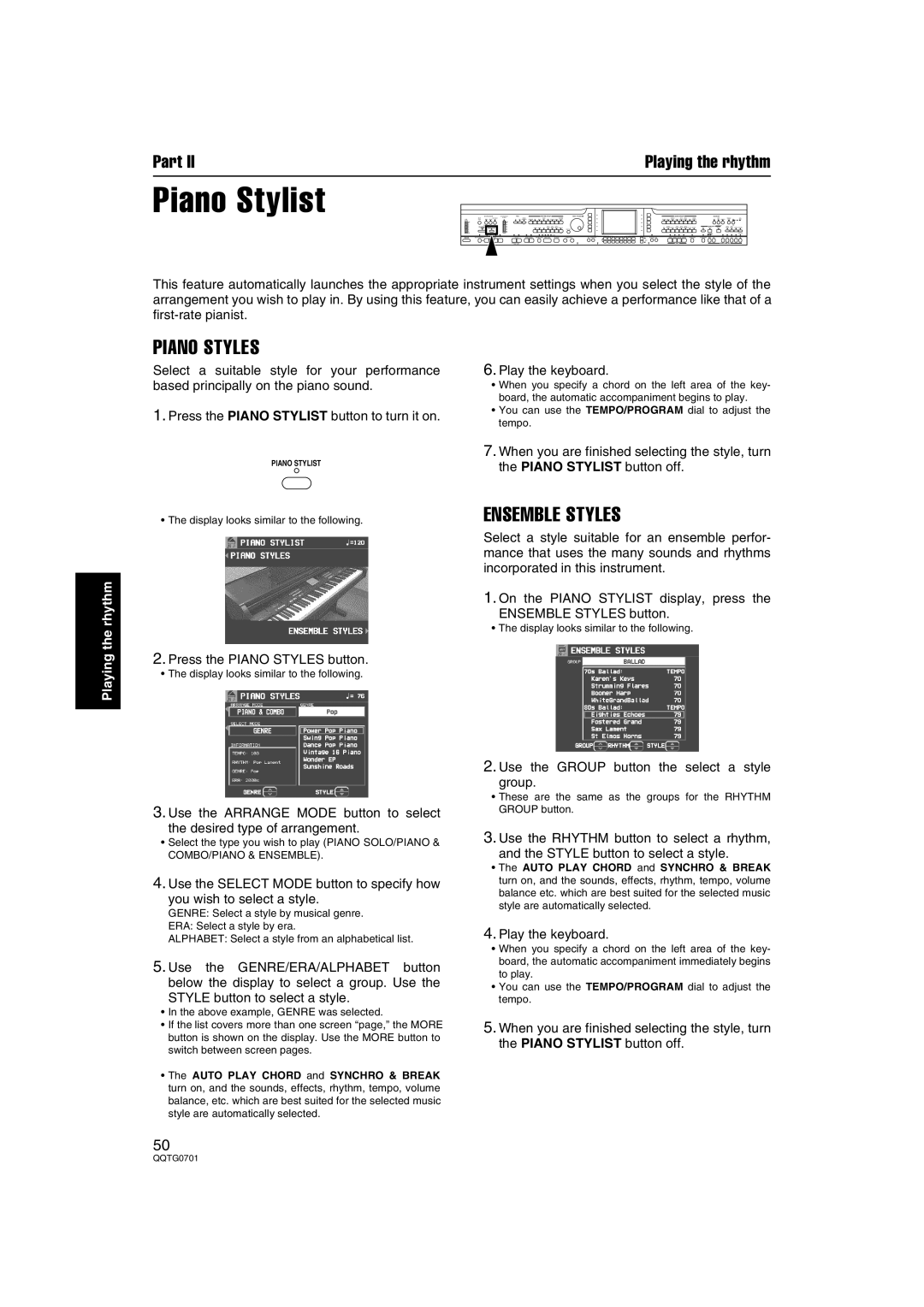Part II | Playing the rhythm |
Piano Stylist | FADE | RHYTHM GROUP | SOUND GROUP |
DEMO |
|
| + |
|
|
| PANEL MEMORY |
This feature automatically launches the appropriate instrument settings when you select the style of the arrangement you wish to play in. By using this feature, you can easily achieve a performance like that of a
Playing the rhythm
PIANO STYLES
Select a suitable style for your performance based principally on the piano sound.
1.Press the PIANO STYLIST button to turn it on.
PIANO STYLIST
• The display looks similar to the following.
2.Press the PIANO STYLES button.
• The display looks similar to the following.
3.Use the ARRANGE MODE button to select
the desired type of arrangement.
•Select the type you wish to play (PIANO SOLO/PIANO &
COMBO/PIANO & ENSEMBLE).
4.Use the SELECT MODE button to specify how
you wish to select a style.
GENRE: Select a style by musical genre.
ERA: Select a style by era.
ALPHABET: Select a style from an alphabetical list.
5.Use the GENRE/ERA/ALPHABET button below the display to select a group. Use the
STYLE button to select a style.
•In the above example, GENRE was selected.
•If the list covers more than one screen “page,” the MORE button is shown on the display. Use the MORE button to switch between screen pages.
•The AUTO PLAY CHORD and SYNCHRO & BREAK turn on, and the sounds, effects, rhythm, tempo, volume balance, etc. which are best suited for the selected music style are automatically selected.
6.Play the keyboard.
•When you specify a chord on the left area of the key- board, the automatic accompaniment begins to play.
•You can use the TEMPO/PROGRAM dial to adjust the tempo.
7.When you are finished selecting the style, turn the PIANO STYLIST button off.
ENSEMBLE STYLES
Select a style suitable for an ensemble perfor- mance that uses the many sounds and rhythms incorporated in this instrument.
1.On the PIANO STYLIST display, press the
ENSEMBLE STYLES button.
• The display looks similar to the following.
2.Use the GROUP button the select a style
group.
•These are the same as the groups for the RHYTHM GROUP button.
3.Use the RHYTHM button to select a rhythm,
and the STYLE button to select a style.
•The AUTO PLAY CHORD and SYNCHRO & BREAK turn on, and the sounds, effects, rhythm, tempo, volume balance etc. which are best suited for the selected music style are automatically selected.
4.Play the keyboard.
•When you specify a chord on the left area of the key- board, the automatic accompaniment immediately begins to play.
•You can use the TEMPO/PROGRAM dial to adjust the tempo.
5.When you are finished selecting the style, turn the PIANO STYLIST button off.
50