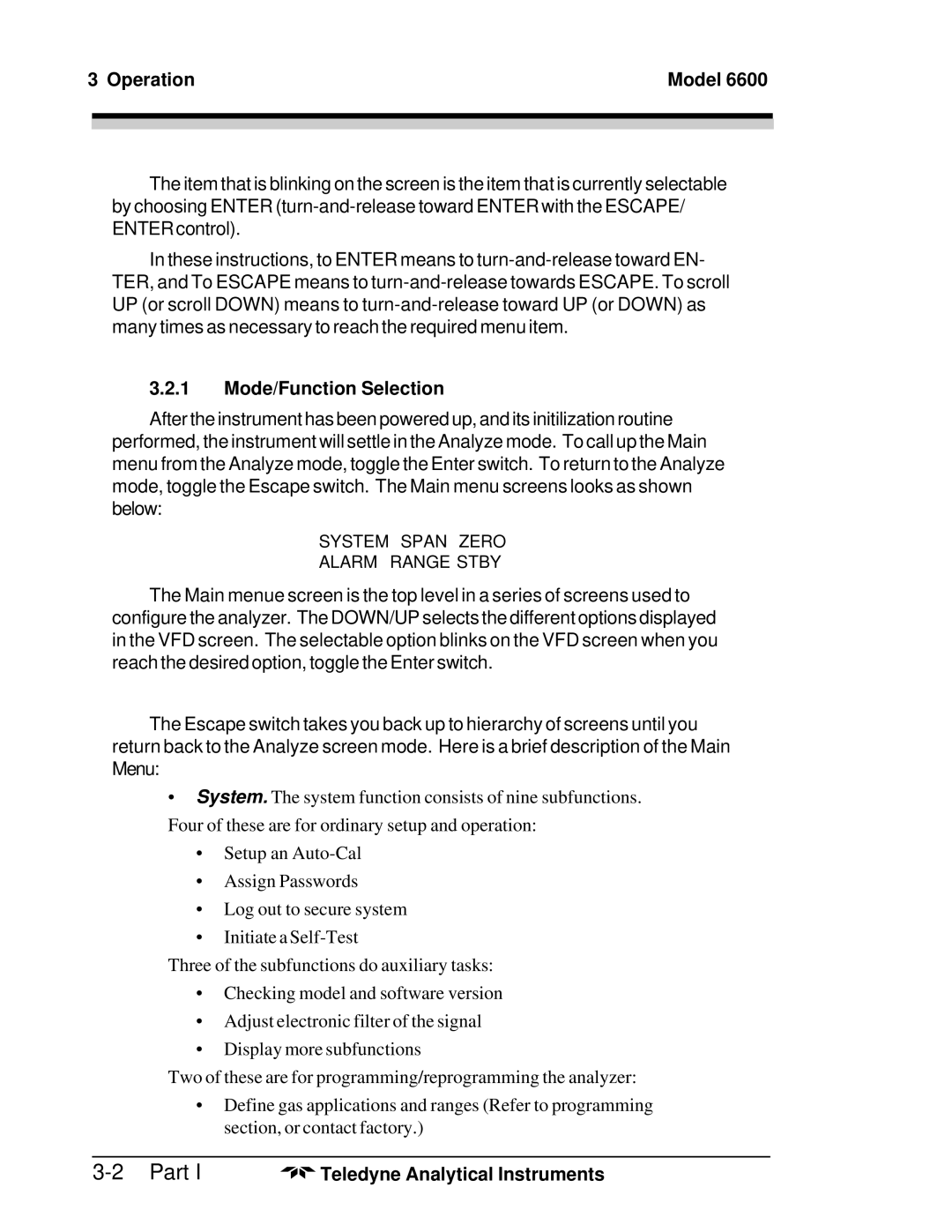3 Operation | Model 6600 | |
|
|
|
|
|
|
|
|
|
The item that is blinking on the screen is the item that is currently selectable by choosing ENTER
In these instructions, to ENTER means to
3.2.1Mode/Function Selection
Aftertheinstrumenthasbeenpoweredup,anditsinitilizationroutine performed, the instrument will settle in the Analyze mode. To call up the Main menu from the Analyze mode, toggle the Enter switch. To return to the Analyze mode, toggle the Escape switch. The Main menu screens looks as shown below:
SYSTEM SPAN ZERO
ALARM RANGE STBY
The Main menue screen is the top level in a series of screens used to configuretheanalyzer. TheDOWN/UPselectsthedifferentoptionsdisplayed in the VFD screen. The selectable option blinks on the VFD screen when you reach the desired option, toggle the Enter switch.
The Escape switch takes you back up to hierarchy of screens until you return back to the Analyze screen mode. Here is a brief description of the Main Menu:
•System. The system function consists of nine subfunctions. Four of these are for ordinary setup and operation:
•Setup an
•Assign Passwords
•Log out to secure system
•Initiate a
Three of the subfunctions do auxiliary tasks:
•Checking model and software version
•Adjust electronic filter of the signal
•Display more subfunctions
Two of these are for programming/reprogramming the analyzer:
•Define gas applications and ranges (Refer to programming section, or contact factory.)