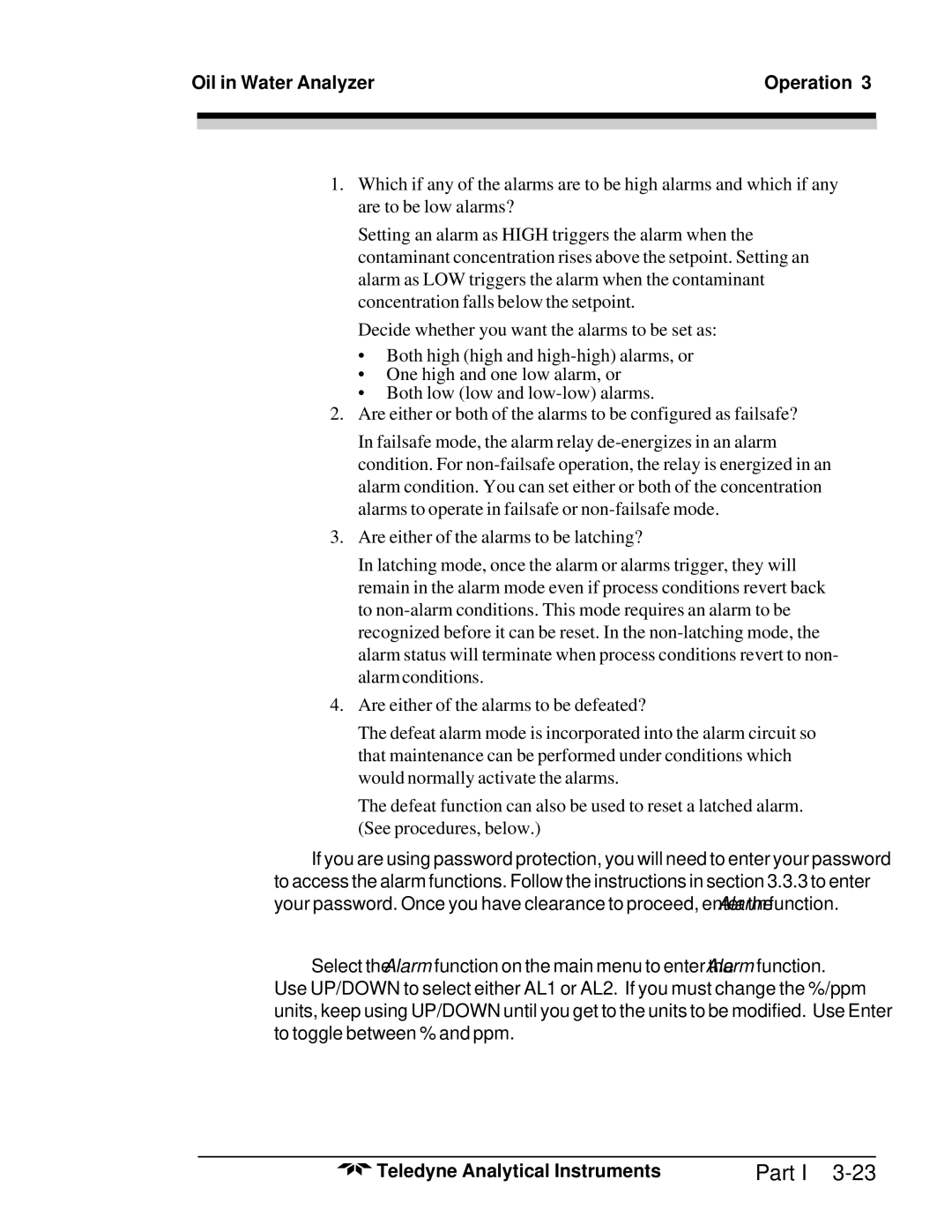Oil in Water Analyzer | Operation 3 | |
|
|
|
|
|
|
|
|
|
1.Which if any of the alarms are to be high alarms and which if any are to be low alarms?
Setting an alarm as HIGH triggers the alarm when the contaminant concentration rises above the setpoint. Setting an alarm as LOW triggers the alarm when the contaminant concentration falls below the setpoint.
Decide whether you want the alarms to be set as:
•Both high (high and
•One high and one low alarm, or
•Both low (low and
2.Are either or both of the alarms to be configured as failsafe?
In failsafe mode, the alarm relay
3.Are either of the alarms to be latching?
In latching mode, once the alarm or alarms trigger, they will remain in the alarm mode even if process conditions revert back to
4.Are either of the alarms to be defeated?
The defeat alarm mode is incorporated into the alarm circuit so that maintenance can be performed under conditions which would normally activate the alarms.
The defeat function can also be used to reset a latched alarm. (See procedures, below.)
If you are using password protection, you will need to enter your password to access the alarm functions. Follow the instructions in section 3.3.3 to enter your password. Once you have clearance to proceed, enter the Alarm function.
Select the Alarm function on the main menu to enter the Alarm function. Use UP/DOWN to select either AL1 or AL2. If you must change the %/ppm units, keep using UP/DOWN until you get to the units to be modified. Use Enter to toggle between % and ppm.
Teledyne Analytical Instruments | Part I |