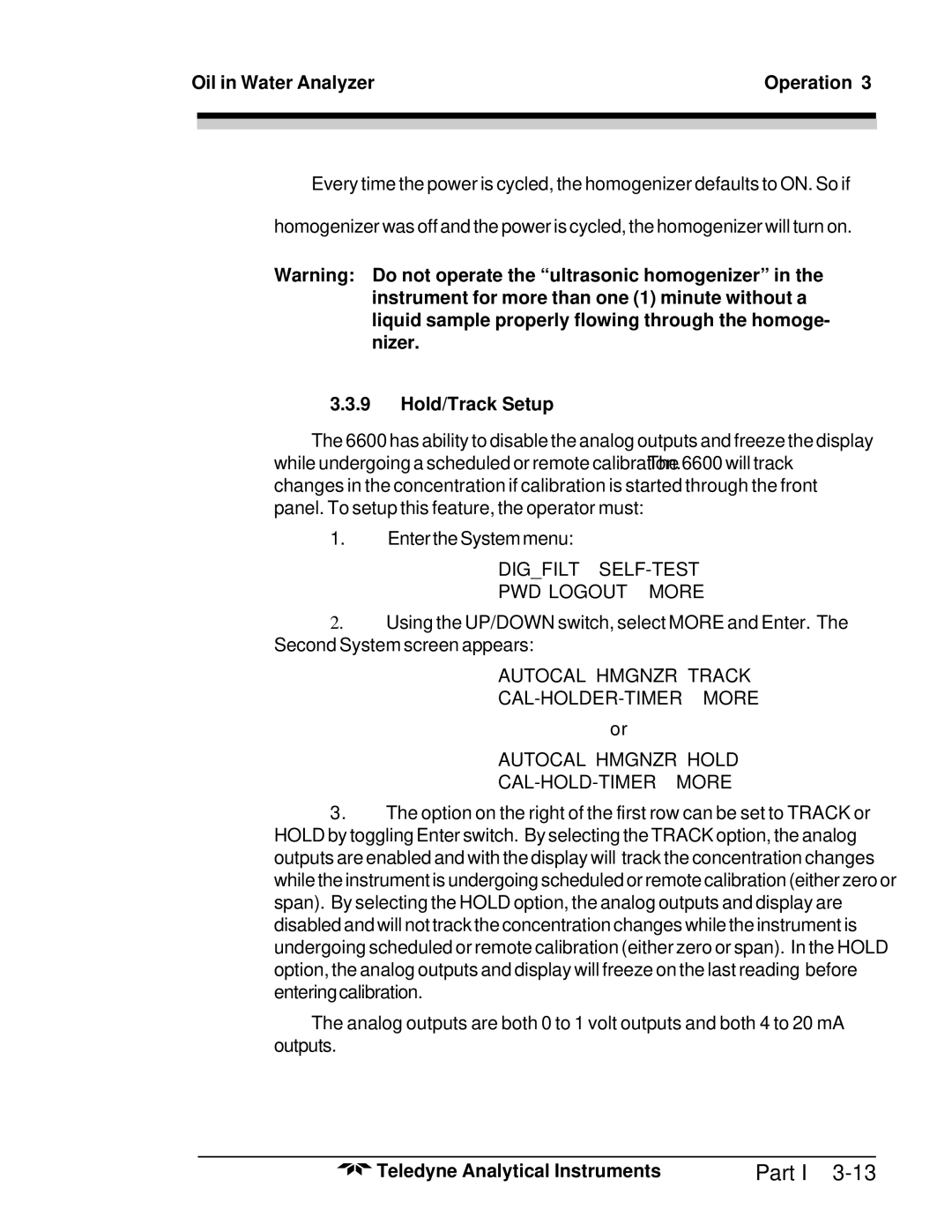Oil in Water Analyzer | Operation 3 | |
|
|
|
|
|
|
|
|
|
Every time the power is cycled, the homogenizer defaults to ON. So if homogenizerwasoffandthepoweriscycled,thehomogenizerwillturnon.
Warning: Do not operate the “ultrasonic homogenizer” in the instrument for more than one (1) minute without a liquid sample properly flowing through the homoge- nizer.
3.3.9Hold/Track Setup
The 6600 has ability to disable the analog outputs and freeze the display while undergoing a scheduled or remote calibration. The6600willtrack changes in the concentration if calibration is started through the front panel. To setup this feature, the operator must:
1.EntertheSystemmenu:
DIG_FILT
PWD LOGOUT MORE
2.Using the UP/DOWN switch, select MORE and Enter. The Second System screen appears:
AUTOCAL HMGNZR TRACK
or
AUTOCAL HMGNZR HOLD
3.The option on the right of the first row can be set to TRACK or HOLD by toggling Enter switch. By selecting the TRACK option, the analog outputs are enabled and with the display will track the concentration changes whiletheinstrumentisundergoingscheduledorremotecalibration(eitherzeroor span). By selecting the HOLD option, the analog outputs and display are disabledandwillnottracktheconcentrationchangeswhiletheinstrumentis undergoing scheduled or remote calibration (either zero or span). In the HOLD option, the analog outputs and display will freeze on the last reading before enteringcalibration.
The analog outputs are both 0 to 1 volt outputs and both 4 to 20 mA outputs.
Teledyne Analytical Instruments | Part I |