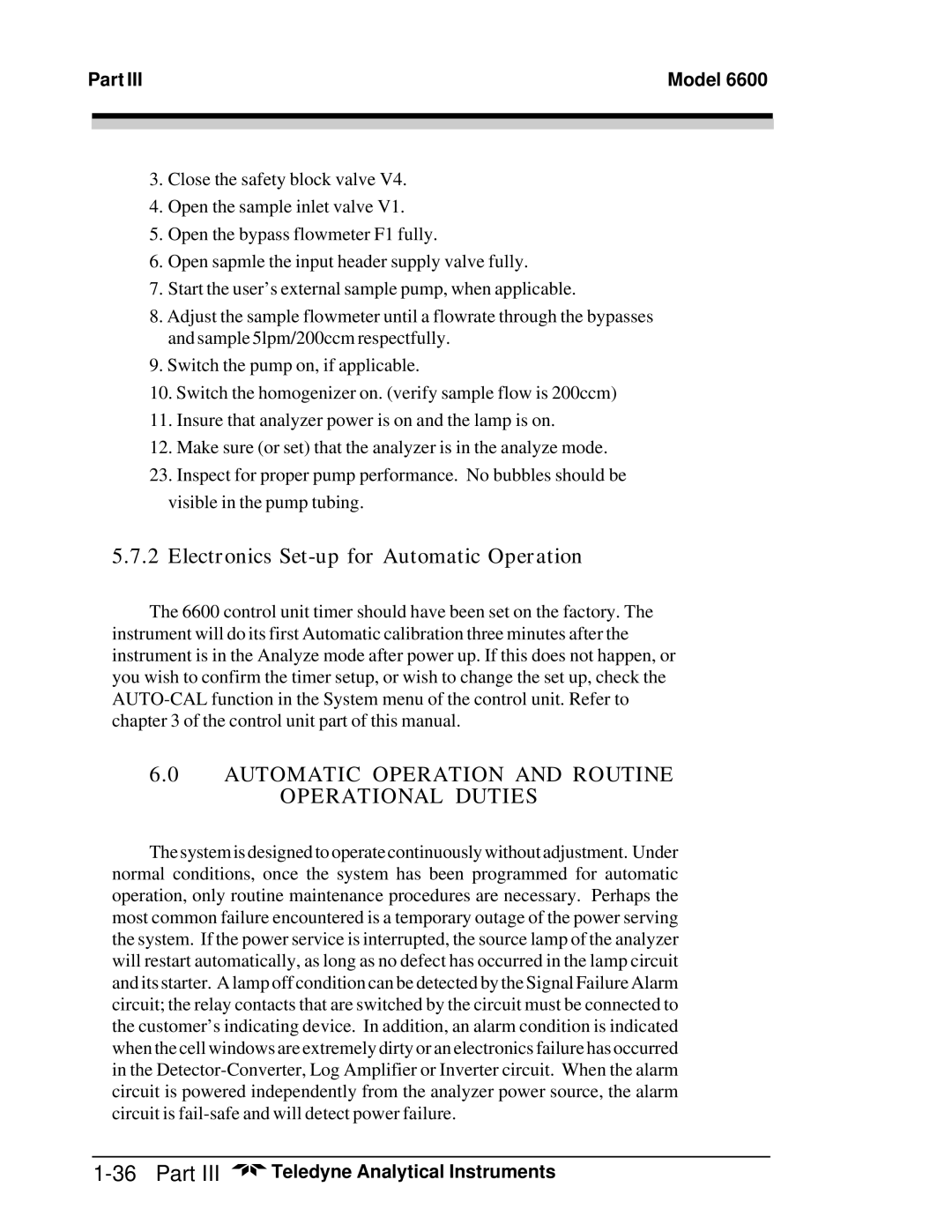Part III | Model 6600 | |
|
|
|
|
|
|
|
|
|
3.Close the safety block valve V4.
4.Open the sample inlet valve V1.
5.Open the bypass flowmeter F1 fully.
6.Open sapmle the input header supply valve fully.
7.Start the user’s external sample pump, when applicable.
8.Adjust the sample flowmeter until a flowrate through the bypasses and sample 5lpm/200ccm respectfully.
9.Switch the pump on, if applicable.
10.Switch the homogenizer on. (verify sample flow is 200ccm)
11.Insure that analyzer power is on and the lamp is on.
12.Make sure (or set) that the analyzer is in the analyze mode.
23.Inspect for proper pump performance. No bubbles should be visible in the pump tubing.
5.7.2Electronics Set-up for Automatic Operation
The 6600 control unit timer should have been set on the factory. The instrument will do its first Automatic calibration three minutes after the instrument is in the Analyze mode after power up. If this does not happen, or you wish to confirm the timer setup, or wish to change the set up, check the
6.0AUTOMATIC OPERATION AND ROUTINE OPERATIONAL DUTIES
The system is designed to operate continuously without adjustment. Under normal conditions, once the system has been programmed for automatic operation, only routine maintenance procedures are necessary. Perhaps the most common failure encountered is a temporary outage of the power serving the system. If the power service is interrupted, the source lamp of the analyzer will restart automatically, as long as no defect has occurred in the lamp circuit and its starter. A lamp off condition can be detected by the Signal Failure Alarm circuit; the relay contacts that are switched by the circuit must be connected to the customer’s indicating device. In addition, an alarm condition is indicated when the cell windows are extremely dirty or an electronics failure has occurred in the