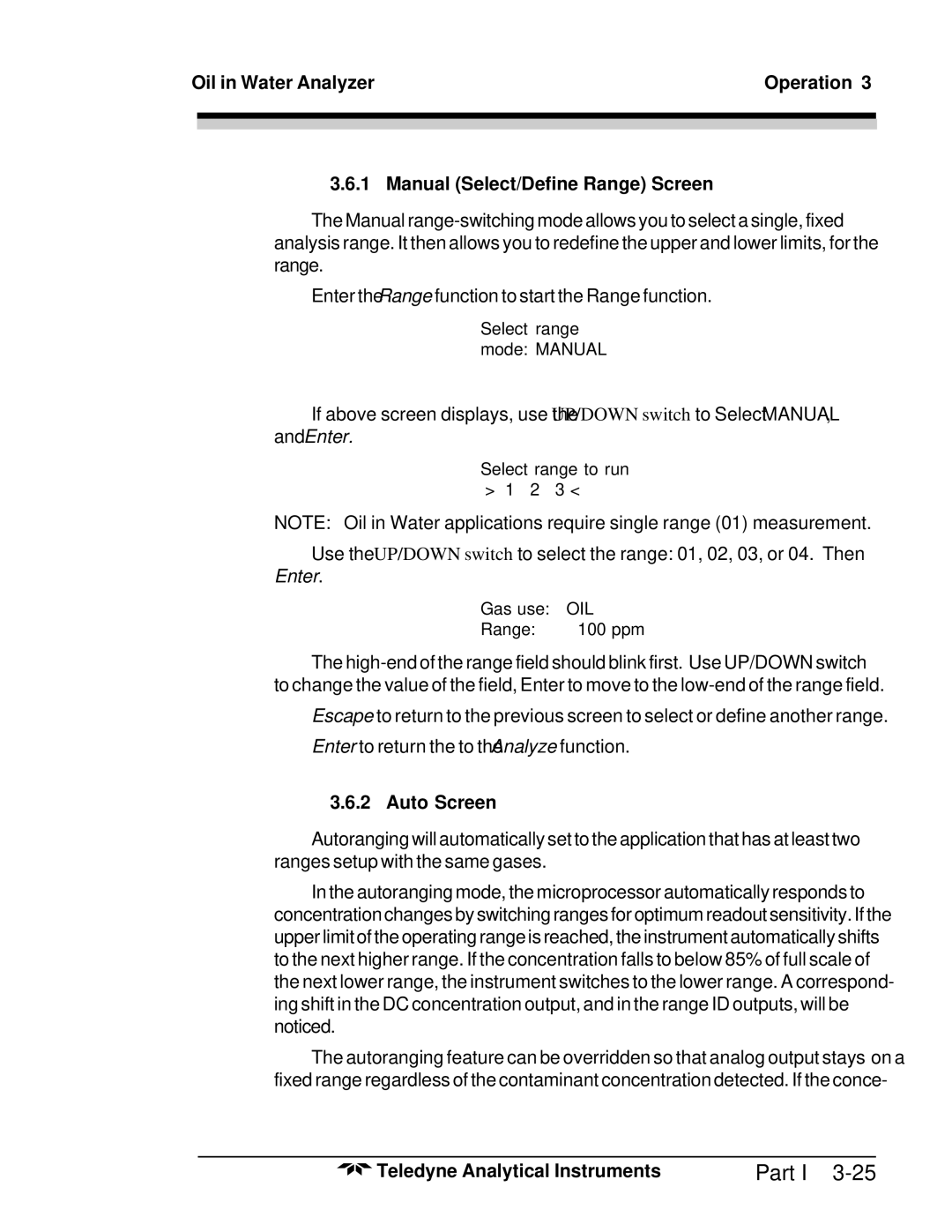Oil in Water Analyzer | Operation 3 | |
|
|
|
|
|
|
|
|
|
3.6.1 Manual (Select/Define Range) Screen
Enter the Range function to start the Range function.
Select range mode: MANUAL
If above screen displays, use the UP/DOWN switch to Select MANUAL, and Enter.
Select range to run
NOTE: Oil in Water applications require single range (01) measurement.
Use the UP/DOWN switch to select the range: 01, 02, 03, or 04. Then Enter.
Gas use: OIL
Range: Ø — 100 ppm
The
Escape to return to the previous screen to select or define another range. Enter to return the to the Analyze function.
3.6.2 Auto Screen
Autorangingwillautomaticallysettotheapplicationthathasatleasttwo ranges setup with the same gases.
Intheautorangingmode,themicroprocessorautomaticallyrespondsto concentrationchangesbyswitchingrangesforoptimumreadoutsensitivity.Ifthe upperlimitoftheoperatingrangeisreached,theinstrumentautomaticallyshifts to the next higher range. If the concentration falls to below 85% of full scale of the next lower range, the instrument switches to the lower range. A correspond- ing shift in the DC concentration output, and in the range ID outputs, will be noticed.
The autoranging feature can be overridden so that analog output stays on a fixed range regardless of the contaminant concentration detected. If the conce-
Teledyne Analytical Instruments | Part I |