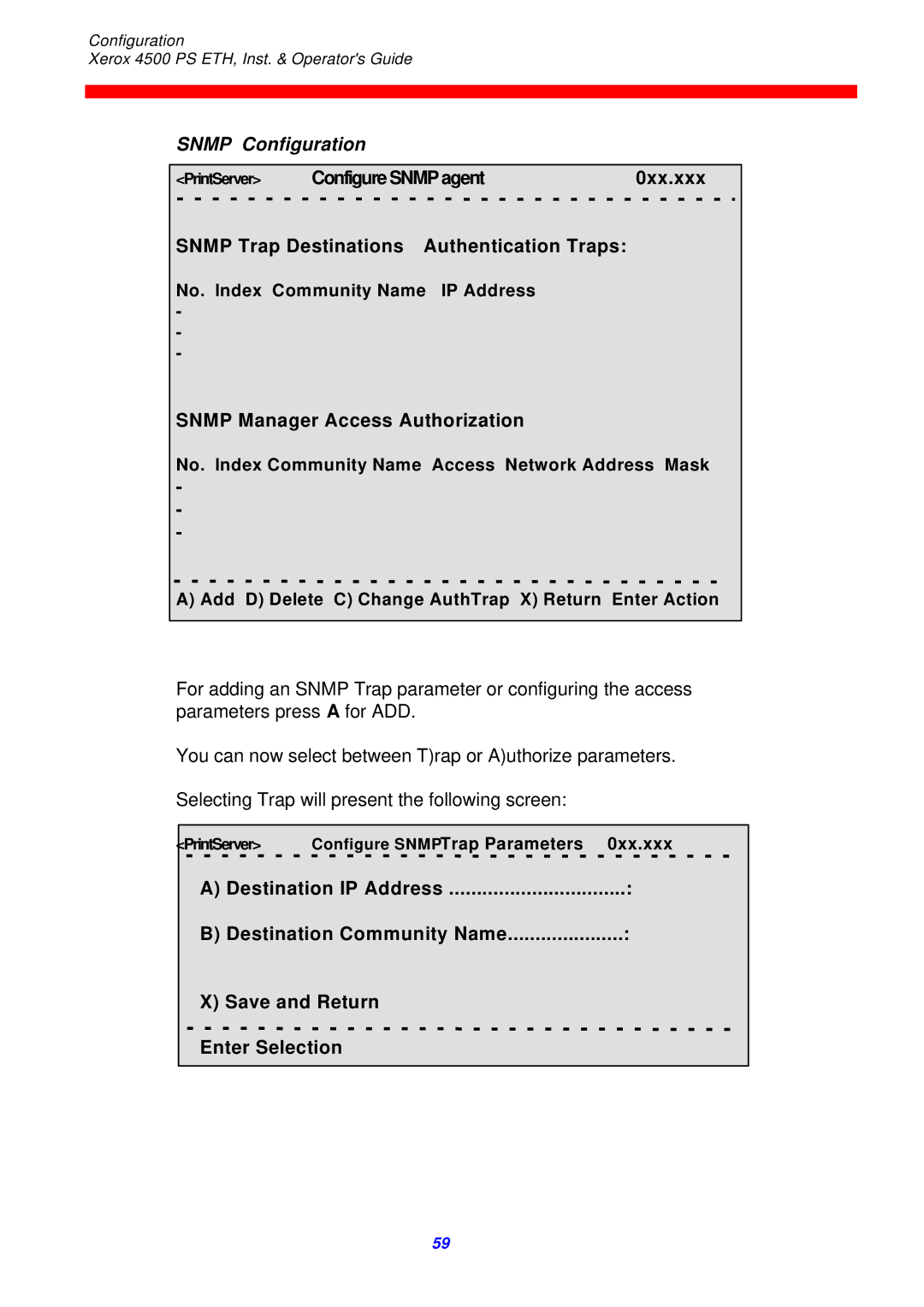Trademarks
EMC directive
July
Preface
Prerequisite Manuals
Related Manuals
Table of Contents
OS/2 Printing Using TCP/IP LPR/LPD 101
Novell Setup for IPX/SPX
NetBEUI/NetBIOS Printing Using Windows ‘95, NT or OS/2
12. AS/400 SCS-DCA Printing Using TCP/IP 121
Unix Printing Using TCP/IP LPR/LPD 103
PSF/400 AFP Printing Using TCP/IP 113
11. AS/400 SCS Printing Using SNA 118
163
Problem Determination 146
Appendices
Redirect
Items Supplied with Xerox 4500 PS ETH
∙ Product documentation
LAN print
Introduction to Xerox 4500 PS ETH
Direct host print
Direct host print via TCP/IP
1 IPX/SPX protocol
Supported protocols
SCS-DCA Datastream
NetBEUI/NetBios protocol
2 TCP/IP protocols
IdaMON
4 PU/LU protocol
Ida 802.2 protocol
Emulation
PrintServer Printer
Xerox 4500 PS ETH features
Illustration
Icds
Direct AFP print mainframe / midrange
System requirements
Printers Supported
All environments
EU US language settings
Installation of Xerox 4500 PS ETH
Pre-Installation task
Example
National language selection Cpgid
Test Test key
Rear panel
Test LAN SES PRT
Cabling types
SES Sion
LED indicators
PRT
LAN
Before you start the installation you must power OFF
Installation procedure
Installing into Xerox 4505 / 4510 printer
Installation Xerox 4500 PS ETH, Inst. & Operators Guide
Installing into Xerox 4517 printer
Installing into Xerox 4520 printer
∙ Native Share Strings
Share timeout
Network installation
When IP address has been defined
Firmware Download
Installing upgrade modules
Introduction to configuration
Configuration
Psinst32
General on Configuration
Bootp Server
Mandatory parameters
Minimum configuration
Mandatory settings
TCP/IP
Set Blocknumber
Enable NetWare parameter
Enable Pulu
Class values Subnet mask
Ida
NetBEUI / NetBios
Program Execution
Configuration using PSinst32
Program Installation Procedure
Windows ‘95 DLC Installation Procedure
Windows NT 4.0 DLC Installation Procedure
Executing PSinst32
Help
Main Window
Main menu Where do I start with PSinst32?
Configure TCP/IP
Program setup Configuring Your Preferred Protocol
Here’s how you configure the various protocols
Configure SPX/IPX NetWare ENP
Configure Snmp
Configuration Xerox 4500 PS ETH, Inst. & Operators Guide
Configure PU/LU SNA
Further Options The File Menu
Download
Discover
Refresh
Select Adaptor
Select Download Port
Select DLC download port
End of Configuration Downloading Settings to the PrintServer
Boot PrintServer after download
Example of downloading firmware for PrintServer drivers
Firmware download
Broadcasting
Name
IP address
Configuration using Web Browser
Access to ida Html configuration
Requirements
Password
Overview
Configuration chart
Main Menu
Configure PrintServer
PrintServer Status Menu
Telnet
Configuration using Telnet
Example
Selecting menu fields
Navigation keys
Main Menu
Configuring PrintServer
Configure PrintServer Submenu
Menu Structure
General Parameters Menu
Configure Snmp Return to previous menu EnterSelection
PrintServer Configuration
PrintServer ConfigurePrintServer
Save and Return Return without saving EnterSelection
TCP/IP Configuration
ConfigureTCP/IP 0xx.xxx HostName
Default Gateway Address
NCP preferred DStree
IPX/SPX Configuration
EPS Password
Ida 802.2 Configuration
05D
PU/LU Configuration
ConfigurePU/LU 0xx.xxx
NetBios Configuration
Snmp Manager Access Authorization
Snmp Configuration
Selecting Authorize will present the following screen
YES
Configure Sessions
Change Password
Printer
Restore Factory Default
Save Configuration
Restore Configuration
Trace destination
Reboot PrintServer
Status PrintServer
??space
Configuration using Setup File
Setup File Identifier
??##N1,0#
Idaps
Sample minimum configuration file
Netbios
Advanced configuration
Define SNA
Enabling Idaps
Define PPD
Define TCP/IP
Printing LPD
Printing Icds
Printing Ipds
See the Define PPD
Define ENP session
Define NetWare
Define ida
Define NetBEUI/NetBios
Define Printer session
Bootptab Device Entry
Setting Up via Bootp server
IP Address Subnet Mask Gateway Address Bootfile
Microcode File
Bootfile Entry
Setting up Bootptab Device Entry
Notations used in Bootptab file
Bootptab
Bootp process
Tftp in AIX Environment
Setting up the Tftp Daemon
Tftp in OS/2 Environment
Bootpd -b -d -d -d -d -d
Starting the Bootp Server
Testing PrintServer
About the Ping function
Novell Setup for IPX/SPX
Before you begin
Using the embedded Pserver
Embedded Pserver setup
Enable NetWare Enable IPX/SPX Set Frametype
Embedded Nprinter setup
Using the embedded Nprinter
Printing command example
NetWare setup Bindery mode
Select Queues Serviced by Printer and press Enter
Now make other Nprinter configuration if so required
Start the Nwadmn95/NT
NetWare setup DS mode PrintServer and NW4.1x Configuration
Page
Information for ENP Set-up Number ENP Printer in PSinst32
IDA
ENP File Server in Psinst32
Start the i-data PrintServer Configuration Tool PSinst32
Correct Test
Trouble Shooting
Client
Illustration
Windows ‘95 and NT Setup
NetBEUI/NetBIOS Printing Using Windows ‘95, NT or OS/2
Net use lptx \\idaxxxxxx\PxPrinterx
OS/2 Setup
Changing the default PrintServer Name & Workgroup
OS/2 printing via a print queue
OS/2 Printing Using TCP/IP LPR/LPD
Lprmon -b -pLPDPrt1 -s192.0.110.1 LPT1
OS/2 printing using LPR command
LPR -b -pLPDPrt1 -s192.0.110.1 myprint.pcl
HP-UX
Unix Printing Using TCP/IP LPR/LPD
AIX printing using TCP/IP LPR/LPD
AIX
104
Entry Fields
SUN OS printing using TCP/IP LPR/LPD
Print Server
Defining the remote printer/plotter using’admintool’’‘
Enable the printer using the admintool
Printer Name
Remote Print Name
HP-UX printing with SAM using TCP/IP LPR/LPD
Defining the remote printer/plotter using SAM
Windows NT version
Windows NT Printing Using TCP/IP LPR/LPD
109
Requirements
AS/400 Printing Using Host Print Transform and TCP/IP
Create a remote output queue
111
AS/400 printing
Value must be unique within the network
PSF/400 AFP Printing Using TCP/IP
10.1 AS/400 version 3.1
FORMFEED*AUTOCUT Rmtlocnametcpip
AS400PTF
Configuring WRKAFP2 for direct TCP/IP connection
Setting the Chgtcpa
LEXLINK, *IP, *USRDFN
10.2 AS/400 version 3.2
Immed
Crtpsfcfg version 3.2 only
11. AS/400 SCS Printing Using SNA
ALL
11.1 AS/400 controller definition
11.3 AS/400 printing
11.2 AS/400 printer definition
PS23OUTQ
12. AS/400 SCS-DCA Printing Using TCP/IP
Text
12.2 AS/400 Printing
Sample PSF/MVS JES2 initialisation statements
PSF/MVS AFP Printing Using TCP/IP
13.1 PSF/MVS direct attachment
MTU size
PBJ
13.2 PSF/MVS startup procedure
Ipds printer SCS printer
SNA Ipds and SCS Printing from MVS or VM
Logmode
Definition
PS PU definition for
Vtam definition
127
OS/2 Vtam definition
14.3 3174 OS/2 Gateway PS PU definition
OS/2 CM/2 gateway definitions
OS/2 Protocol.ini definitions
130
Host SNA SAA
Entries look like this
Choose Configure Data Link Adapters
Choose Configure LUs for Downstream PUs
Choose Configure Downstream PUs
NET,INACT,ID=puname,F V NET,ACT,ID=puname
Unload nwsaa load nwsaa
FSL Configuration
FSL Configuration
Sample PSS/MVS JES2 initialisation statements
PSS/MVS AFP Printing Using TCP/IP
PSS printer profile using TCP/IP attachment
Sample PSS VM printer profile definition using TCP/IP
PSS/VM AFP Printing Using TCP/IP
Creating a new printer profile
PSF/2 AFP Printing Using TCP/IP
Enter IP Address
Enter the Device Name
Select Port Number
Keepalive support for OS/2
17.3 OS/2 Keepalive configuration
Enter Internet address
PSF/AIX Printing Using TCP/IP
Adding TCP/IP attached printer
Enter Printer name
AIX Keepalive support
Keepalive support for AIX
No -a
Snmp support
Problem Determination
What is Snmp
Monitoring tools
System location
Preparing for use of Snmp
PS name
Contact name
PRT
LED Status error messages
LAN LED continues to flash
Troubleshooting
When installing
LAN, and PRT LEDs all flash
LAN LED is lit, PRT flashes, but no print is produced
PSF indicated communication errors
LAN LED is lit but PRT LED is not lit
Message AIN1048E or
When configuring
Unable
What are the symptoms you have recorded or detected?
Can you Ping thePrintServer?
Are you unable / able to generate a test printout?
Unsuccessfully
When printing
Has an upgrade of microcode been performed?
Successfully
NetWare settings
Excerpt from test page with NetWare settings
Printer State Waiting for job
Ipds
Intervention required IRQ
Icds
LPD
ENP
SCS
161
Printer indicates an error code
Printer errors in front panel
Problem reporting
Appendices
Appendix a 1 Configuring via parallel port
Appendix a Configuration Using Setup File
Appendix a 2 Configuration file parameters
Irqtimeout
Boot
Sharetimeout
Holdtimeout
Inputdef
Beginconfiguration Session
Beginconfiguration Tcpip Hostname
END
Defaultgw
Bootp
Defaultip
Defaultsm
Lslframedixii
Beginconfiguration Netware LSLFRAME8022
LSLFRAME802SNAP
LSLFRAME8023
Epsprintserver
Epspassword
Userpassword
Epsmode
Idnumber
Beginconfiguration IDA Aliasname
Beginconfiguration PU Blockid
Beginconfiguration Ppdx Portport
Keepalive
Beginconfiguration Lpdx
Beginconfiguration Enpx Printernumber
Response
Printserver
Beginconfiguration PAR2IN INSTREAMPAR2IN
Beginconfiguration Testpgx Instreamtestpg
Beginconfiguration IPDS1 Ipdsvp
Colorafp
Beginconfiguration Snaprint Instreamsnaprint
Beginconfiguration Icds Languagesel
Autoconfig
Afptraydef
Dldtimeout
Beginconfiguration Printerx Duplexinstalled
Offsetinstalled
Pagewidth
Papersel
Paperdef
Papersource
Logicalpagewidth
Printareaheight
Logicalpagex
Logicalpagey
Languagedef Postscript Traydefx Inputprio
Rasterop
Patterns
Ctables
Trapcommname
Accessauth
Trapdest
Desthost
Access
Laser Printers
Appendix B Supported FSL Functions
Appendix C.1 Upgrading Microcode via Parallel port
Appendix C Microcode upgrading
Appendix C.2 Upgrading Microcode via PSinst32
Appendix C.3 Upgrading Microcode via TCP/IP Boot Server
Preparing for Microcode Upgrade via TCP/IP
0uuXXYZZ.B80
Update process
OS/2
Uu020.B80 Microcode level 2, product
Appendix C.4 Problem Determination
If equipped with an Ipds module
Appendix D idaSetup Ipds configuration
Test key
Appendix E Test printout
Error code = %x
Appendix F Error messages
0x5110
Appendix G List of abbreviations
Coax Supported Printers
Appendix H Xerox Product Platform