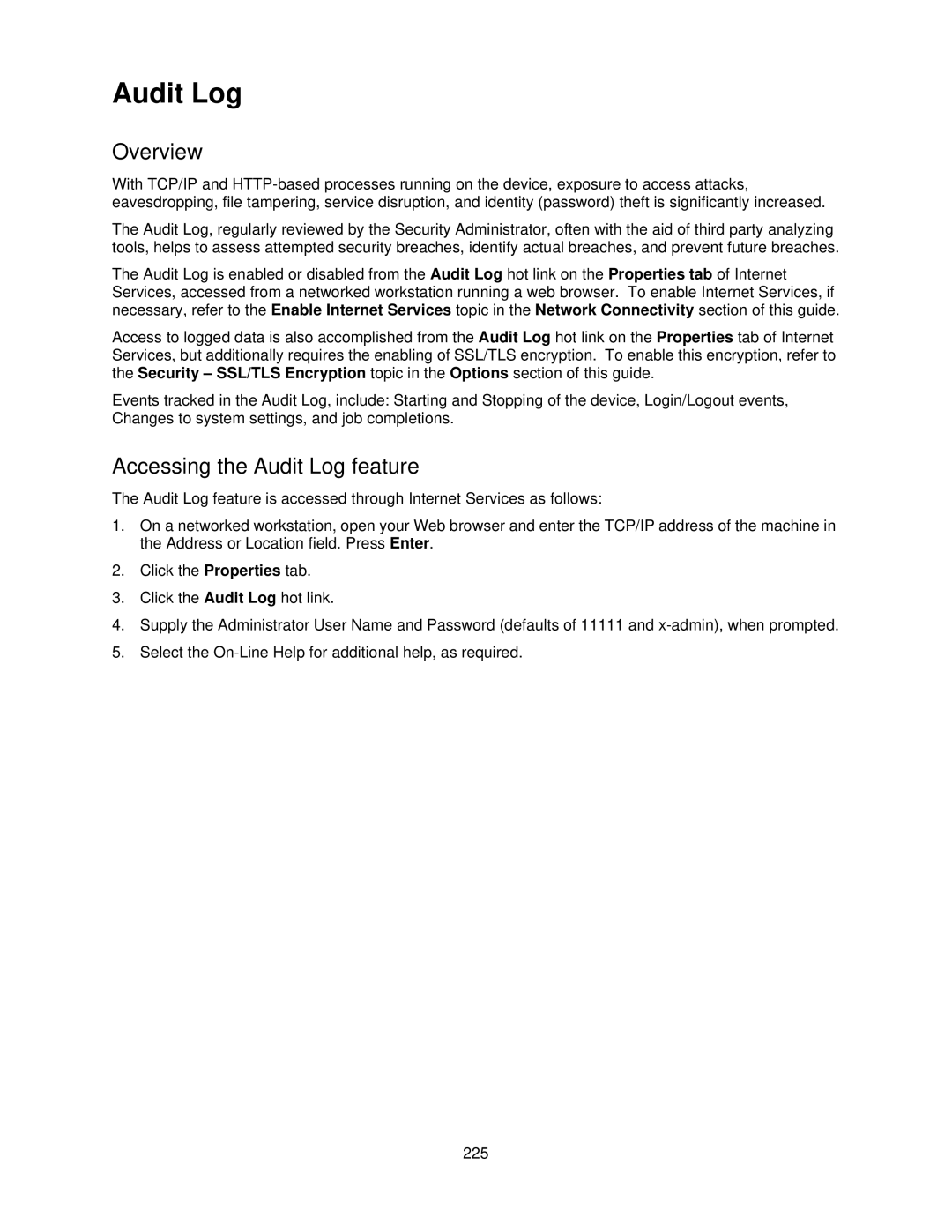WorkCentre
Copyrights and Trademarks
Table of Contents
Load the Print Driver into your Macintosh workstation
TCP/IP Peer to Peer LPR or Standard TCP/IP
102
To prepare for Scan to Home installation
Enter the Fax Repository Details via Internet Services 110
Enter the Fax Repository Details via Internet Services 107
Enter the Fax Repository Details via Internet Services 113
108
152
144
154
159
209
194
210
212
226
225
228
232
241
240
242
243
284
Page
All Services Log In / Out Machine Status
Installation Steps
Xerox Unicode 3.0 for SAP Font Kit
Configuration Report
Press Connectivity & Network Setup Press Protocol Settings
Ethernet Speed Setting
Press the Change Settings button
To Change the Network Speed
Enable Internet Services Http
To access Internet Services Settings at the Device
Press Connectivity & Network Setup Press Port Settings
Internet Services Http Enablement
Internet Services Port Number
Exiting the Internet Services Selection Menu
Proxy Server Settings
To access Parallel Port Settings at the Device
Parallel Port Configuration
Print Mode
Port Status Parallel Port Enablement
Auto Eject time Parallel Port Timeout
PJL Printer Job LanguageSetting
Input to Prime
Bi-Directional Communications
Exiting the Parallel Port Selections Menu
USB Configuration
To access Snmp Settings at the Device
Snmp Configuration
Exiting the Snmp Selection Menu
Port Status Snmp Enablement
Configuring Snmp Community Names with Internet Services
To Change the Numeric Password on the Devices Control Panel
Changing the Administrator Password
Page
Setting the Auto Clear Timer
Add or Remove All Services Screen Buttons
To Add or Remove All Services Screen Buttons
Rearrange Icons
Click Registration
Smart eSolutions Meter Assistant and Supplies Assistant
Page
Machine Software Upgrades
Prepare for the upgrade
At your workstation
To access the TCP/IP Protocol Settings at the Device
TCP/IP Protocol Configuration
TCP/IP IP Mode
Ethernet Setting Ethernet Rated Speed
Press Change Settings
IP Address Resolution
IPv4 IP Address
IPv4 Subnet Mask
IPv4 Gateway Address
IPv4 IP Filter IP Address Restriction
Page
To access LPD Settings at the Device
TCP/IP LPD Enablement
Port Status LPD Enablement
LPD Port Number
Exiting the LPD Selections Menu
TCP/IP Dynamic Addressing
IP Mode
TCP/IP Configuration Selection List
DNS Configuration
Zero Configuration Networking
Select IP Filtering
IP Filtering IP Address Restriction
Configure Port 9100 Raw Printing
Enabling the SMB Setting at the Device, if required
Microsoft NetBIOS over IP Networks
Press Connectivity & Network Setup
Before You Start
Press Port Settings
Page
To Set Up a Workstation to Print Directly to the Device
To access IPP Settings at the Device
IPP Configuration
Port Status IPP Enablement
IPP Added Port Number
Exiting the IPP Selection Menu
Configuring IPP Settings with Internet Services
To access EtherTalk Settings at the Device
EtherTalk AppleTalk Configuration
Exiting the EtherTalk Selection Menu
Port Status EtherTalk Enablement
Configuring EtherTalk Settings with Internet Services
AS400 Printing
Procedures To enable port
AS400 Raw TCP/IP Printing to Port 9100 Crtdevprt Purpose
Assumptions
To identify the trap
Manufacturer type and model *IBM42011 ***SEE Note below
Only Change the Parameters in Bold
TCP/IP Peer to Peer LPR or Standard TCP/IP Printing
Print Drivers
Configure the Print Driver
NetBIOS over IP Peer to Peer Printing
Page
NetBIOS over IP Client/Server Printing
Page
Add the Printer to the Windows 2000 or Windows XP Desktop
IPP Printing Windows 2000\XP\Vista
Verify that TCP/IP is installed in the workstation
Configure the Print Driver
Click Configure
Installation Instructions for
EtherTalk AppleTalk Peer to Peer Printing
Click Continue
Installation Instructions for 10.x OS
Common Unix Printing System Cups
Overview
Before You Start
Installing the Xerox PPD on the workstation
Installing Cups on the Unix workstation
Printing with Cups
Adding the Xerox printer
Enabling Options with Software Keys
Touch Common Service Settings
To enable a hidden feature
Hidden Features
Xerox Extensible Interface Program Xeip
Xeip Setup
Page
Scan to Home
To prepare for Scan to Home installation
Configure Scan to Home
Scanning to the Device’s Hard Drive Mailboxes
Press Setup & Calibration
Setting Up Mailboxes at the Device
Configuring Expiration Settings for Stored Documents
Setting Up Mailboxes with Internet Services
To scan to a Mailbox, perform these steps
Scanning to Mailboxes
Retrieving Images from Mailboxes
Before Installing the Network Scanner Utility
Installing and Using the Network Scanner Utility
Installing the Network Scanner Utility
Uninstalling the Network Scanner Utility
Click Open Mailbox
Changing Network Utility or Mailbox Viewer Settings
Importing Scanned Data from the Mailbox using Mailbox Viewer
Mail Overview
Scan to E-mail
Smtp TCP/IP
Preparations
Registering an E-mail account
Configuring E-mail Environment
Installation Overview
Installation Procedure
Select Connectivity & Network Setup Select Port Settings
Enabling the E-mail Ports and Setting TCP/IP
Set an IP address
If Smtp has been selected for the Mail Receiving Protocol
Configuring the E-mail Environment
If POP3 has been selected for the Mail Receiving Protocol
Smtp Server Port Number
POP3 Server Name/Address
POP3 Server Password
POP3 Server Login Name
POP3 Password Encryption
POP3 Server Port Number
Mail Send Authentication
Smtp Auth Login Name
Smtp Auth Password
Mime Communication
Device Certificate S/MIME
Receive Untrusted E-mail
Message Digest Algorithm
Page
Internet Fax iFAX
IFAX Overview
System Requirements for the Machine
Installation Procedure
Enabling the E-mail Ports and Setting TCP/IP
Configure TCP/IP Subnet Mask and TCP/IP Gateway Address
Configuring the E-mail Environment
If POP3 has been selected for the Mail Receiving Protocol
Login Name
Password
Polling Interval
Smtp Server Name/Address
Digital Signature Outgoing iFAX
Receive Untrusted iFAX
Page
Send from the Device to another iFAX-capable Machine
Testing iFAX
Server Fax Overview
Server Fax
Installation Checklist
Page
Configure a Fax Filing Location Repository
Page
Click the Fax Repository Setup link
Enter the Fax Repository Details via Internet Services
Configure General Settings
Configure the Fax Server
Test Faxing through the Server
Page
Enter the Fax Repository Details via Internet Services
Configure General Settings
Page
Enter the Fax Repository Details via Internet Services
Configure General Settings
Address Book Setup
Features that can be set in support of Server Fax
Select Setup & Calibration Touch Address Book
Group Send
Color Mode, Resolution, File Format, and File Name
Touch Fax Defaults Select Delayed Start Start Time
Fax
Fax Overview FP
Before You Start Fax
Touch Fax Mode Settings Touch Local Terminal Information
Local Terminal Information Settings
Address Book Setup
Page
Group Send Setup
Select Setup & Calibration Touch Group Send
Touch Create/Delete
Comments
Select Setup & Calibration Touch Comments
Create a Mailbox
Select Setup & Calibration
Touch Create/Delete
File Destination / Output Destination
Fax Settings including Fax Defaults and Fax Control
Common Settings Audio Tones and Reports
Touch Common Service Settings Touch Audio Tones
Page
Touch Fax Defaults
Fax Mode Settings including Fax Defaults and Fax Control
Touch Fax Control
Page
To Configure Fax to Mailbox
LAN Fax PCL Drivers
Initial Setup
Adding a Recipient to a Fax Phonebook
Sending the Fax
LAN Fax PostScript Drivers
Adding a Recipient to a Fax Phonebook
Stopping the Fax when necessary
Scan to PC FTP/SMB
Requirements for FTP
Requirements for SMB
Installation Procedure
Select Port Status and then select Change Settings
Enabling Ports and Setting TCP/IP
139
Page
Receiving Computer Configuration
Using with FTP
Using with SMB
Adding the Receiving Computer’s Address to the Address Book
Select Setup & Calibration, then touch Address Book
Using the Scan to PC FTP/SMB Feature
Features supported for Job Flow
Setup and Use of Job Flow Sheets with Mailboxes
Select Soap and then select Change Settings
Select Save
Click Port Status
Configuring the Snmp Port
Creating Job Flow Sheets
Select the Setup & Calibration button
Page
Testing Job Flow Sheet operation for automatic processing
Touch Job Flow Settings Touch Select Job Flow Sheet
Manually linking a Job Flow Sheet to documents in a Mailbox
Scan to PC Desktop
Testing Scan to PC Operation
SMARTsend scanning services Scan to PC Desktop
Network Scanning using templates
Multifunction Device Authentication
Network Scanning User Authentication
Template Considerations when using SMARTsend
Additional Notes
Installation Checklist
Configure a Scan Filing Location
Click the File Repository Setup link
Enter the Scan Repository Details via Internet Services
Select FTP for Protocols
Enter 21 for Port Number
Configure General Settings
Enter 445 for Port Number
Select SMB for Protocols
Configure General Settings
Click View Http Proxy Server Settings
Configure Scan to Http
Setting up a Remote Template Pool Repository optional
Configuring the Default Template with Internet Services
Click the Default Template link
Filing Destination area
Page
Setting up a Remote Template Pool Repository optional
Testing Network Scanning using templates
Enable the WebDAV port for name space management
Web Service if available
Touch Connectivity & Network Setup Touch Port Settings
Touch WebDAV Port Status, then touch Change Settings
Security Authentication
Users Controlled by Authentication
Authentication Configuration and related Types
Services Managed by User ID Authentication
Configuring Local machine authentication
Effects of Authentication on Job Flow Sheets and Mailboxes
Preparations
At Your Workstation
Configuring Remote Authentication
Select Kerberos Server Settings
Select Kerberos Server Settings
Select SMB Server Settings
Configure Remote Authentication for SMB At Your Workstation
Select Ldap Directory
Configure Remote Authentication for Ldap
Ldap Group Access
Ldap Authentication
Ldap User Mappings
Custom Filters
Enable Network Authentication
Page
Enable the Accounting option in workstation print drivers
Configuring Xerox Secure Access Authentication
Secure Access and Accounting
Information Checklist
Page
Select Kerberos Server Settings
Select Kerberos Server Settings
Configure Remote Authentication for SMB At Your Workstation
Select Ldap Server / Directory Service
Page
Enable Specific Xerox Secure Access Settings
Using Secure Access
Add the Secure Access to the Server
Set Ldap Server
Configure Color Copy Access for Ldap Group
On the Ldap Directory page, in the Server Information area
Optional Information area
On the Authentication Method line, either
Authentication Configuration
On the Attribute of Typed User Name line, type mail
Configure Color Copy Access Control at the device
Authentication System
Touch Authentication / Security Settings
Features column, touch Access Control
Configure 802.1X with Internet Services
802.1X Authentication
Encryption Service Overview
Types of Encryption Services Available
Security Encryption
Mail Encryption/Digital Signature
Configuration of Https SSL/TLS Communication Encryption
Configuring certificates with CentreWare Internet Services
Click on Machine Digital Certificate Management
Click the Create Self-Signed Certificate button
Configuration on a Computer
Installation Overview Configuration on the Machine
Configuration of E-mail Encryption/Digital Signature
Enter the Re-enter Password
Click Trusted Certificates Management
Select the Enable check box for S/MIME Communication
Contents Encryption Method
Supported E-mail applications
Installation Overview Configuration on the Machine
Enter the Re-enter Password
XPS Signature
Click on Trusted Digital Certificate Management
Configuration on a Computer
IP Sec
To enable IP Sec
Scheduled Image Overwrite
To configure Secure Watermark
Touch System Settings Touch Common Service Settings
Security Secure Watermark
Page
Press the Secure Print Jobs & More tab Press Secure Print
Security Secure Print
Press the Secure Print Jobs & More tab Press Secure Print
Xerox Standard Accounting
Enable Xerox Standard Accounting from Internet Services
Create a Group Account
Click the Manage Accounting link
Create a User Account and Set Usage Limits
Maximum Usage Limits and Resetting Individual Usage Limits
To Reset User Limits if necessary
Click Limits and Access
Using XSA at the machine
Click the Report and Reset link
Resetting Usage Data
Print a Usage Report
Enable XSA in your Print Drivers
To clone a machine
Cloning area, in the Install Clone File box
To Restore Settings or Clone Settings to another Machine
Audit Log
Accessing the Audit Log feature
Configuring Bates Stamp Settings
Annotation Bates Stamping
Select Bates Stamp
Configuring a precise Bates Stamp location if available
Press Copy Service Settings Press Copy Control
Press the Machine Status button
Media Card Reader Hardware
Media Card Reader
Supported Media and File Formats
Supported Media
Inserting and Ejecting Media
Important Notes and Restrictions
Selecting and Printing Text Files
To Select and Print Text Files
Selecting and Printing Photo Files
Advanced Settings
Media Print Text Tab
Index Print
Problem Solving
USB Printing Hardware
USB Printing
Page
Advanced Settings Tab
To Select and Print Photo Files
To view a thumbnail preview and print a document
Thumbnail Preview
Hard Disk Data Encryption
Encryption Key For Confidential Data
To verify or change hard disk data encryption
Internet Services
Internet Services Http Enablement
Overview
Status Tab
Jobs Tab
Print Tab
Scan Tab
General Setup folder Overview
Properties Tab
Description of links
Alert Notification subfolder
Smart eSolutions subfolder
Billing & Counters subfolder
Connectivity folder
IPP
Physical Connections subfolder
Protocols subfolder
Ldap nested subfolder
Services Folder
Page
Security folder
Support Tab
Setting Tiff and other PDL Processing Properties
Additional Details of some Properties Tab features
Setting PDL Emulations
Banner Sheet Printing
Set the Ethernet Speed
Configure TCP/IP Settings
TCP/IP Configuration Selection List
Configure LPD
Snmp Community Name properties that can be configured
Configure Snmp
Configure Microsoft Networking also known as SMB
Configure IPP
Modify the Http Internet Services Settings
Configure WSD Web Services on Devices
Configure Port 9100 Raw Printing
IP Filtering IP Address Restriction
Configure EtherTalk AppleTalk
Mail, SMTP, and POP3 Settings
Bonjour if available for selection
General Troubleshooting Procedure
Troubleshooting
Page
Check Physical Media and Network Interface Cards
TCP/IP Troubleshooting
At the workstation, perform these tasks
Page
NetBIOS over IP Troubleshooting
At the DNS or Wins Server
At the workstation, perform these tasks
Page
IPP Troubleshooting
At the Windows 2000 workstation, perform these tasks
Page
EtherTalk Troubleshooting
At the Macintosh workstation
Scanning to Hard Drive Troubleshooting
At the Device
At the Workstation
AL7 1BU
701P47693