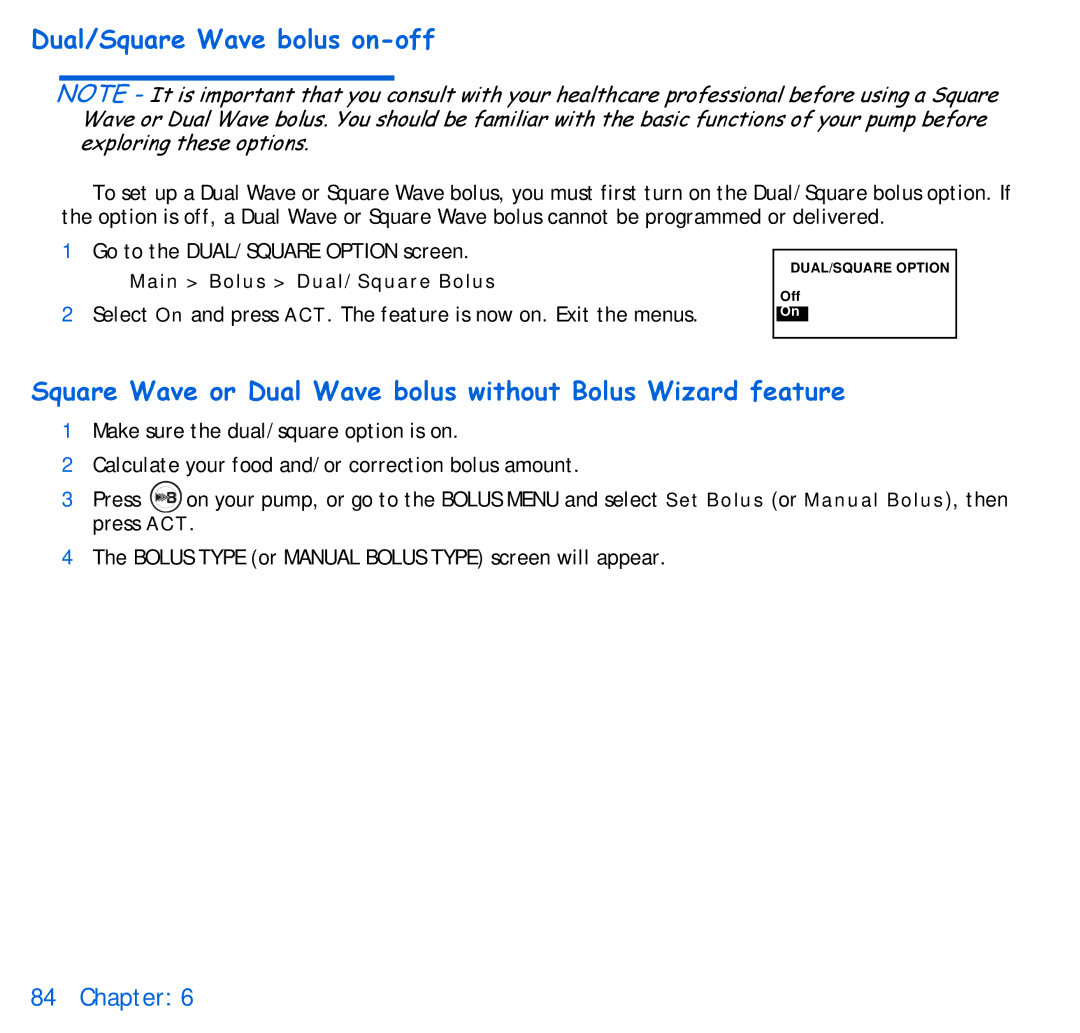Dual/Square Wave bolus on-off
NOTE - It is important that you consult with your healthcare professional before using a Square Wave or Dual Wave bolus. You should be familiar with the basic functions of your pump before exploring these options.
To set up a Dual Wave or Square Wave bolus, you must first turn on the Dual/Square bolus option. If the option is off, a Dual Wave or Square Wave bolus cannot be programmed or delivered.
1Go to the DUAL/SQUARE OPTION screen.
Main > Bolus > Dual/Square Bolus
2Select On and press ACT. The feature is now on. Exit the menus.
DUAL/SQUARE OPTION
Off
On
Square Wave or Dual Wave bolus without Bolus Wizard feature
1Make sure the dual/square option is on.
2Calculate your food and/or correction bolus amount.
3Press ![]() on your pump, or go to the BOLUS MENU and select Set Bolus (or Manual Bolus), then press ACT.
on your pump, or go to the BOLUS MENU and select Set Bolus (or Manual Bolus), then press ACT.
4The BOLUS TYPE (or MANUAL BOLUS TYPE) screen will appear.