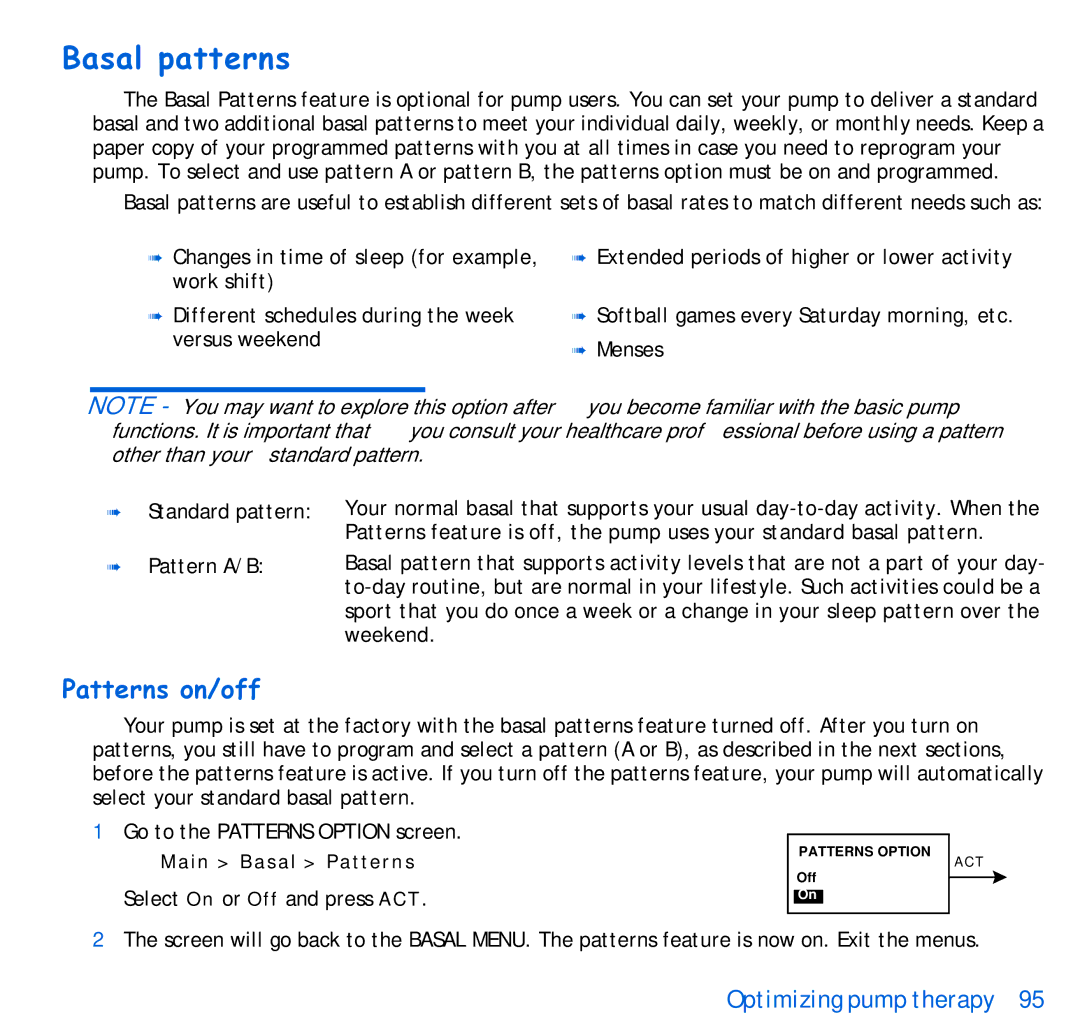Basal patterns
The Basal Patterns feature is optional for pump users. You can set your pump to deliver a standard basal and two additional basal patterns to meet your individual daily, weekly, or monthly needs. Keep a paper copy of your programmed patterns with you at all times in case you need to reprogram your pump. To select and use pattern A or pattern B, the patterns option must be on and programmed.
Basal patterns are useful to establish different sets of basal rates to match different needs such as:
➠Changes in time of sleep (for example, work shift)
➠Different schedules during the week versus weekend
➠Extended periods of higher or lower activity
➠Softball games every Saturday morning, etc.
➠Menses
NOTE - You may want to explore this option after you become familiar with the basic pump functions. It is important that you consult your healthcare professional before using a pattern other than your standard pattern.
➠Standard pattern:
➠Pattern A/B:
Your normal basal that supports your usual
Basal pattern that supports activity levels that are not a part of your day-
Patterns on/off
Your pump is set at the factory with the basal patterns feature turned off. After you turn on patterns, you still have to program and select a pattern (A or B), as described in the next sections, before the patterns feature is active. If you turn off the patterns feature, your pump will automatically select your standard basal pattern.
1Go to the PATTERNS OPTION screen.
Main > Basal > Patterns
Select On or Off and press ACT.
PATTERNS OPTION
Off
On
ACT
2The screen will go back to the BASAL MENU. The patterns feature is now on. Exit the menus.
Optimizing pump therapy 95