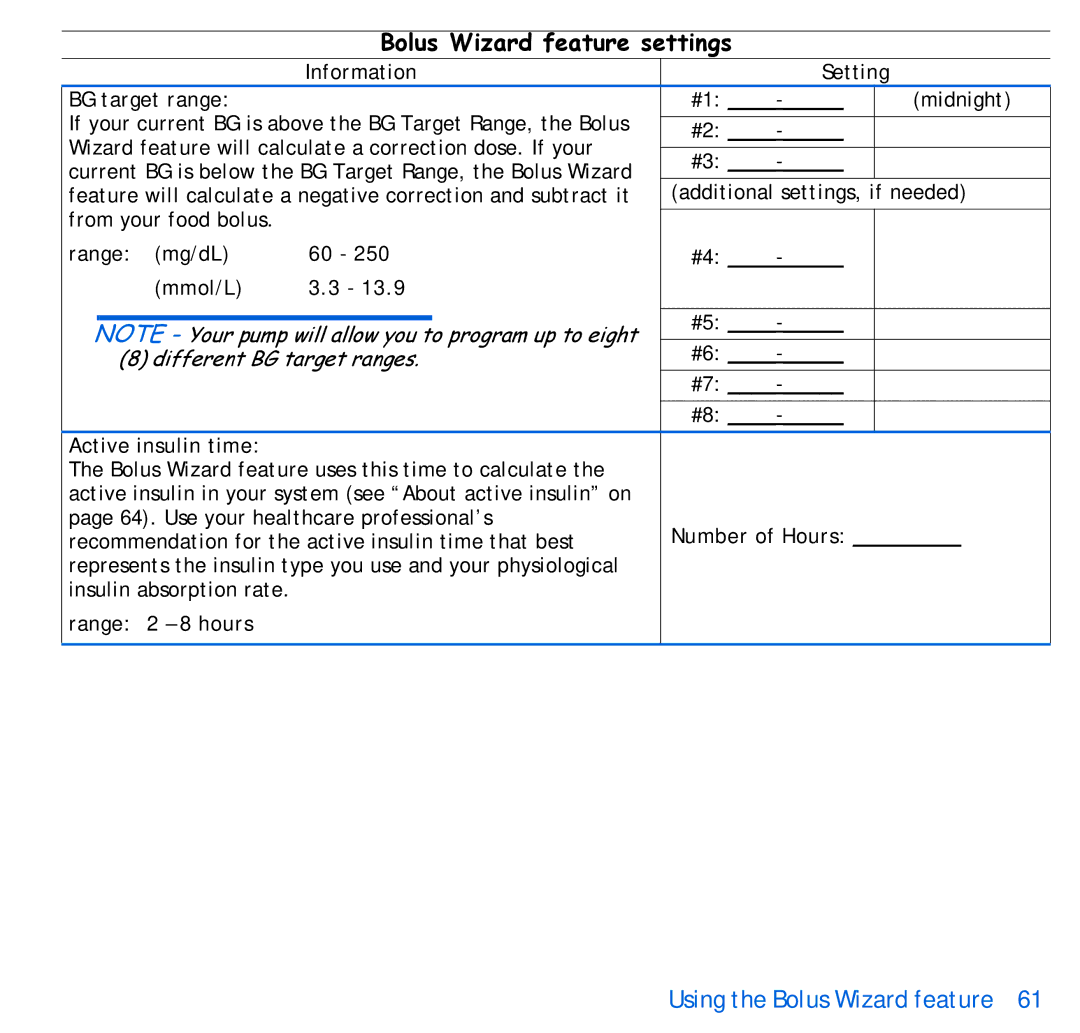Bolus Wizard feature settings
|
|
| Information | Setting |
| ||
BG target range: |
|
| #1: |
| (midnight) | ||
If your current BG is above the BG Target Range, the Bolus |
|
|
| ||||
#2: |
|
| |||||
Wizard feature will calculate a correction dose. If your |
|
|
| ||||
#3: |
|
| |||||
current BG is below the BG Target Range, the Bolus Wizard |
|
| |||||
|
|
| |||||
feature will calculate a negative correction and subtract it | (additional settings, if needed) | ||||||
from your food bolus. |
|
|
|
|
| ||
range: | (mg/dL) | 60 - 250 |
| #4: |
|
| |
|
| (mmol/L) | 3.3 - 13.9 |
|
|
|
|
|
|
|
|
|
|
|
|
|
|
|
|
| #5: |
|
|
NOTE - Your pump will allow you to program up to eight |
| ||||||
|
|
| |||||
#6: |
|
| |||||
| (8) different BG target ranges. |
|
| ||||
|
|
|
|
| #7: |
|
|
|
|
|
|
|
|
|
|
|
|
|
|
| #8: |
|
|
Active insulin time: |
|
|
|
|
| ||
The Bolus Wizard feature uses this time to calculate the |
|
|
| ||||
active insulin in your system (see “About active insulin” on |
|
|
| ||||
page 64). Use your healthcare professional’s | Number of Hours: _________ | ||||||
recommendation for the active insulin time that best | |||||||
represents the insulin type you use and your physiological |
|
|
| ||||
insulin absorption rate. |
|
|
|
|
| ||
range: | 2 – 8 hours |
|
|
|
|
| |
|
|
|
|
|
|
|
|