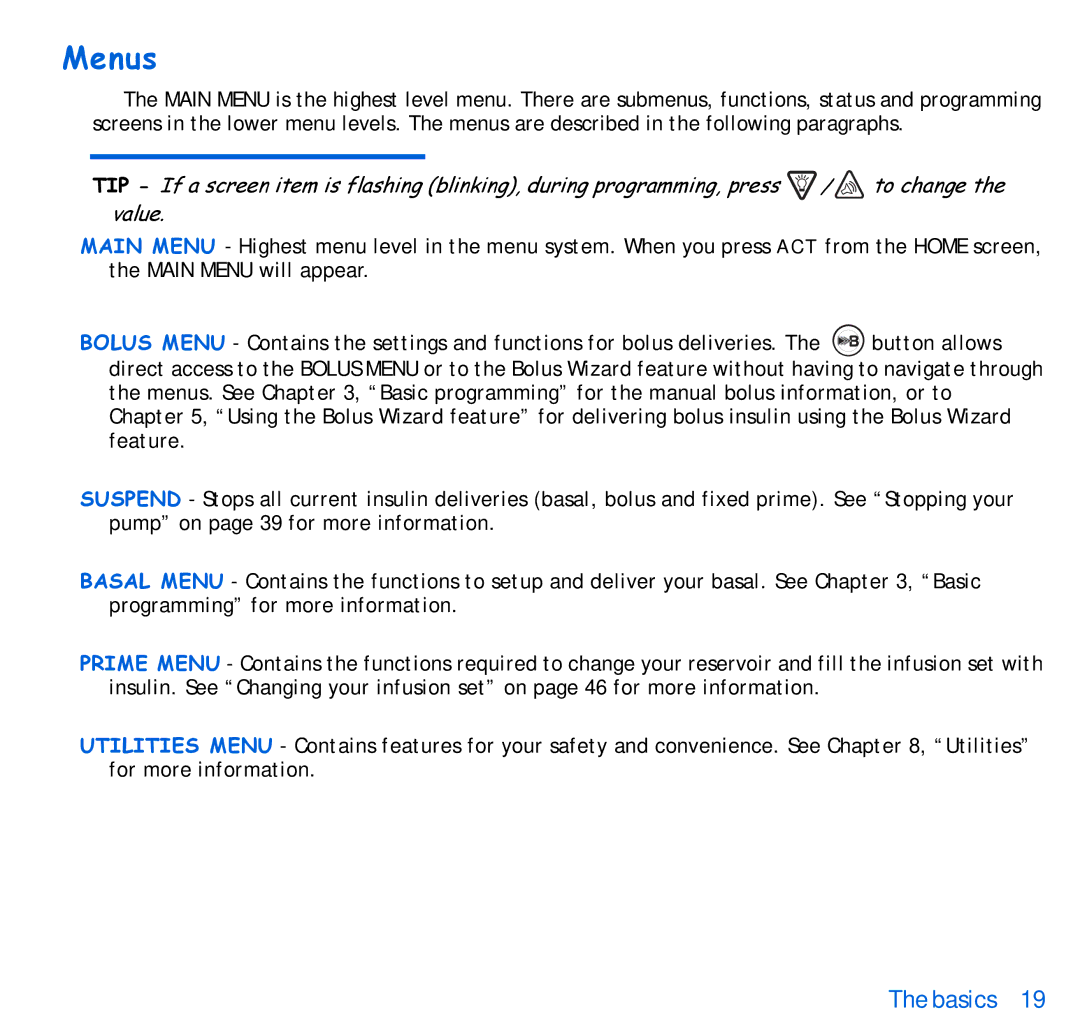Menus
The MAIN MENU is the highest level menu. There are submenus, functions, status and programming screens in the lower menu levels. The menus are described in the following paragraphs.
TIP - If a screen item is flashing (blinking), during programming, press | / | to change the |
value. |
|
|
MAIN MENU - Highest menu level in the menu system. When you press ACT from the HOME screen, the MAIN MENU will appear.
BOLUS MENU - Contains the settings and functions for bolus deliveries. The ![]() button allows direct access to the BOLUS MENU or to the Bolus Wizard feature without having to navigate through the menus. See Chapter 3, “Basic programming” for the manual bolus information, or to Chapter 5, “Using the Bolus Wizard feature” for delivering bolus insulin using the Bolus Wizard feature.
button allows direct access to the BOLUS MENU or to the Bolus Wizard feature without having to navigate through the menus. See Chapter 3, “Basic programming” for the manual bolus information, or to Chapter 5, “Using the Bolus Wizard feature” for delivering bolus insulin using the Bolus Wizard feature.
SUSPEND - Stops all current insulin deliveries (basal, bolus and fixed prime). See “Stopping your pump” on page 39 for more information.
BASAL MENU - Contains the functions to setup and deliver your basal. See Chapter 3, “Basic programming” for more information.
PRIME MENU - Contains the functions required to change your reservoir and fill the infusion set with insulin. See “Changing your infusion set” on page 46 for more information.
UTILITIES MENU - Contains features for your safety and convenience. See Chapter 8, “Utilities” for more information.
The basics 19