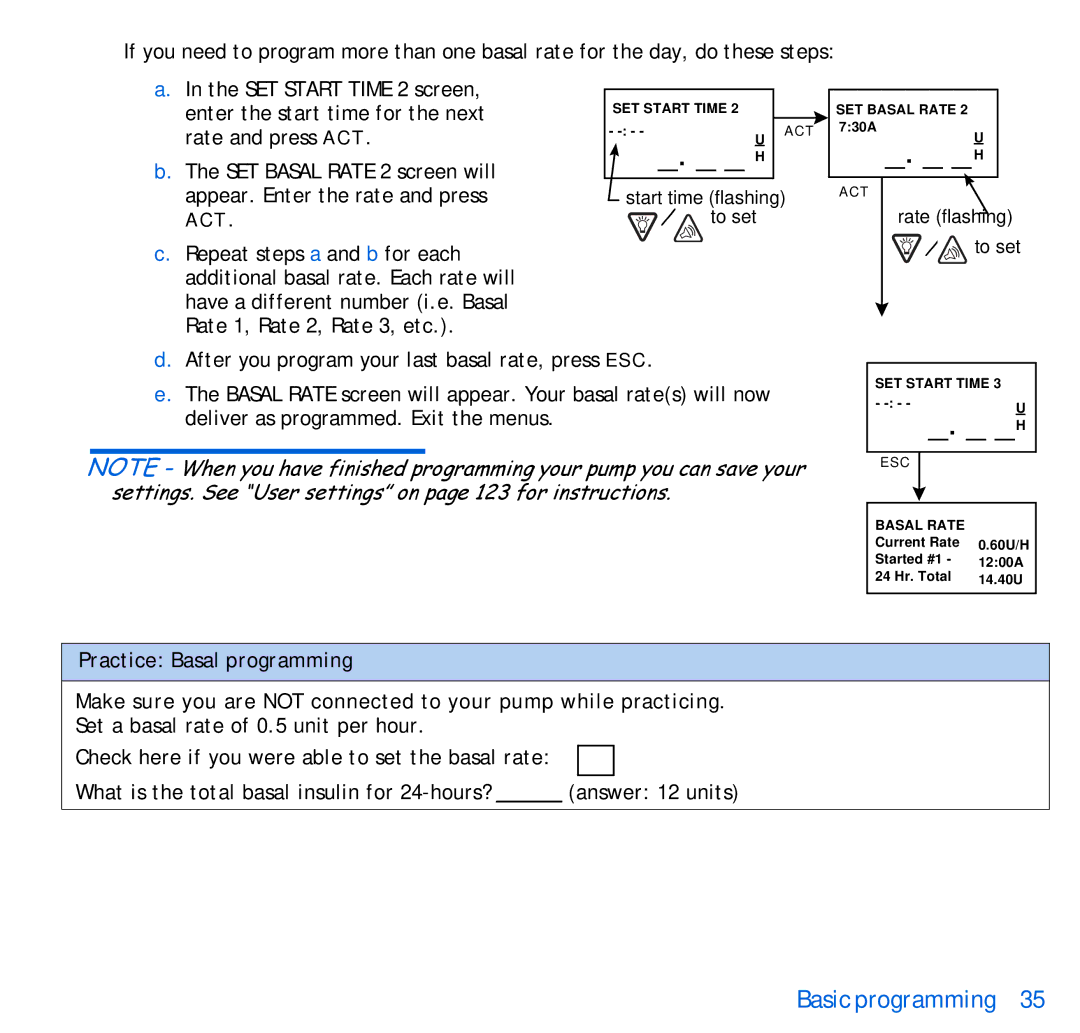If you need to program more than one basal rate for the day, do these steps:
a.In the SET START TIME 2 screen, enter the start time for the next rate and press ACT.
b.The SET BASAL RATE 2 screen will appear. Enter the rate and press
ACT.
c.Repeat steps a and b for each additional basal rate. Each rate will have a different number (i.e. Basal Rate 1, Rate 2, Rate 3, etc.).
SET START TIME 2 |
| |
- | U | ACT |
|
| |
| _. _ _ H |
|
start time (flashing)  /
/  to set
to set
SET BASAL RATE 2 7:30A
_. _ _H
U
ACT
rate (flashing) ![]() /
/ ![]() to set
to set
d.After you program your last basal rate, press ESC.
e.The BASAL RATE screen will appear. Your basal rate(s) will now deliver as programmed. Exit the menus.
NOTE - When you have finished programming your pump you can save your settings. See “User settings” on page 123 for instructions.
SET START TIME 3
- |
| U |
| _. _ _H | |
ESC |
|
|
|
|
|
|
|
|
BASAL RATE |
| |
Current Rate | 0.60U/H | |
Started #1 - | 12:00A | |
24 Hr. Total | 14.40U | |
|
|
|
Practice: Basal programming
Make sure you are NOT connected to your pump while practicing. Set a basal rate of 0.5 unit per hour.
Check here if you were able to set the basal rate:
What is the total basal insulin for