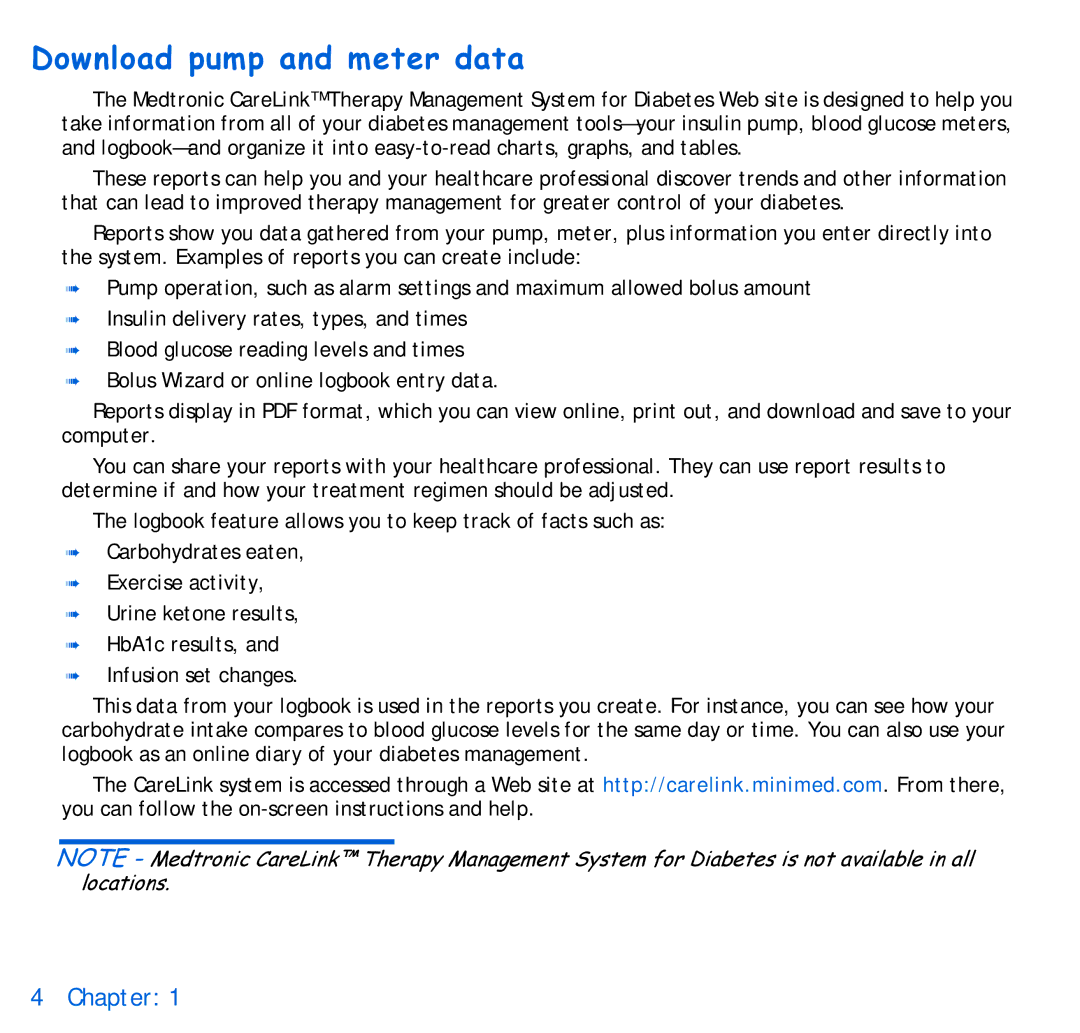Download pump and meter data
The Medtronic CareLink™ Therapy Management System for Diabetes Web site is designed to help you take information from all of your diabetes management
These reports can help you and your healthcare professional discover trends and other information that can lead to improved therapy management for greater control of your diabetes.
Reports show you data gathered from your pump, meter, plus information you enter directly into the system. Examples of reports you can create include:
➠Pump operation, such as alarm settings and maximum allowed bolus amount
➠Insulin delivery rates, types, and times
➠Blood glucose reading levels and times
➠Bolus Wizard or online logbook entry data.
Reports display in PDF format, which you can view online, print out, and download and save to your computer.
You can share your reports with your healthcare professional. They can use report results to determine if and how your treatment regimen should be adjusted.
The logbook feature allows you to keep track of facts such as:
➠Carbohydrates eaten,
➠Exercise activity,
➠Urine ketone results,
➠HbA1c results, and
➠Infusion set changes.
This data from your logbook is used in the reports you create. For instance, you can see how your carbohydrate intake compares to blood glucose levels for the same day or time. You can also use your logbook as an online diary of your diabetes management.
The CareLink system is accessed through a Web site at http://carelink.minimed.com. From there, you can follow the
NOTE - Medtronic CareLink™ Therapy Management System for Diabetes is not available in all locations.
4 Chapter: 1